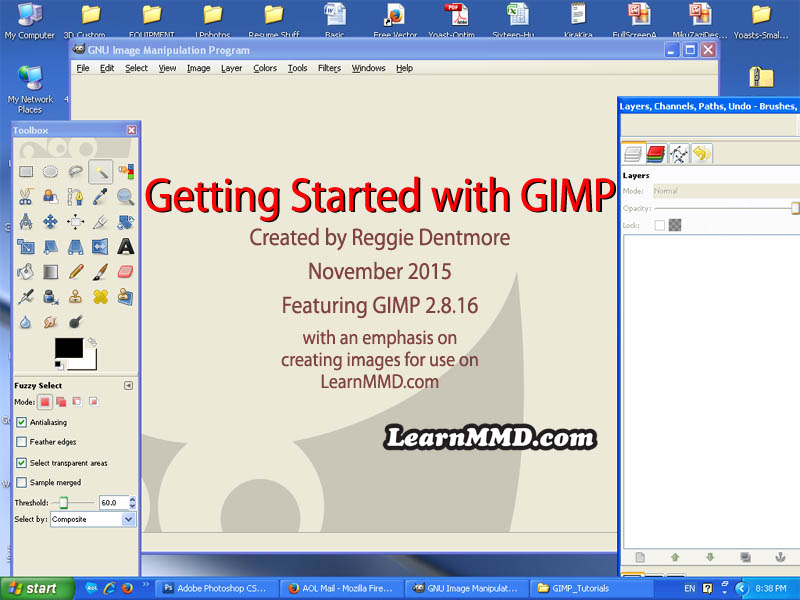
| Me and GIMP I confess: I am a Photoshop guy! I bought a factory-sealed copy of Photoshop 3.0 in 1997... paid $6 for it at a high school rummage sale. I opened it, filed my user registration with Adobe and began using it... and have loved it ever since! I later bought the Adobe Creative Suite (CS1) which included Photoshop 7... and eventually got the upgrade to Adobe CS3 which included Photoshop 10... which I am running, still, today. ... a little secret: I used Photoshop to create the images you will see on these pages... Photoshop doing images of GIMP! GIMP is totally frustrating to me. It's creators are coming to the game with a whole different culture as opposed to Adobe's Photoshop. GIMP yields a top quality product, as does Photoshop, but uses a different concept, has tool controls and menu arrangements that seem totally alien to us Photoshoppers. ... It might be that an inexperienced artist, opening GIMP as his first top-end art program will be able to make perfect sense of it. ... might be. ":o). Enjoy using GIMP... ... a powerful image manipualtion software. -- Reggie LearnMMD.com reggiedentmore@aol.com |
Getting Started with GIMP
The model I used is IA edit by Hidaomari v2.0
Thank you, Hidaomari!
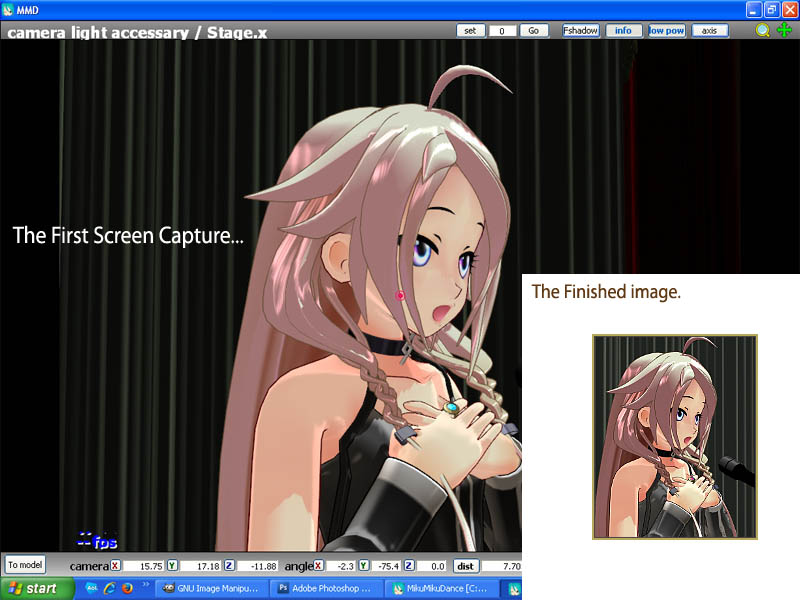
GIMP
GIMP is a free picture/image manipulation software available for free download
from their homepage:
http://www.gimp.org/
Free...
... No strings attached... it's a wonderful, powerful, free software, carefully created and updated periodically... as I started this project, I visited GIMP.org and saw that a new update was available... I am now running GIMP 2.8.16, released 11.21.2015
CONTENTS
Getting Started with GIMP
I will take
you step-by-step
through a project of
Creating a Picture
from a screen-capture using GIMP.
... We will set up MikuMikuDance so as to get us the best-quality screen-capture image.
We open GIMP and paste that image onto a new layer, crop, size, enhance, add a border, and SAVE as a finished image, ready for the web... ready for the pages of LearnMMD.com
through a project of
Creating a Picture
from a screen-capture using GIMP.
... We will set up MikuMikuDance so as to get us the best-quality screen-capture image.
We open GIMP and paste that image onto a new layer, crop, size, enhance, add a border, and SAVE as a finished image, ready for the web... ready for the pages of LearnMMD.com
Using Layers in GIMP
Basic "How to Use Layers" instructions
Using the TYPE TOOL in GIMP
To come
soon!
Enhancing images in GIMP
You guessed
it... To come soon!
Presented by LearnMMD.com
The most complete MikuMikuDance resource on
 the web!
the web!

