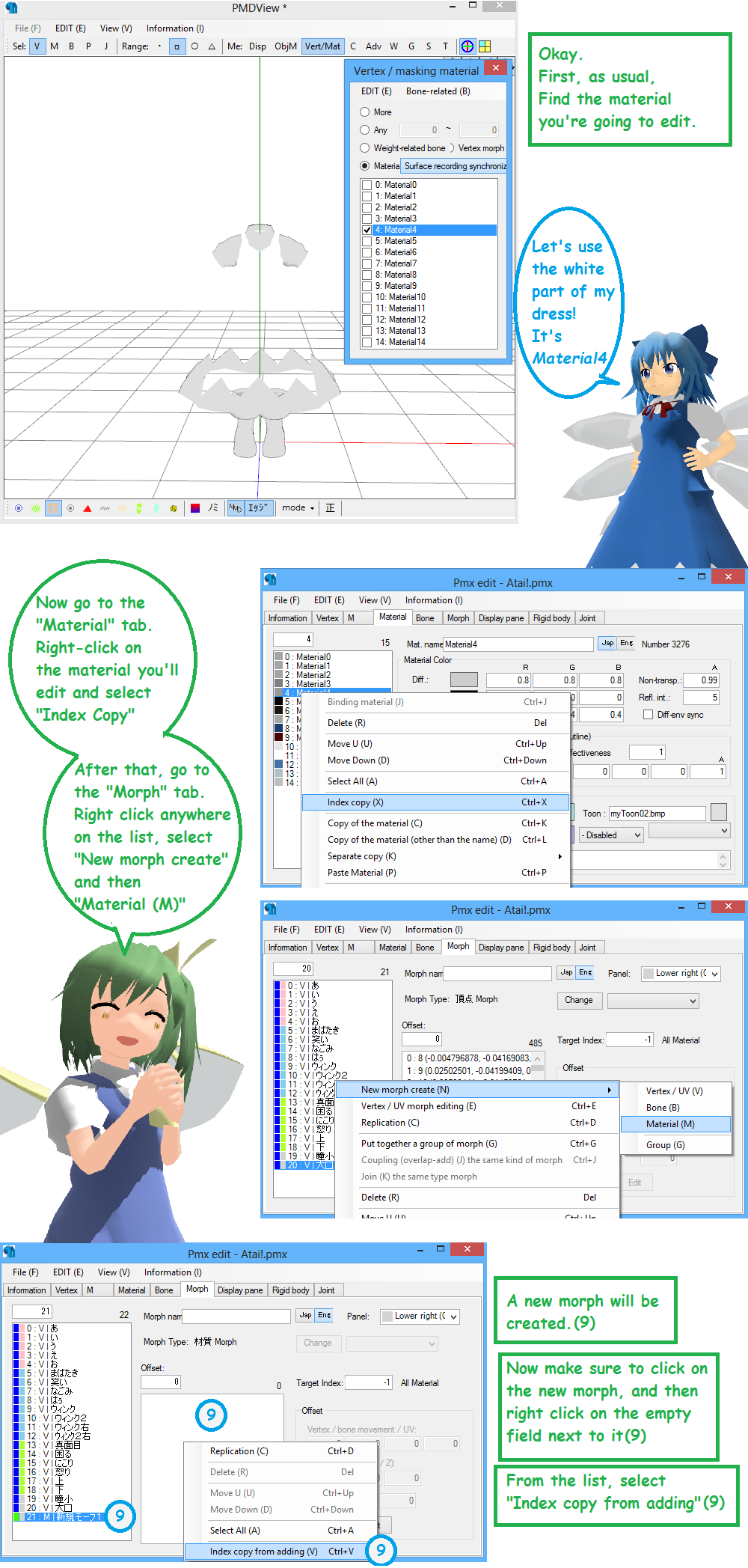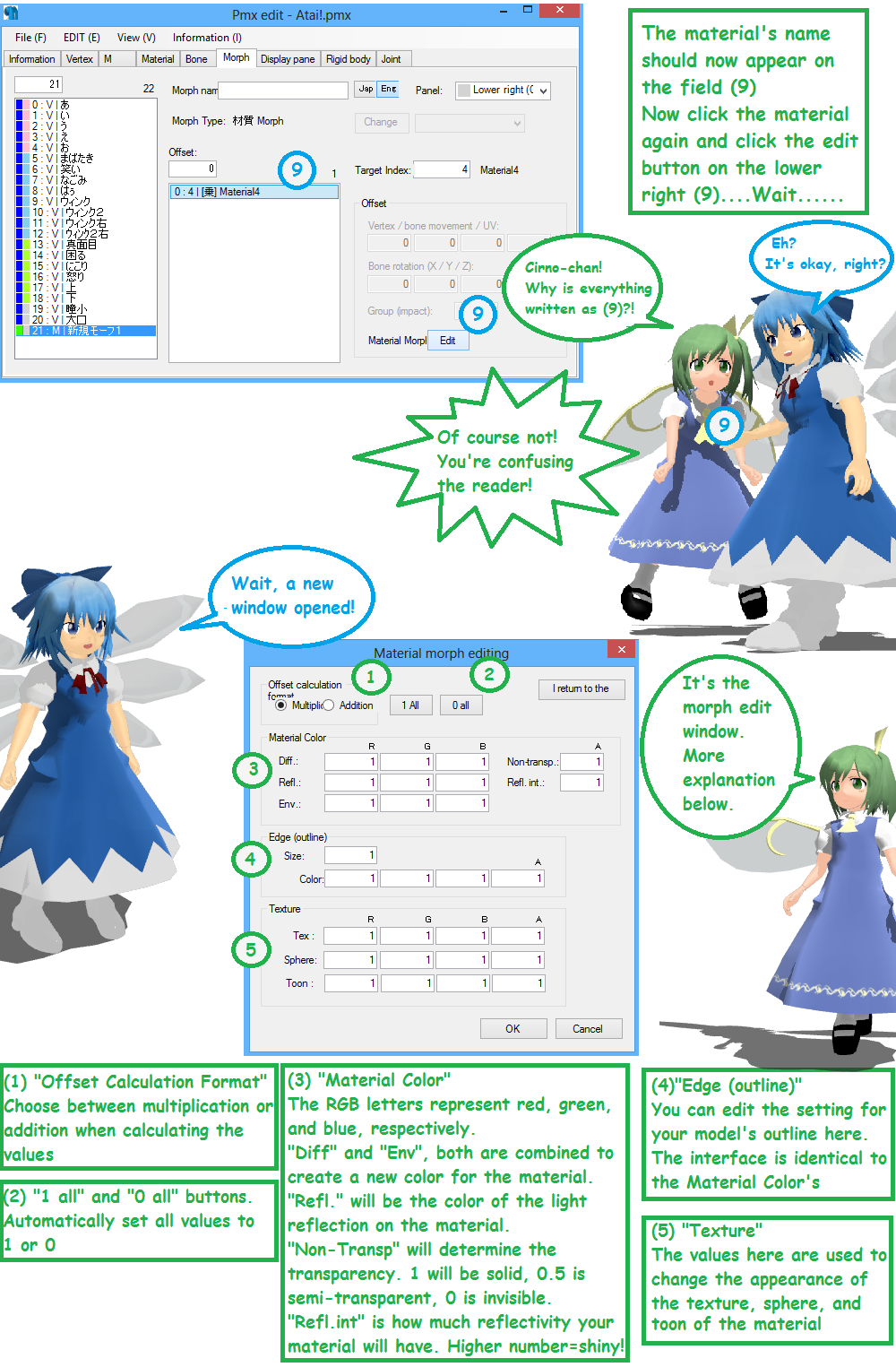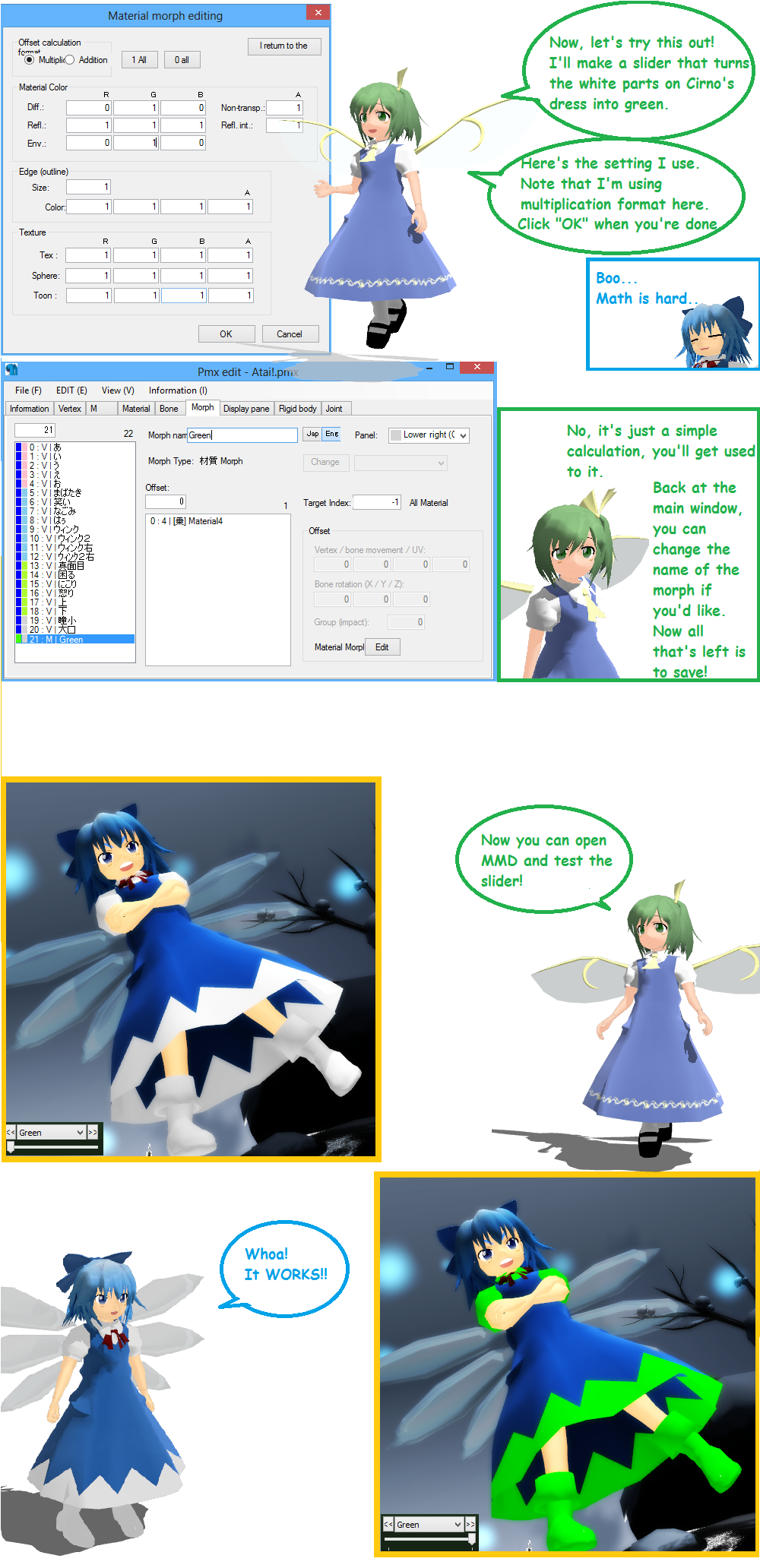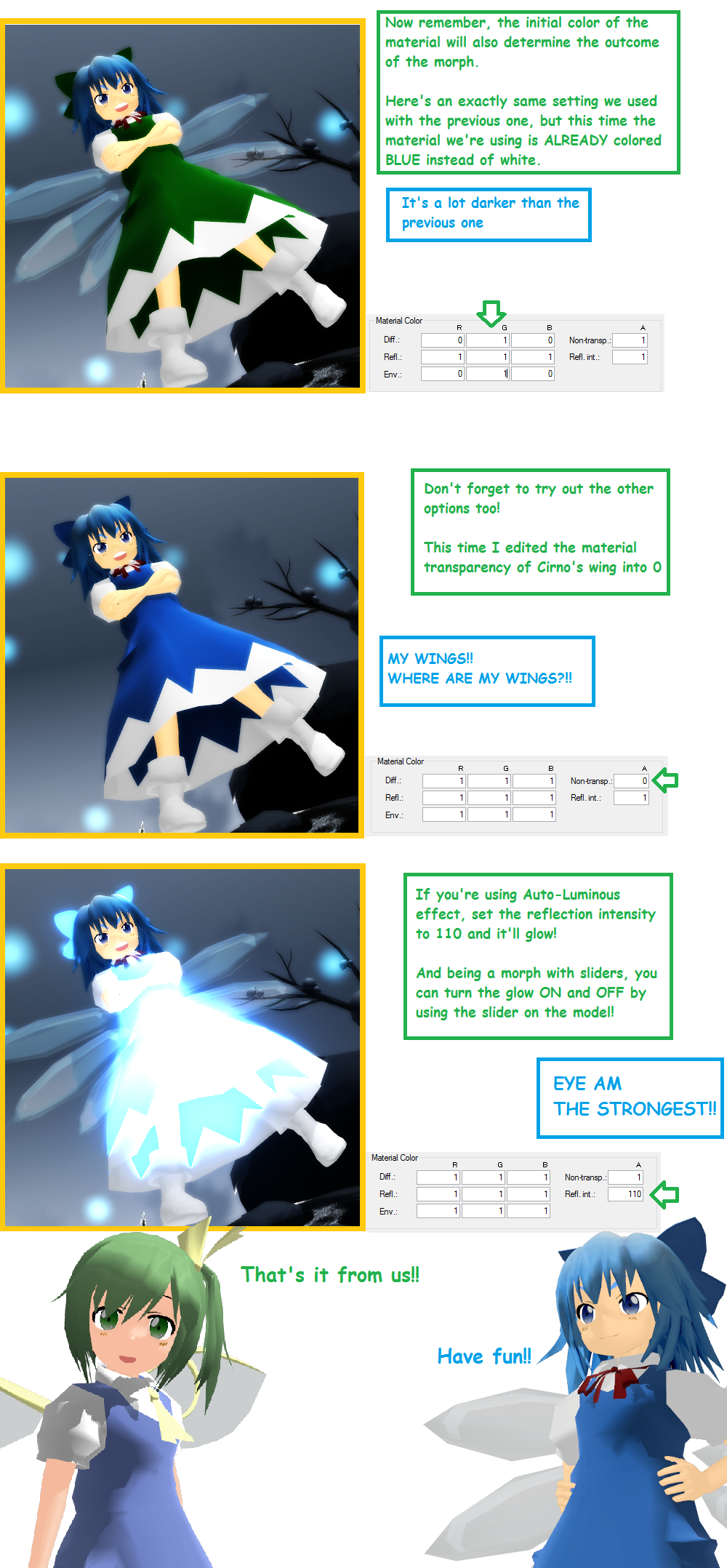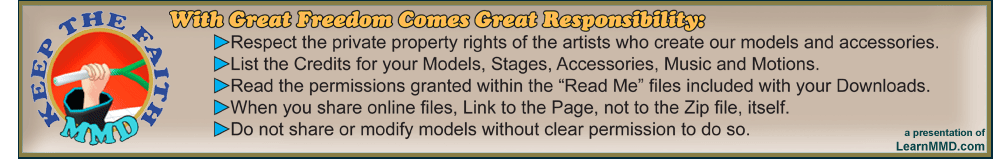|
And...
there you
go!
Adding
the facial, or
morph, or whatever
you call them, on your model, is not hard at all. If it’s really that
hard, why would I let Cirno do the explanation?
Dai
: (I’m the one who explained most of the stuff though…)
Both of
these
methods are some of the most
basic, so
just practice a few times and you’ll master them in no time! If you
want some practice material, I found this pack of some neat anime-style
expression symbols (anger, question mark, etc.)
You can
practice adding these expressions to
your
models, like the starter Animasa models if you’d like.
That’s
it for
today! I hope it’s useful for
you. Don’t
afraid to leave a comment if you have a question. And most importantly,
have fun with MMD!
This is Silent
Headset, signing off!

Credits:
- MameYoumu, Cirno,
and
Daiyousei by Nya
- Snow fantasy stage
by
amiamy111 (dA)
Effects used:
- Serious shader
- Self Overlay
- Falling snow
(spakaford1)
- Intensive Line
(Masisi)
|
|