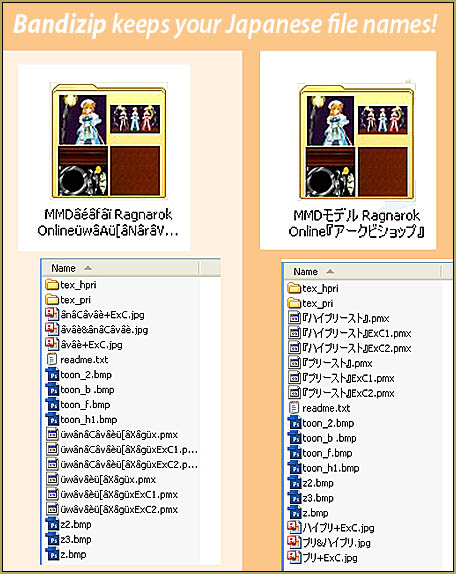![]()
Bandisoft’s free Bandizip® software
lets you keep the original Japanese file names!
Over the years that I have been enjoying MikuMikuDance, the on-going bugaboo has been the scrambled file names that occur when you unzip a Japanese model… I have been using the 7-Zip/Applocale routine as my favorite method… but just today I was pointed to Bandizip.
Get Bandizip
Download the Bandizip set-up file and follow the defaults as you run that program. I opted to not add the icon to my toolbar… but I DID go for the desktop icon.
Use Bandizip
Using Bandizip is easy. Double-click the desktop shortcut icon… navigate to your zipped folder… Click the Code page button to select Japanese… and then click Extract. I just clicked OK for the defaults… and there was the new folder with the Japanese file names… too awesome!
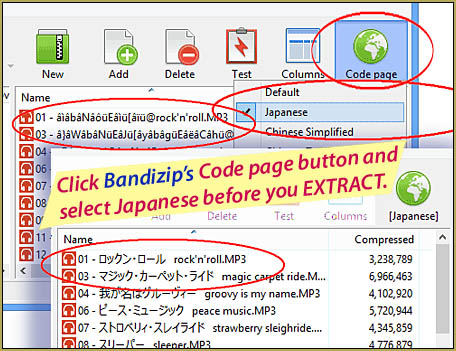
Too late for your existing models…
… unless you still have the model’s original zipped folder.
… and even so…
You will find that the model, when loaded, may still have the NULL bone names. That’s always a problem… but our xxBodger has a solution using PMDE and Google Translate.
and also here:
Bandizip… Fast and Easy…
Enjoy MikuMikuDance!
– SEE BELOW for MORE MMD TUTORIALS…
— — —
– _ — –