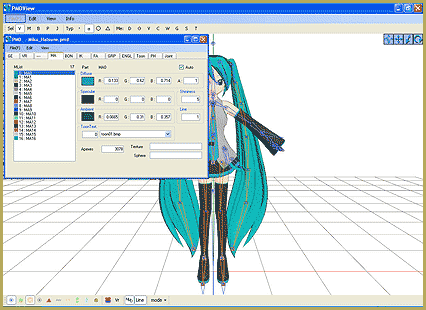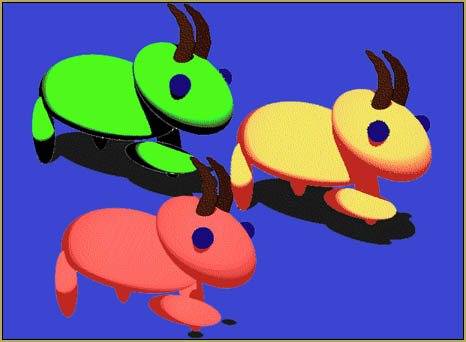RAY-MMD: Spruce up your videos with Dynamic Lighting
…for the stage note that I added to material subset4, Materials>Emissive>Fixed Color x2>materials_albedo_x2.fx. This “lights” up the lens part of the spot lights. For material subset5, Materials>Emissive>Fixed Color Blink x4>materials_white_pink_x4.fx….

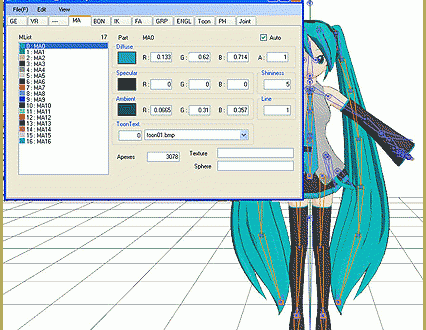


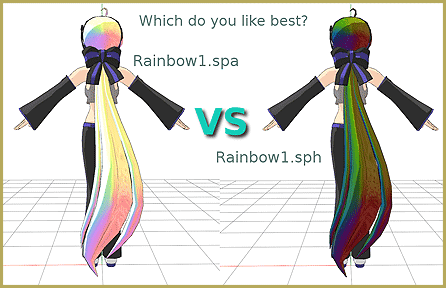







![RAY-MMD: Haku’s crazy light show [PART 2]](https://learnmmd.com/wp-content/uploads/2018/12/haku13.png)