Making MMD Textures with Blender
…our model into materials, some of its vertices– those that lay on the borders between materials– may have been duplicated. That will change their normals and will affect our bake….

Learn MikuMikuDance – MMD Tutorials – Free 3D Animation Software
Download Free Animation Software – Let's Learn How to Do Everything!

…our model into materials, some of its vertices– those that lay on the borders between materials– may have been duplicated. That will change their normals and will affect our bake….

…“V” button in PMDView’s upper toolbar (called “Vert/Mat” in the newer PMDE v.129), in the panel that opens select “MA” (“Materials”) option, and deselect all materials except the first one…
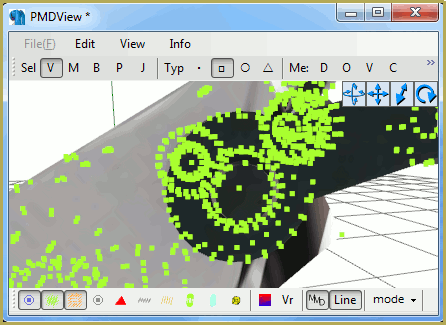
…display modes in PMDView. The “Mode” button in the lower toolbar switches the view from classic to “Wire”, where you see only a network of lines, connecting vertices into “materials”…

…game rip model! I found the solution. You need to fix the materials (the physical model itself) and add “toons”. (Toons basically are what give your model self-shadow.) Fixing the…
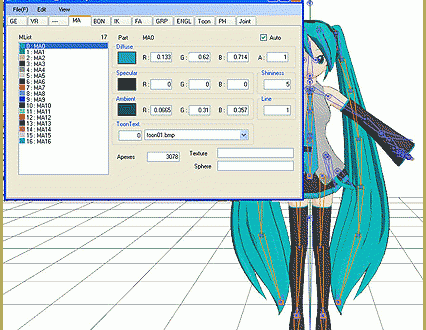
…toolbar, press a Vert/mat button to open a respective panel. Select “Materia[ls]” option there, and check only newly added materials in the list (after you save and load the merged…

…materials on a typical model with at least a dozen different materials is a literal godsend not only in the development process but for the advanced user (such as when…

…UV unwrapping is remarkably simple. Import a model and Separate into Materials. Then select one of your materials by right clicking on it and hit tab to enter Edit mode….

…your videos with Dynamic Lighting MMD Starry Winds Effect Makes Amazing Night Time Scenes! Learn to Edit MMD Effects by Editing Raycast Materials Using Raycast MMD like a pro! ikUnderwater…
![RAY-MMD: Haku’s crazy light show [PART 1]](https://learnmmd.com/wp-content/uploads/2018/12/Featured1P.jpg)
…very conservative with the effects. Of note though, are materials to which I added material_albedo.fx. This makes the affected materials have the property of being highly reflective. These will play…

…of the materials folder for water.pmx and load that as well. Turn off MMD’s ground shadow display and then go over to the water.pmx facials and set the scale to…
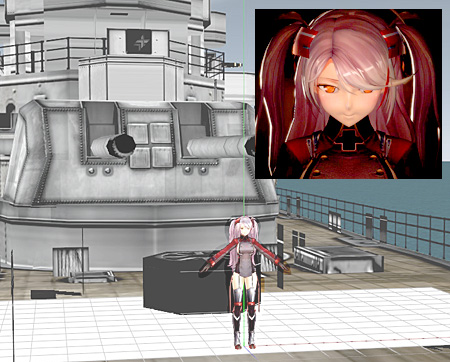
…of day sky box. Under the EnvLightMap tab, add Time of lighting.fx to the sky box. Go over to the Materials tab and expand the material subset for the ocean…