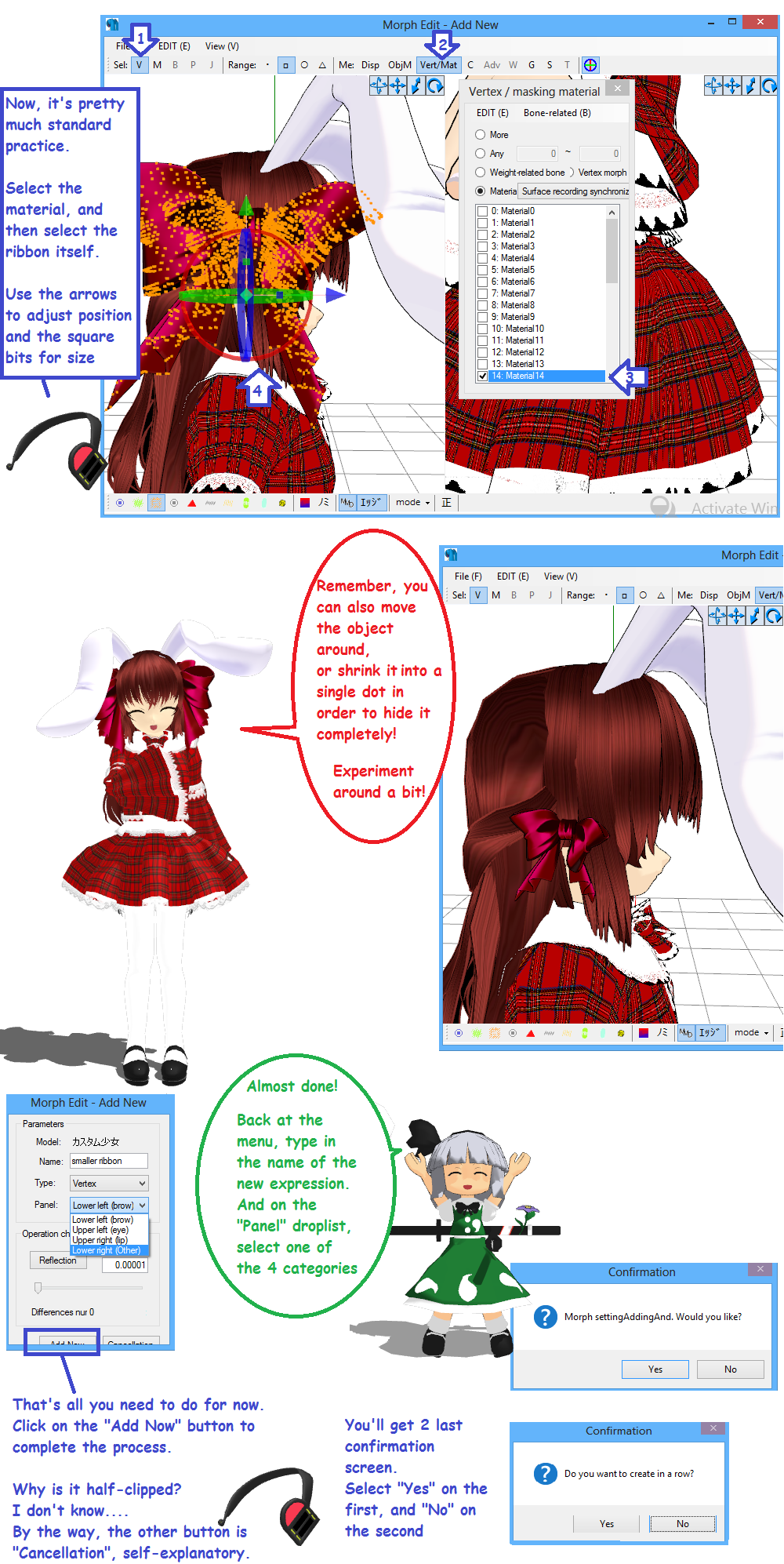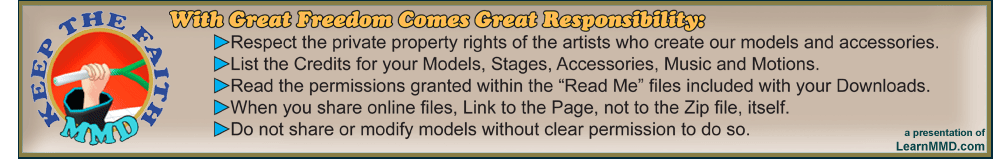|
 
I think
I'll
take over from here... Hello
everyone! And
welcome to another article of mine. Today, we’ll cover the subject
about facial sliders.
You
know, the
ones you use when you make your
model
blink, speak, and many other functions?
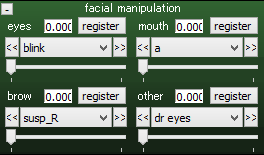
Open-up
PMDEditor and let's customize your model by adding some more Facial
options!
We will
be
adding more options to the lists. So
double-click on that PMDEditor icon, and let's give our models
some neat features!
But
before
that, a few words of warning you
might want
to keep in mind.
First
off,
make sure the model you’re going
to edit is
actually OK for editing. Many model makers do not allow their models to
be edited, so unless your model’s README file clearly allows you to
edit, please refrain from doing so. Keep the Faith-MMD!
Second,
there
are many methods you can
use to
create new facial/ expressions/ morph/ whatever you guys call them. But
today we’ll cover two of the basic methods.
- Part
Manipulation
Morph
- Material
Manipulation Morph
Yes, I
made up
those terms, myself.
Third,
we will
NOT cover the actual “face
manipulation”
like eye or mouth movements. These are actually quite hard to do, and
since this article is intended for newcomers, I think it’s better to
start with some “easy” edits.
Now,
let’s
start with the very first step,
which is:
Convert
Your Model Into .pmx
There’s
nothing wrong with editing .pmd
models. But the
interface of the editor is slightly different between .pmd and .pmx
models. So in order not to confuse anyone, let’s convert the model
you’re going to edit into .pmx first. Of course, feel free to skip this
step if your model is already a .pmx type.
Matsuri
here
is a .pmd type model, so she’ll
be our
example...
|