Open a NEW GIMP project and Paste a Layer
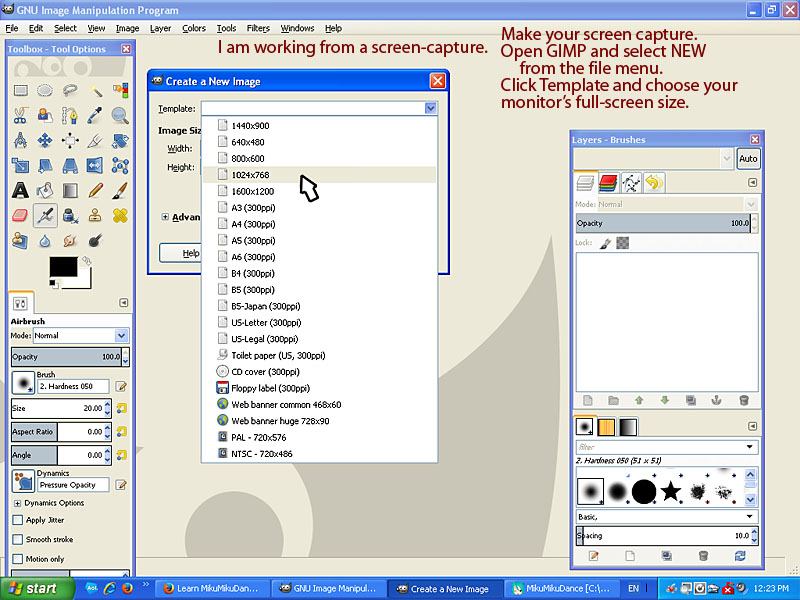
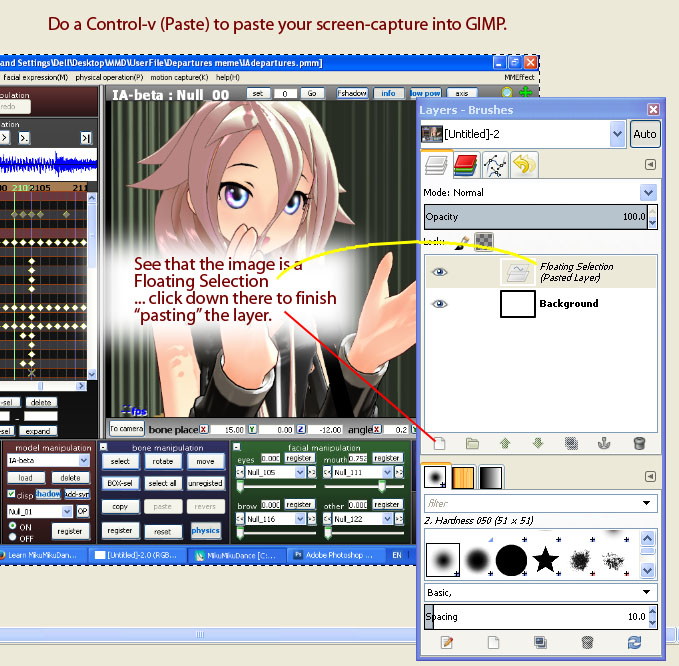
Open GIMP... Choose NEW...
Open the GIMP program... under the FILE tab, choose NEW...
You can choose a specific size for your new image... or you can click the Template button and choose a size from the list...
Because I am using a screen-capture, I chose my monitor size: 1024x768... but you will want to choose YOUR monitor's size.
I opened MMD and made my screen-capture.
Went to GIMP and Control-v, Pasted my image into GIMP.
When an image is first pasted, GIMP calls it a "Floating Layer". To finish the "paste", click the little New layer button in the bottom left of the Layers toolbox.
follow along... Step-by-Step!
NEXT...
We'll see what happens when you
use Delete on a layer!
Return to Using Layers in GIMP
Return to Getting Started with GIMP
Presented by LearnMMD.com
The most complete MikuMikuDance resource on
 the web!
the web!
