|
|
 Make a PMD Model for MMD - almost from scratch! "I Would Not Exist, If Not Because Of Those Around Me" Step-by-step instructions to make your own Model for MikuMikuDance!   In my
previous article, we’ve learned about how to do a simple "model
parts replacement and addition", and also how to use a “dummy” or a
placeholder .x file to help with the editing. (You missed the article? Read
it here. We’ll be using some- if not all- the techniques
mentioned there and it’ll be easier if you read it beforehand since
I’ll be keeping them short in this tutorial).
Now let’s kick it up a notch, shall we? I’ll show you how I made one of my OC!  Sorry...
but we’re really going publish instructions showing how you were made,
for everyone to see!
Aristella: N, no way….. Anyway…There are lots of ways to create a model. What I’m pointing out here is how I did it. If you guys have a better method, then do share your thoughts with everyone; leave a comment on my article on LearnMMD.com. We’re always open to constructive comments and criticism, so don’t be afraid to ask your questions or tell me what you think! Well, let’s learn how to assemble a model using parts from multiple models! Step#1: Make a Character Concept!A pretty
simple step, as all you have to do is play with your
imagination without actually using your computer. What kind of model
would you want to make? It will be good if you can establish an idea of
how the model will turn out in the end. Even better, see if you can
find a reference material for it. Like a picture of an anime character
or something like that. It’s also a help if you
can get a concept of your
character’s personality and how that might affect her appearance. Just
like making a character for a story.
 Well,
maybe you won’t need an elaborate setting like this. Something
simple will do. Like “an honest student who excels at P.E.”, or
something like that.
Or perhaps you want your character not to be bound by any pre-made
concept, so that you can turn it into any type of character at any
given time. Well, that’s fine too. Although by giving no traits to your
character, you actually DO give it a concept too. The concept of being
a flexible character.
This kind of early plotting will help you think of new ideas, and then
you’ll be able to turn that idea into a full-fledged story, animate it
in MMD, and publish your masterpiece for everyone to see.
Step#2: Prepare the necessary pieces!That goes
without saying, so you will have to download a few things you
need first.
I recommend MMD-Mall
for this, and you might want to look especially at their Outfit
section, for some complete pieces of clothes. Do look at the other
section of their gallery too! Hair, accessory, etc. They got quite a
complete selection in the group. Be sure to note down the parts you
downloaded as well as their creator, you’ll need to credit them later!
 I see
that even Miku didn’t remember!
Well, if you’re REALLY attentive then you should easily figure out the connection between the two. If not, then read on and you’ll see soon enough. Step#3: Open the base, and make a dummy!Obviously
the “base” should be the body, right? So load it up at PMDE
and create a dummy for it.
 Now look
at the base we use. In this case, the base definitely lacks
the head, hands, and feet. We’re going to compensate for that by
“transplanting” other model’s part to the base.
 Well,
maybe that wasn’t a smart choice of words…
Step#4: Let’s get those parts!Note that
some outfits may already have hands and feet on them, so they
only need the head to be placed. But sometimes, they’re not... so it’s
up
to you to attach them yourself.
This is actually the most… disturbing
part of the process, but you’ll
have to get through it in order to get the job done.
So I decided to use Miku as the “donor”, since Animasa models are some of the easiest ones to edit. Let’s do this! Now, what we need from Miku is her hands and head (Wow! I sounded like a psychopathic murderer/ mutilator there…) Damn it…There are some Miku fans at my front door…AND THEY BROUGHT CHAIRS WITH THEM!  Oh! I
totally forgot you also had a battle mode! Can you please keep
the fans away for now?
Hiiro: Consider it done!    Hiiro: Now we
can start the separation!
Step#5: Separation of the partsHiiro: It’s not
necessary to actually separate the head
and hands, but it can help to improve your concentration by working on
one part at a time.
  Hiiro: Make sure you follow the instruction about which bones need to be deleted, and which to be left untouched.   Credits: Models:Youmu by Nya, Hatsune Miku by Animasa, SCP-173 by KingChaos622 Parts: Outfit by saler1, Hair(gentle gleam),Boots(fate set), hair ornament(cutie wings) by MMDFakewings18 Effects: Hit effect and Bomb by Beamman |
|
||||
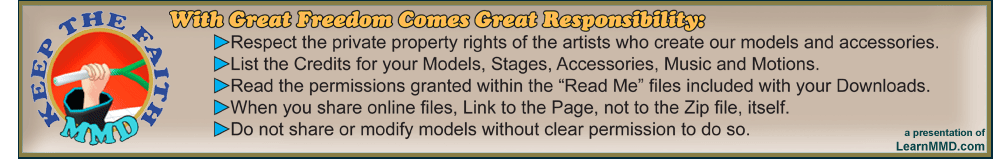 |
|||||