
 |
||
|
LearnMMD.com's START HERE Page ... PAGE 7 Step-by-Step instructions for MikuMikuDance |
|||
|
|
|||
|
Page 1 covered some basic-basics. Page 2 covered Diamonds and loading a Stage and Accessories. Page 3 introduced us to making saved Poses, making and using saved Motions, and downloading Motion files. Page 4 looked at Saving your animation and making your video... and Dummy Bones and Adjusting the parameters of .x Accessories. Page 5 looked at Making an MMD model, Downloading models and Translating models... ... with the most brief intro to PMDE/PMXE Page 6 introduced MikuMikuEffects: MME and suggested a few effects you will want to have in your MME arsenal. AND... we lit-up Trackdancer's LearnMMD Stage using the AutoLuminous effect. Here on Page 7 we take a look at having multiple models on-stage using the same motion data by using Apply Center Position Bias and by using Mother bones. Page 8 discusses "smooth motions" and "interpolation curves" to control a motion's acceleration. each using the same motion data.  Many times it's fun to download a project and then put several models on-stage, all dancing the same dance.   As a new user of MMD, the easiest way to get this done is for you to use Apply Center Position Bias To see how this works, go and get the nice motion file from the Mahlazer article on LearnMMD. LOAD a model. Do not load a stage; we will want to have the Coordinate Axis on the floor. 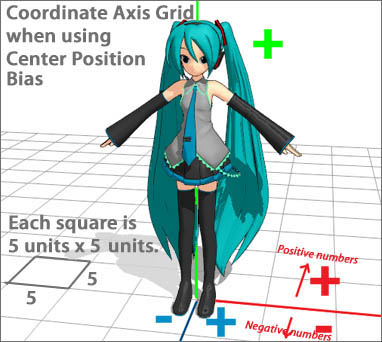 |
 |
||
| LOAD a
Motion Data File onto your first model... use that VMD included in that
Mahlazer download. Now LOAD another model... and apply that same motion data. 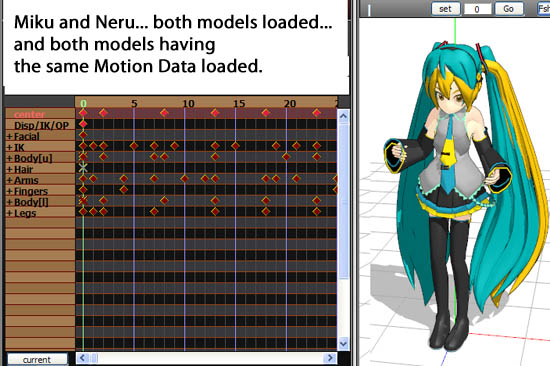 (If they are not red, for this exercise, simply load that motion data, again) CLICK the COPY Button to put those diamonds into memory. |
|
||
Under the EDIT
menu, click the bottom entry: APPLY
CENTER POSITION BIAS... and get this window... knowing
that the floor-grid is in units of 5, enter some numbers to move Neru
back and to the left: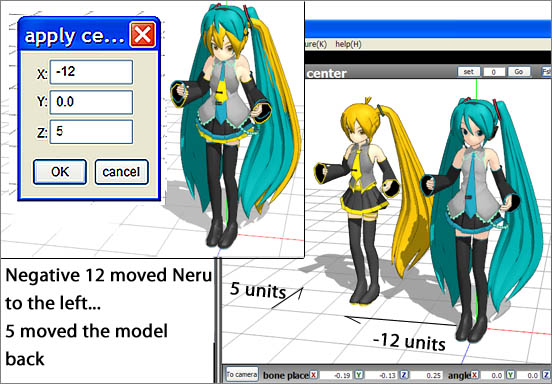 LearnMMD.com has several articles about Center Position Bias. Multiple models on-stage, using Mother bones. The models included in your MMD download do not have Mother bones.... 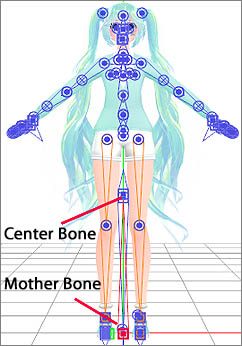 but many of the
models you
might download DO have them. but many of the
models you
might download DO have them.You will see the mother bone at the ground, between the feet. Select that bone and drag it to see that the entire model is attached to that bone. You can put a motion data file on your model and then reposition the model using the mother bone. Sometimes you will download a project motion file where the original animator used the mother bone in his animation. A model without a mother bone will still be animated, but she may be in the wrong place on-stage. When I experimented with the Michael Jackson Smooth Criminal download, I experienced that issue... and, again, in my Lucky project, the motion included the mother bone. Using PMDE/PMXE it is possible to add a mother bone to MMD models that need one. When you DO that... follow that tutorial... be sure to name that new bone as per that tutorial... OK to call it Mother Bone in the English bone list, but be sure to name the Japanese bone 全ての親  MMD won't see the
Mother Bone if you do not. MMD won't see the
Mother Bone if you do not.The model in that image, above, is Cute Miku. Download her from her dA page. LearnMMD has several articles about mother bones.
|
|
||
|
Next, on Page 8
we discuss "smooth motions" and "interpolation curves" to control a motion's acceleration - |
|
||
| Step-by-Step instructions for MikuMikuDance | |||
 |
|||