
 |
||
|
LearnMMD.com's START HERE Page ... PAGE 6 Step-by-Step instructions for MikuMikuDance |
|||
|
|
|||
|
Page 1 covered some basic-basics. Page 2 covered Diamonds and loading a Stage and Accessories. Page 3 introduced us to making saved Poses, making and using saved Motions, and downloading Motion files. Page 4 looked at Saving your animation and making your video... and Dummy Bones and Adjusting the parameters of .x Accessories. Page 5 looked at Making an MMD model, Downloading models and Translating models... ... with the most brief intro to PMDE/PMXE Here on Page 6 we introduce you to MikuMikuEffects: MME and suggest a few effects you will want to have in your MME arsenal. AND... we will download and install and and light-up Trackdancer's LearnMMD Stage! Page 7 takes a look at having multiple models on-stage using the same motion data by using Apply Center Position Bias and by using Mother bones. Page 8 discusses "smooth motions" and "interpolation curves" to control a motion's acceleration. LearnMMD.com is hosting a couple of versions of MME... the LATEST Version as of this writing is MME v037. ... and LearnMMD has both the 32-bit and the 64-bit versions "in English" for you. (Rest assured that we will have any later, newer tested-safe versions for you on our Downloads page as they become available!) Very important that you match your 32-bit or 64-bit MMD with the same level of MME. Open that link, above, and read the instructions for installing MME. Again, it does not "install" on your computer. You install it by unzipping the folder and dropping the three DLL files into your MMD folder... the three DLLs need to be sitting right there, next to mikumikudance.exe in the MMD folder. I am not going to repeat what's inside that article, above. Follow that link and see what's said. |
 |
||
| Standard MME effects for you... There are a small handful of effects that you are "expected" to use. AutoLuminous SSAO SvDOF Follow those links, above, to see about those effects and find the link for each effect inside each of those articles. Go get the effects. Use Bandizip to unzip those ZIP and RAR folders. The link for AutoLuminous, as given in that tutorial, is a One-Drive page with a HUGE NUMBER of Effects! CAREFUL, don't go crazy downloading everything! Just get the one you need, today, and make a note of that page so that you can go back, later, when you need something else... they will probably still be there! As you download and unzip effects, you will want to put them into an EFFECTS folder. Make a new folder: EFFECTS and drop it into your UserFile folder inside your MMD folder... and then drop all of your effects into that folder. That way, you will always know where to find each one. IMPORTANT: Keep each effect in its folder, do not mix the contents of the various folders. 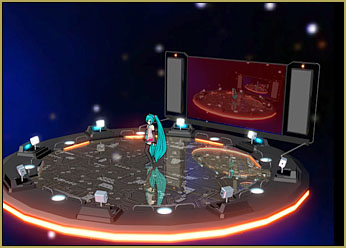 AutoLuminous
is a global effect, affecting everything that is
Luminous-enabled on your stage, and even the stage, itself, if it was
designed with luminous bits. Most do not, but many MMD models have
luminous bits... they look normal when you are not using any effects...
but when you turn on AutoLuminous, you may see brightly glowing bits in
the model's costume or, even, in her eyes. See that AutoLuminous
article linked to, above. It makes reference to ObjectLuminous... an
effect that lets you select the bits you want to see glowing on your
model. Follow the links, there, to see about ObjectLuminous. AutoLuminous
is a global effect, affecting everything that is
Luminous-enabled on your stage, and even the stage, itself, if it was
designed with luminous bits. Most do not, but many MMD models have
luminous bits... they look normal when you are not using any effects...
but when you turn on AutoLuminous, you may see brightly glowing bits in
the model's costume or, even, in her eyes. See that AutoLuminous
article linked to, above. It makes reference to ObjectLuminous... an
effect that lets you select the bits you want to see glowing on your
model. Follow the links, there, to see about ObjectLuminous. |
|
||
 SSAO
is also a global effect. It enhances the colors of all of the pieces
you have in your animation. It also causes some (nice?) shadows around
the stage and the models. You will see that there is also, in
that same
effect folder, an SSAO-lite
that is the same effect, but less-strong. I like SSAO_lite and use it
often. SSAO
is also a global effect. It enhances the colors of all of the pieces
you have in your animation. It also causes some (nice?) shadows around
the stage and the models. You will see that there is also, in
that same
effect folder, an SSAO-lite
that is the same effect, but less-strong. I like SSAO_lite and use it
often. SvDOF
is really interesting! It is Depth Of Focus. It lets you adjust the
camera's focus so as to make your model sharp and clear while blurring
the background a little... or blurring the background A LOT! You adjust
the focus by adjusting the Si size of the effect (I set the Si
to 12
in that hugging picture). Play with it and you will enjoy its power! I
used it in my Arrow
animation... with great results... you can use it softly so
everything looks a bit muted... or you can go for it! SvDOF
is really interesting! It is Depth Of Focus. It lets you adjust the
camera's focus so as to make your model sharp and clear while blurring
the background a little... or blurring the background A LOT! You adjust
the focus by adjusting the Si size of the effect (I set the Si
to 12
in that hugging picture). Play with it and you will enjoy its power! I
used it in my Arrow
animation... with great results... you can use it softly so
everything looks a bit muted... or you can go for it!(See there, on YouTube, in the description for that ARROW animation how I "kept the faith!" ... I listed all of my sources and gave credits for what I used as I created that animation... and, again, in that Rin Needs a Hug video. Keep the Faith-MMD!) TONS of MME effects are available! LearnMMD.com has tutorials for many of the more popular effects. Effects can do all kinds of things... lighting, shadows, shaders to control the look of the surfaces of your model, bolts of lightning, fires, rays, smoke, explosions, mist, fog, make models look "photo-realistic", control focus, make bright fireworks, running water in rivers and calm lapping of lake water... effects are powerful tools that you will want to learn about and enjoy using. Have fun with MikuMikuDance! |
|
||
| Trackdancer's LearnMMD Stage! Our LearnMMD.com Teammate, Trackdancer, designed and created for us the LearnMMD Stage!  See the write-up for the LearnMMD Stage... NOTE that parts of it load like a model... and other parts are .x accessories. ... and see this follow-up about adding AutoLuminous to the scene. That mirrored-floor has a trick: after you load it, you need to rotate it as shown in those instructions. It will be standing-upright like a wall if you do not follow the instructions. Enjoy the LearnMMD Stage! |
|
||
|
Page 7
will tell you about Center Position Bias and Mother Bones! - |
|
||
| Step-by-Step instructions for MikuMikuDance | |||
 |
|||