
 |
||
|
LearnMMD.com's START HERE Page ... PAGE 5 Step-by-Step instructions for MikuMikuDance |
|||
|
|
|||
|
Page 1 covered some basic-basics. Page 2 covered Diamonds and loading a Stage and Accessories. Page 3 introduced us to making saved Poses, making and using saved Motions, and downloading Motion files. Page 4 looked at Saving your animation and making your video... and Dummy Bones and Adjusting the parameters of .x Accessories. Here on Page 5, we will look at Making an MMD model, Downloading models and Translating models... with the most brief intro to PMDE/PMXE Page 6 we introduce you to MikuMikuEffects: MME and suggest a few effects you will want to have in your MME arsenal. AND... we will download, install and and light-up Trackdancer's LearnMMD Stage! Page 7 takes a look at having multiple models on-stage using the same motion data by using Apply Center Position Bias and by using Mother bones. Page 8 discusses "smooth motions" and "interpolation curves" to control a motion's acceleration. ... is one of the FIRST things that a new MMDer wants to do. I know that I did, anyway... and we at LearnMMD.com get tons of comments and emails from new MMDers asking how to make a selfie model and how to make a particular anime character model... Well... You cannot. ... don't even THINK about it... ... at least... not yet! Model making requires an in-depth knowledge of several softwares. It requires that you have some experience with MMD so that you know 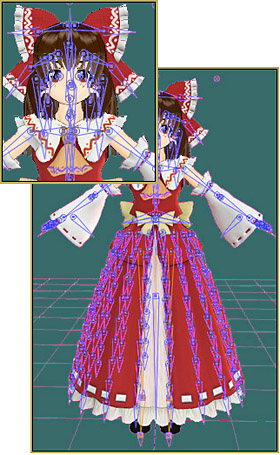 how
a model works, how it moves, the proper bone structure. You will need
to know how to tell a good-working model from a poor one. The process
of MAKING a model requires a degree of perfection and is so complicated
that you could make a career out of doing only that! how
a model works, how it moves, the proper bone structure. You will need
to know how to tell a good-working model from a poor one. The process
of MAKING a model requires a degree of perfection and is so complicated
that you could make a career out of doing only that!I am not saying that you cannot do it, EVER... just not now... put that idea on the back of your brain as something you might try, someday, after you have learned to run MMD. See the list of Model-making and Model-Fixing articles on the LearnMMD.com CONTENTS page. Again... Making and Modifying models CAN BE DONE, yes... just, not yet, OK? ... but... If you are dead-set on digging into it... https://learnmmd.com/http:/learnmmd.com/category/making-models/
... and you
will see MORE on that CONTENTS page.https://learnmmd.com/http:/learnmmd.com/category/ai-make-your- own-accessories/ https://learnmmd.com/http:/learnmmd.com/category/contributorsguest -authors/bandages/ https://learnmmd.com/http:/learnmmd.com/category/contributorsguest -authors/mae-blythe/ |
 |
||
| Also... Search for MAKE MMD MODEL on Deviant Art, (aka dA)... https://deviantart.com (Parental Permission may be required when you visit dA as ALL KINDS of images are on those pages!) There is a HUGE MikuMikuDance Community on dA, with MANY MMD models and MANY model-making and model-editing tutorials. The writers, there, are hobbyists, like yourself; they will often answer questions you might leave as comments. Downloading MMD models... Most new MMDers cannot wait to download more MMD models... and there are THOUSANDS available! IMPORTANT: Keep each model in its folder, do not mix the contents of the various folders. Drop each new model-folder into the MODEL folder inside MMD's UserFile folder. You will be downloading ZIP and RAR folder files. We at LearnMMD recommend that you use BANDIZIP to unzip those ZIP and RAR folders. SEARCHING FOR NEW MODELS... You can Google for the name of the MMD model you want. You can go to YouTube and Search for the MMD Model you want... or simply search YouTube for MMD MODEL (DOWNLOAD, LINK, DL) or for MMD NEWCOMER ... and be sure to search Deviant Art for MMD MODEL, too! YOUR DOWNLOADED MODEL may have "issues"... As stated at the top of this page... MAKING an MMD Model is difficult; making a good model requires vast knowledge and an unheard-of attention to detail... so... just be aware that MANY of the models you download may have "issues"... KNOW that the artist who created her had good intentions, had her working well enough on her system... and so, that model may work well for you, too.. or maybe not so good. ... Sorting through everything is all "part of the game" of MikuMikuDance. -  As
we discussed on Page
2, Remember to Keep
the Faith! As
we discussed on Page
2, Remember to Keep
the Faith!This is the ONE most important rule of MMD: You need to give credit for the pieces you download and use in your projects. I open a .txt file in Notepad and save the link to the artist's page for the item; I save it right in the folder with the item when I get it. Sometimes I do a screen-capture of the dA page (or wherever) and save it in PAINT to keep as a reference for my source. You might also write a note, there, to remind you of the artist's name; or just rename the folder like "TDA Rin Mod by HackyP"... which will be much easier when you have a ton of models, and ten of them are called "Rin". |
|
||
| Translating Japanese models... Many models that you will find were designed/created by Japanese artists. Before you use them in an MMD project, you will want to translate their bone names into YOUR language. Japanese models have unicode file names... and if you HAVEN'T used Bandizip or its equal to unzip the folder, those file names may look like gibberish to your computer. There are several ways to translate a model, but this article and YouTube video by our xxBodger describes an easy way to do it. To use that method, you will need to download PMX Editor. It is a Japanese software that edits MMD models. Like MMD, you do not install the PMXE program, it just runs from inside its folder on your desktop. To use its full capabilities, you will need some extensive practice. But to translate your model, as we see in xxBodger's video, there's no problem: just get the software and follow the steps in that video. I am using PMD Editor v0139 ... it works on my old computer. We also recommend a PMX Editor v0222 ... you don't need both... see if you can run v0222 on your computer. PMXE is a powerful program... knowing the right stuff you can almost MAKE a model using it. ... and MMDers use it to modify their models. |
|
||
|
On
Page 6
we introduce you to MikuMikuEffects: MME and suggest a few effects you will want to have in your MME arsenal. AND... we will download and install and and light-up Trackdancer's LearnMMD Stage! - |
|
||
| Step-by-Step instructions for MikuMikuDance | |||
 |
|||