How do I add a motherbone to my MMD models? Why  would I add a motherbone to my MMD model? How can I move my MikuMikuDance model and keep her there without her drifting back to center-stage? Do I use PMDE to add a motherbone?
would I add a motherbone to my MMD model? How can I move my MikuMikuDance model and keep her there without her drifting back to center-stage? Do I use PMDE to add a motherbone?
It’s easy to add a Motherbone to your MMD Models!
One very useful feature some MMD models have is the motherbone. This is similar to the centerbone/groove bone,  but you’ll see it on the floor between the model’s feet instead of between their legs. While the groove bone moves only the upper body, with the lower body dragging along like a rag doll, the motherbone moves the entire model in the same position it already is. This is extremely useful for things like moving models with motion data as the motions and positions go with the model as you move the motherbone, whereas, since the groove bone already has to move for dances and is locked into its relationship with the coordinate grid, it’s pretty much impossible to reposition dancers without a motherbone.
but you’ll see it on the floor between the model’s feet instead of between their legs. While the groove bone moves only the upper body, with the lower body dragging along like a rag doll, the motherbone moves the entire model in the same position it already is. This is extremely useful for things like moving models with motion data as the motions and positions go with the model as you move the motherbone, whereas, since the groove bone already has to move for dances and is locked into its relationship with the coordinate grid, it’s pretty much impossible to reposition dancers without a motherbone.
Now of course this all sounds great, but there’s one problem: Most MMD models don’t actually have motherbones! How can we fix this? It’s simple, really. First, open your model in PMD Editor. In the main editor (Not PMD Viewer), go to the Edit tab. Go to the “Bone” option, and hit 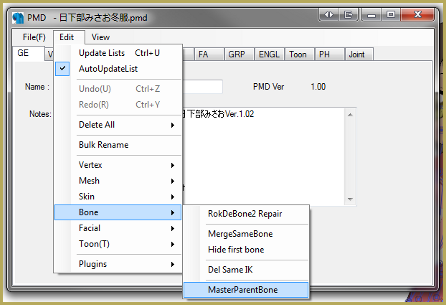 “MasterParentBone” at the bottom of the list. A window will pop up asking you if you want to add a parent bone. Click yes… and see that the new bone is added. Be sure to check the bone name in both English and Japanese. In English: All Parents, or similar… but in order to match Japanese motion files, the Japanese name needs to be 全ての親
“MasterParentBone” at the bottom of the list. A window will pop up asking you if you want to add a parent bone. Click yes… and see that the new bone is added. Be sure to check the bone name in both English and Japanese. In English: All Parents, or similar… but in order to match Japanese motion files, the Japanese name needs to be 全ての親
And that’s all there is to it! Now you can easily move your model around the stage. :3
BUT WAIT! What about models you are not allowed to edit? Well… I usually do it anyway. 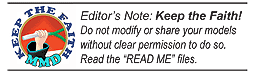 Because all you’re doing is adding a motherbone and not actually editing the model, I usually assume it’s ok. Just don’t redistribute it, and you should be fine. I really don’t see any reason for anyone to get mad for adding a motherbone to your model, so I would say go ahead and do it. Just don’t do anything else, and don’t redistribute it.
Because all you’re doing is adding a motherbone and not actually editing the model, I usually assume it’s ok. Just don’t redistribute it, and you should be fine. I really don’t see any reason for anyone to get mad for adding a motherbone to your model, so I would say go ahead and do it. Just don’t do anything else, and don’t redistribute it.
– SEE BELOW for MORE MMD TUTORIALS…
— — —
– _ — –

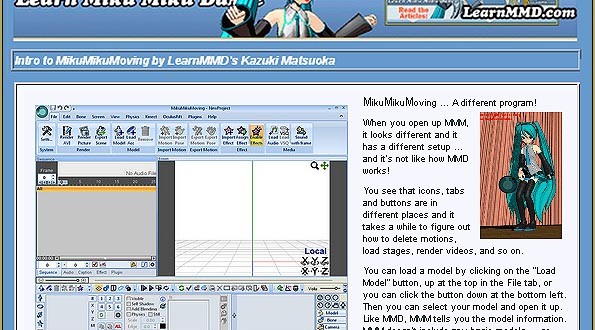
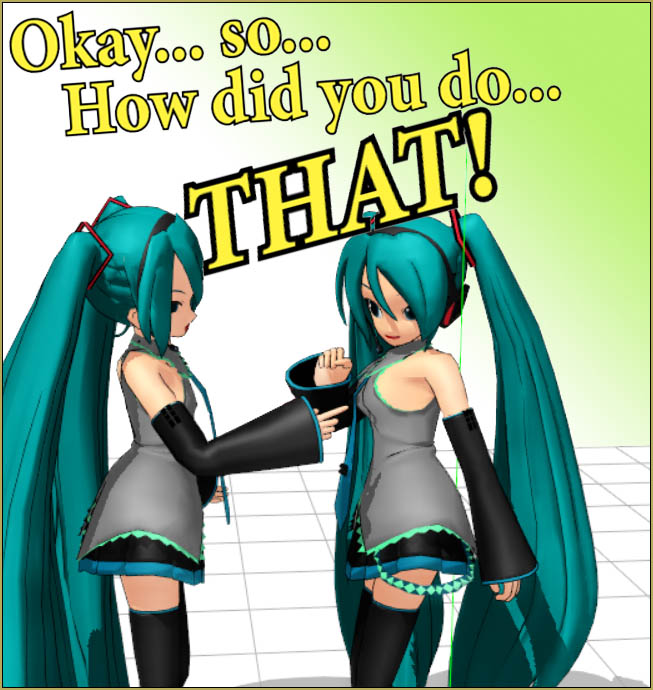



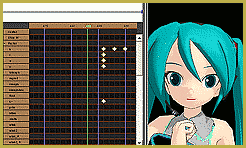


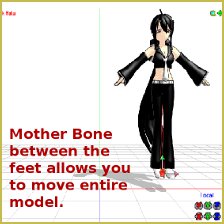
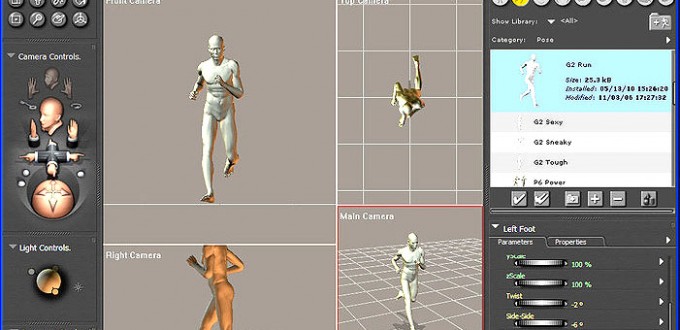



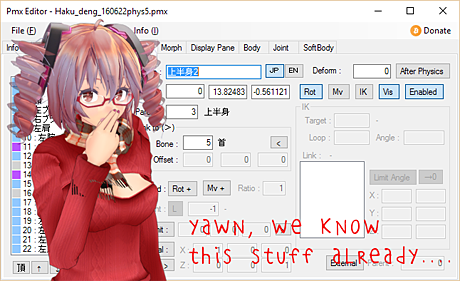
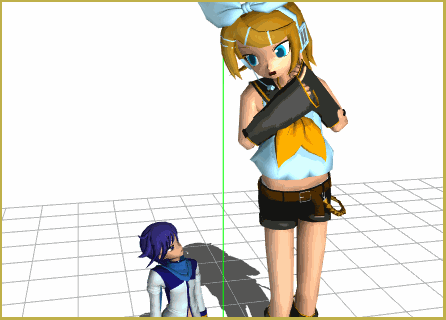
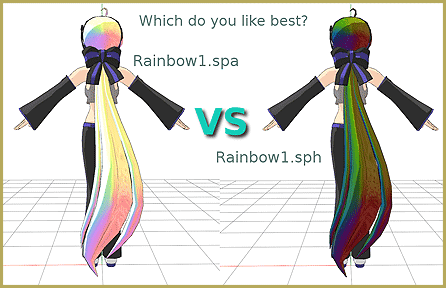
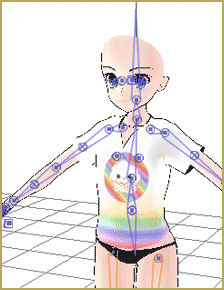
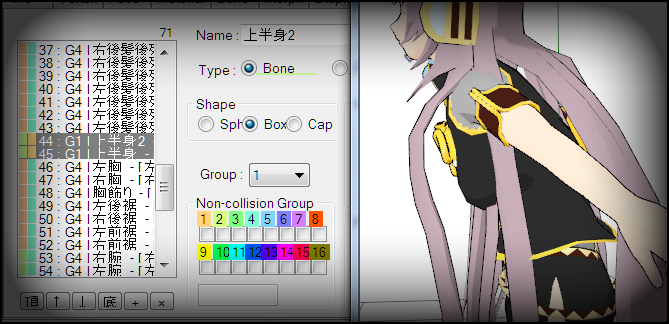
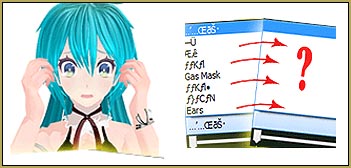
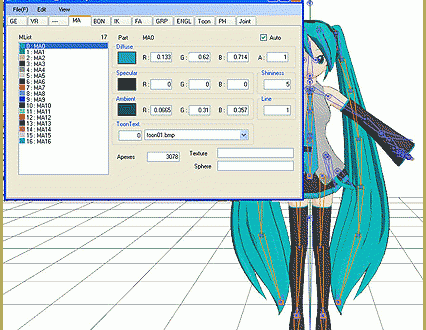
Late message but…I am so happy now! This has been bothering me for years and I thank you for this article so much!
AHHHH THANK YOU!!!!!!!!! YOUR A LIFESAVER!!!!
I have been trying to find this for a long time now, but never found exactly what I was looking for… THANKTHANKSTHANKS
-“you can select the whole IK *group* in FMP…”
please explain better: what is FMP?
I use the pmd models given with MMD, and they seem not have the “mother bone”. To move them out of the center position a do: “select all”, then “move” and “register”. It works, but then if I load a motion they “drift” back to the center during the animation…
The FMP… the bone-chart in the Frame Manipulation Panel.
Mother bones… are not part of all MMD models… the Animasa models downloaded with MMD do not have them. And so, yes, the model will drift back, as you say. You can ADD a mother bone to your model … or you can use the Center Position Bias command to move the whole motion to a new position on your stage.
No, but you can select the whole IK *group* in FMP, then shift-select the center bone (so that all mobile bones would be selected at once), and then you will be able to shift the model as a whole.
is there any way to do this or an equivalent in mmd? my pmd is broken and until I can fix it, I can’t do the scenes for a fanseries I’m hoping to do-they can’t all run in place! XD
Thanks for trying in advance!
Thanks for writing this Stella.
I’m an ardent advocate for mommy bones (My first article for LMMD was about Mother Bones).
You make it look so easy!