Thank you for taking the time
to write a comment …
Much Appreciated!
If this is your first comment on LearnMMD.com … in order to confirm that you are a human … and not a spamming robot!
… an email has been sent to you.
Please click the confirmation link in that email
…and your comment will pop into place on the pages of LearnMMD.com. Future comments will be OK’ed and posted automatically.
Your comments are so important to us! The Editor of LearnMMD.com, Reggie Dentmore, reads every one.
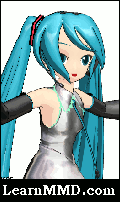
LearnMMD.com may be the liveliest and most interactive MMD page on the Web!
If you are asking for help or making an observation that requires a reply, Reggie, himself, or one of our team of Authors, will reply to your comment or, even, reply with an email!
LearnMMD.com is working hard to be “The Instruction Sheet you have been searching for!” With hard to find downloads, links to new models and accessories, and a huge collection of information and step-by-step instructions, LearnMMD.com is THE Starting Place for the new MMD user … and a great reference page for the experienced MMDer, too!
Be sure to check out our pages on DeviantArt.com!
Thanks, again … come back often!
— Reggie D

Hello there. I apologize for this not being on the right article but I can’t seem to comment on the correct one. I hope you’ll be able to help me.
One of my .PMM projects got corrupted in a flash-drive crash and so in an attempt to salvage it, I uninstalled MikuMikuDance and reinstalled it. I did the same with the UT Codec, Direct X (made sure to get the latest one) and MikuMikuEffects. I started my project from scratch, however whenever I try to render it into .AVI, regardless of codec, it crashes. It happens with any but AVI Raw. My hard-drive is more than capable of running MikuMikuDance since it had before I uninstalled it. And all the Visual C components are there in my programs list. Direct X was put into the “temp” folder as suggested in another tutorial and MikuMikuDance DOES open and DOES function beautifully… until I decide to render it into a video.
It gives me no error message, it simply closes the program with no warning. I’ve tested it with videos that have smaller screen resolution, less frame rate, and/or with less assets like models being used. My computer runs Window 10 (it will not go to 11 due to my hard-drive being different than the one the computer came with because my old one basically died).
This is frustrating because the video I am working on is a bigger, large-scale, project and I have a deadline. Do let me know if there is something I’ve done wrong and need to fix.
Have a blessed night,
Chaya Alynna
First of all the “latest one” DirectX does not necessarily contain not-so-latest .dll’s MMD relies upon. Just in case, check for them in your Windows\System32 folder, and if not all of them are present (must be from #24 to #43), install from the link our Downloads page provides. Don’t worry, it won’t override important ones to the obsolescence.
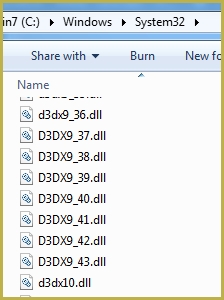
Second, try to install a codec pack (K-lite, for example, though there are other popular ones) and try to render with third-party codecs other than UT.
I just checked the System 32 folder and all the d3’s are there. I do have K-Lite as well. And though I try to render with it, it still closes MikuMikuDance. The only one where it doesn’t crash with me selecting it is with AVI Raw, which I have used in the past and doesn’t have the good quality I want.
Hello… in MY system, I cannot get MMD to “see” K-Lite… but it works great with UTvideo codec… You might try the UTvideo… ?
— Reggie
Hello. So I have tried UT Codec as well as my MikuMikuDance program. No matter what I select, except AVI Raw, MikuMikuDance will close. I have tested doing pictures with it and it works. It loads projects, MikuMikuEffects and does everything right… until it’s time to render into an animation. I tested the codecs with complex videos and simple videos. No luck. UT is properly installed and so is Direct X. I’m at such a loss
Sorry… I’ve got no ideas… … hundreds of thousands of MMD users… and I know of no other with your issue… sorry…
Is there anyone who may be able to assist me? I’m sure I’m not the only one with this issue.
I actually got it to work! I had to reinstall everything again (and repair a couple of Visual C parts). It was tedious but so worth it! I hope someone will see this in case they have that issue and find it helpful!
Awesome… send me a link to your next video!
– Reggie