Hottest Topics
and Links to Stand-Alone Pages:
Please see the MMD Tutorials listing in the center column for LearnMMD’s MikuMikuDance MMD Tutorials.
See our Download MikuMikuDance PAGE that has links and Troubleshooting.
MikuMikuDance is so interesting and so complicated! New MMDers deal with learning the skills of creating 3D Animation!
Most Popular Search Terms and Categories:
- Add Music, make WAV files
- Troubleshoot, Fix MikuMikuDance
- Make your own Model
- D O W N L O A D M M D
- Make a Smooth Motion
- SPECIAL EFFECTS … MME
- How to Make Music Videos – Easy for Beginners!
- Downloading New Models
- EDIT, CREATE NEW MODELS with PMD Editor
- Reading/Translating Japanese Pages
- Use Dummy Bones (Also see Step-by-Step Page 2)
- Use Stage Lights (Also see Dummy Bones)
- Hand Poses collection
- Copy and Paste Motion Data
- Save and Load Motion Data (Also see Step-by-Step Page 2)
- Making/Downloading Accessories using Google Sketchup
– – —
MME Effects: See the Categories in the center column of this page!
Use the SEARCH WINDOW to locate blog articles.
Visit the DOWNLOADS page for helpful bits.
Visit the BONUS PAGES section to see MORE Fun Stuff!
See the Reggie Replies Q&A page where Reggie Replies with answers to some direct questions.
THE PAGES:
Step-By-Step for Beginners Page 1 Page 2 Page 3
Fix a Model with Missing Textures by xxBodger
Learn to recognize your MMD File Types by Arizona
Hand Pose Collection for Download
Make an MMD Model almost from scratch!
Stand Dejected Pose for Download
Strides Walking Motion method moves the Center Bone first.
Easy Walking Method builds a walk step by step.
LearnMMD Metronome Instructions Page
Make .x models using Sketchup
MikuBall / Miku Bonk Animation
creates Accessories from SketchUp and adds them to an animation sequence, step by step. Page 1 Page 2 Page 3
New Author Page Become a WRITER for LearnMMD. Share your discoveries and methods, brag, teach … tell the world how you do it! Help to make LearnMMD “THE Instruction Page” covering the details of MikuMikuDance 7.39


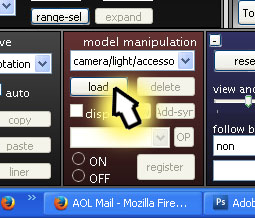
Hello, how can I adjust the MMD interface so I can see the full name of the parts, or at least enough to differentiate them? I can’t seem to find the answer of my question on google, and I’m new so I haven’t been able to look through all the tutorials yet. Here is an example of how the names get cut off: https://gyazo.com/113d1f79280e908914a07c6fa44a2103
Thank you for making all these tutorials! They have been a massive help!
Wow… that’s a bad model build! Look at all of those duplicate bones! If you simply open a basic MTranslate your model as a way to solve your issue… but, I think, the real issue is that model, itself!
how do i make character’s
Making characters is difficult and requires much computer skill. See this link for a partial list of “Making Models” on LearnMMD.com.
Hi! I have a question regarding collision physics, specifically PuniEngine, I’ve been trying to set it up but I don’t understand japanese, so it would be great if a tutorial about setting it up is uploaded to this website.
PuniEngine can be found here:
https://www.themmearchive.com/beamman/puniengine
Thanks in advance.
Sorry… I am unfamiliar with puniengine. Not my kind of thing. Perhaps a reader will search his way to this question and have an answer for you.
LearnMMD does have quite a few articles about model physics and collisions. Some casually mention collisions but others will have some meat for you. The system only shows 11 articles on a page, but see at the foot of the page how to move to the next page. That link called up three pages of articles for you.
I got that link by using the SEARCH function of LearnMMD. … In the upper right of each page is a magnifying glass. Click that for a Search window. Start with simple one word clues and see what you get.
— Reggie
The only idea I have is something I just discovered recently. If the program doesn’t run on Unicode you can change your app locale to Japan for non-Unicode programs… Maybe you could translate it that way or at least be able to by highlighting certain things as you need them (hopefully it’s unlike PMX, so you can take your cursor and click to highlight and copy text from anywhere in the program).