Download MikuMikuDance!
LearnMMD.com offers the latest version of MikuMikuDance. Download MMD!
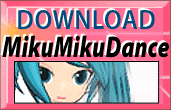 Released December 10th, 2019, MMD 9.32 represents the newest, latest version of MikuMikuDance. Click the button to Download MikuMikuDance for Windows XP, Vista, Windows 7 and Windows 8!
Released December 10th, 2019, MMD 9.32 represents the newest, latest version of MikuMikuDance. Click the button to Download MikuMikuDance for Windows XP, Vista, Windows 7 and Windows 8!
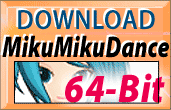 If you are running a 64-bit computer and you want to download the 64-bit MikuMikuDance, 64-bit MMD, you will want to visit the LearnMMD.com Downloads Page for the 64-bit version of MikuMikuDance.
If you are running a 64-bit computer and you want to download the 64-bit MikuMikuDance, 64-bit MMD, you will want to visit the LearnMMD.com Downloads Page for the 64-bit version of MikuMikuDance.
MikuMikuDance is Free 3D Animation software created as a promotion for the Yamaha/Sony/Sega Vocaloid products. Download this Free 3D Animation program … and be sure to see some of the thousands of MikuMikuDance, MMD videos on YouTube. Just Search for MMD … and Enjoy! MMD has a huge following on Deviant Art, as well. Again … go to DeviantArt.com and search for MMD to see a sample of what is available online. A great source for new models and new accessories is Mikudance.info … check it out!
There is no “installation” for MikuMikuDance. The MMD folder simply sits on your desktop. You open the folder and click on Miku’s smiling face icon to run the program. I right-click on the program icon and Create Shortcut … and then drop the shortcut onto my desktop.
We are still learning about “what’s new” in MMD 9.32 compared to the previous versions.
NEW to MikuMikuDance? …
LearnMMD’s Beginners Guide to MikuMikuDance!
TROUBLESHOOTING!

MikuMikuDance often will not run on your first attempt. It requires a proper environment on your PC.
Troubleshoot, Fix MMD
Our Parkeerwacht put together an article describing the solution to many of the errors that a new user may encounter. Missing DLL’s, side-by-side configuration errors, and other errors are discussed there.
The original DirectX version of MikuMikuDance, MMD 7.39, always needed the DirectX 9C software on your computer. You will need it to run the latest versions of MMD, as well. LearnMMD.com has that download available for you! Download the DirectX 9c Update.
| Editors Note 10/26/2015: INSTALL additional software (required) The VPVP page recommends that you download and install: Regular MikuMikuDance(32-Bit) 64-Bit MikuMikuDance It is critically important to have those packages installed in your system. MMD will not run properly without them, and will not accept higher versions of the same as a proper replacement¹. The majority of comments asking for help about MMD acting wrong will be countered with “Have you DirectX 9.0c and MS Visual C++ runtimes installed?” inquiry, and more likely than not, resolving these will resolve your problem as well. ¹ The above does not mean you have to rollback higher versions of these libraries (that you most probably have) in favor of more obsolete ones. Runtime packages are products specifically designed to be able for all versions to coexist on the same machine. |
Find other errors? eMail Reggie Dentmore
VISIT VPVP https://sites.google.com/view/evpvp/ … the official homepage for MikuMikuDance!
LearnMMD still has the original MMD 7.39!
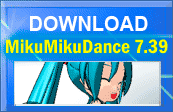 Downloand MMD 7.39 from LearnMMD.com.
Downloand MMD 7.39 from LearnMMD.com.
Each newer version simply replaces the earlier versions on the VPVP homepage … so you cannot get the older MMD 7.39 there … But LearnMMD still has it for you! Often times MMD 7.39 will run for you when MMD 9.32will not. ENJOY MikuMikuDance … with MMD 7.39. It is missing MMD 9.32’s latest refinements … but it does everything and runs well on most systems.
– SEE BELOW for MORE MMD TUTORIALS…


https://learnmmd.com/StartHere/
I have a question can u download on your phone or only on your computer
Computer only
im on mac.. how do i download it?
MMD doesn’t run on a MAc… it needs a Windows DirectX environment. BUT… There IS an MMD-like software for the Mac called mmdai2 … you might try that and PLEASE, report back to let me know how it goes for you!
i want o use it but i dont know how how do i get to the page were i can start plaese send me derections ;-;
Try this page: https://learnmmd.com/StartHere/
How do I download PMX Editor?
the Downloads page has links.
I can’t download any MMD
And what happens when you try?
How do I download this?
Well, for starters you press a big nice “Download MikuMikuDance” banner/button at the top of this very article and it brings you to our Downloads page. There you will find another big nice “Download MikuMikuDance” banner/button that will actually let you download it. Then you read “MikuMikuDance Step-by-step Instructions” page (which also has a banner here) and as many other articles as you need to feel confident about what you’re doing, after which you may pray to Cthulhu (optional) and try to do as they say.
Hi, I’ve got MMD up and working, I’m really enjoying it, thank you so much for all the help with the set up! But, I have a bit of a problem at the moment. I have started using an effect and it works fine, however when I upload a background it seems to disappear completely from the stage. I think it may be behind the stage itself, but I can’t seem to get it to be on the actual stage and by my character. I loaded the effect via accessory manipulation (if that helps at all).
Please let me know if there’s something I can do about it.
What effect it is? By “background” do you mean a background picture (.jpg, .bmp, etc) or something else? What do you mean by wanting it “by” your character? The background image will be behind whatever else you place in MMD, that’s what makes it background.
I’m using this stage for a background: http://redkitsunefire.deviantart.com/art/Blue-stained-glass-hall-stage-MMD-DOWNLOAD-627114514
I’m using this effect: http://redkitsunefire.deviantart.com/art/mmd-Shimmering-stars-645302077
The stage is a PMX file, and the effect is an X file. When I say I want the effect “by my character” I mean I want it visible, and around my character, not behind the stage or not visible.
If you can help, then that’d be great, but I have to say your last comment came across as rather rude. I know I’m not very good at the terms used on MMD, it was late last night when I wrote my question, and I’m still new to this, but I feel as though your wording wasn’t very nice.
~_^ I double-checked my previous reply, and I fail to see anything that might pass as “rude”, merely a desire to get the circumstances of the question with maximal clarity. The term “background” got me confused; usually it is used to describe background images, and not what you actually use. I believe for most (if not all) effects it is physically impossible to disappear because of a background image (though the opposite may happen). Hence the perplexity.
If you’re here to learn, that’s great, but I have to say your last comment came across as rather rude. I know I’m not always patient with visitors, but I feel as though hurling accusations at a person for merely trying to help wasn’t very nice.
Anyway, the answer to your question is: select the “background->accessories edit” menu command. In the panel that opens, select “fartex.x” and click the “down” button several times, so that it becomes the last in the queue of accessories.
I can’t open it! I tried to open mmd but it says that “The program can’t start because d3dx9_43.dll is missing from your computer. Try reinstalling the program to fix this problem.” But I reinstalled many times but it still says the same thing. Please Help.
Install DirectX 9.0c.
I tried installing DirectX 9.0 but my computer kept telling me that it is an old model, therefore it doesn’t work with my Windows 10; 1607 model. So I installedDirectX 10. It’s still saying I don’t have d3dx9_43.dll.
You are exactly right… You need to “OK” installing the older version. It has DLLs needed by MMD.
That is correct; you still don’t have d3dx9_43.dll, as it’s a part of DirectX9, and 10 doesn’t have it. There are two ways of installing DirectX: one is downloading a small installation program that then connects to the MS site and downloads files that you, in its opinion, miss. Supposedly it saves your traffic… but it’s also impossible to persuade it that newer is not always better. The link that our Downloads and Troubleshooting pages have (*also* to the MS site, not some seedy file junkyard) downloads the full DirectX package and installs all d3dx9 files regardless of whether you already have them or not. Use that one.
I have absolutely no clue what you just said. I’ll do what I can with what I understand from that reply, but if it doesn’t work I will ask you to dumb it down for me. Thanks.
nice
Hey, is it possible to download this with a windows 10 computer? I’ve tried downloading it and it hasn’t worked
Go to the Troubleshooting page and see if you have all necessary supporting software installed.
I have downloaded MDD and it works on Win 10. Be sure to read the instruction and install necessary components such as Microsoft DirectX
Email me cuz it keeps saying please download the newest ver. MikuMikuDance.
when I try to save the video or send me the download of the newest MikuMikuDance.
gmaturingan@yahoo.ca
The Downloads page *does* have the latest (for two years already) version of MMD.
Does it only happen when you save the video? Try to install latest codecs. Try different codecs.
I very love this game , but I don!t know how to make dance. :(
Are you help me?
Please see our step-by-step instructions… https://learnmmd.com/StartHere/
I tried downloading it with both DirectX and the C++ thing, but was doing the wrong bits. Now, I retried with x64 and it still doesn’t work! Always the “side-by-side configuration” problem. I have the x64 version for MMD, C++ (2013), AND DirectX (since there is no choice for x64) ugh I’m so annoyed it’s not working. I noticed you said that 9.26 x64 might not work so I downloaded 8.10 it still doesn’t work
That side-by-side configuration error when you run MMD x64 means you need to have both the MMD 2008 and 2010 C++ updates installed. Here are the links: https://learnmmd.com/downloads/#C++
Hey there~~
So recently , when I open my MMD (v9.26) , it just keeps says ‘CreateDevice Failed’ . How can I fix it?
Sorry to say I don’t have an answer! … MikuMikuDance is a modern DirectX game … (without the game!) … and can suffer from the same flaws as other DirectX games. That “CreateDevice Failed” error is associated with games and gamers … I have seen it attributed to an outdated video/graphics card driver … or an inadequate cache on the video card. So … you might go online to download and install the latest drivers for you card … and then try a Google search for “CreateDevice Failed Error” and see the many entries … mostly from gamers. Good luck … Please let us know how you fixed it!
— Reggie D
…::..::: Hello to U :::
This is the best website in the world. I downloaded the newest version of MMD but it does not play. Then I downloaded a very very old version but i can’t load models there. My windows is 7. I downloaded dll too. I downloaded everything! But i can’t download a good version… Please help!!!! (I found a lot of models i want to use them!)
“Best website in the world…” … Wow… Thank you!
Happy to help. When you use the latest version of MMD, MMD 9.26, what error message do you get?
I use 7zip to unload files for MMD at my dad’s house and my dad helped me get them over at my mothers house, and used 7zip again to get the files unloaded… but when I tried pulling up mikumikudance, it said this message:
the application has failed to start because its side-by-side configuration is incorrect. Please see the application event log or use the command-line sxstrace.exe tool for more detail.
I am very, very confused. If you see this, please help me. I’m not a computer whiz and I don’t know what to do :(