Download MikuMikuDance!
LearnMMD.com offers the latest version of MikuMikuDance. Download MMD!
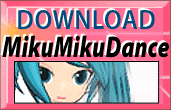 Released December 10th, 2019, MMD 9.32 represents the newest, latest version of MikuMikuDance. Click the button to Download MikuMikuDance for Windows XP, Vista, Windows 7 and Windows 8!
Released December 10th, 2019, MMD 9.32 represents the newest, latest version of MikuMikuDance. Click the button to Download MikuMikuDance for Windows XP, Vista, Windows 7 and Windows 8!
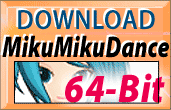 If you are running a 64-bit computer and you want to download the 64-bit MikuMikuDance, 64-bit MMD, you will want to visit the LearnMMD.com Downloads Page for the 64-bit version of MikuMikuDance.
If you are running a 64-bit computer and you want to download the 64-bit MikuMikuDance, 64-bit MMD, you will want to visit the LearnMMD.com Downloads Page for the 64-bit version of MikuMikuDance.
MikuMikuDance is Free 3D Animation software created as a promotion for the Yamaha/Sony/Sega Vocaloid products. Download this Free 3D Animation program … and be sure to see some of the thousands of MikuMikuDance, MMD videos on YouTube. Just Search for MMD … and Enjoy! MMD has a huge following on Deviant Art, as well. Again … go to DeviantArt.com and search for MMD to see a sample of what is available online. A great source for new models and new accessories is Mikudance.info … check it out!
There is no “installation” for MikuMikuDance. The MMD folder simply sits on your desktop. You open the folder and click on Miku’s smiling face icon to run the program. I right-click on the program icon and Create Shortcut … and then drop the shortcut onto my desktop.
We are still learning about “what’s new” in MMD 9.32 compared to the previous versions.
NEW to MikuMikuDance? …
LearnMMD’s Beginners Guide to MikuMikuDance!
TROUBLESHOOTING!

MikuMikuDance often will not run on your first attempt. It requires a proper environment on your PC.
Troubleshoot, Fix MMD
Our Parkeerwacht put together an article describing the solution to many of the errors that a new user may encounter. Missing DLL’s, side-by-side configuration errors, and other errors are discussed there.
The original DirectX version of MikuMikuDance, MMD 7.39, always needed the DirectX 9C software on your computer. You will need it to run the latest versions of MMD, as well. LearnMMD.com has that download available for you! Download the DirectX 9c Update.
| Editors Note 10/26/2015: INSTALL additional software (required) The VPVP page recommends that you download and install: Regular MikuMikuDance(32-Bit) 64-Bit MikuMikuDance It is critically important to have those packages installed in your system. MMD will not run properly without them, and will not accept higher versions of the same as a proper replacement¹. The majority of comments asking for help about MMD acting wrong will be countered with “Have you DirectX 9.0c and MS Visual C++ runtimes installed?” inquiry, and more likely than not, resolving these will resolve your problem as well. ¹ The above does not mean you have to rollback higher versions of these libraries (that you most probably have) in favor of more obsolete ones. Runtime packages are products specifically designed to be able for all versions to coexist on the same machine. |
Find other errors? eMail Reggie Dentmore
VISIT VPVP https://sites.google.com/view/evpvp/ … the official homepage for MikuMikuDance!
LearnMMD still has the original MMD 7.39!
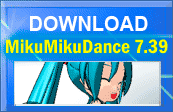 Downloand MMD 7.39 from LearnMMD.com.
Downloand MMD 7.39 from LearnMMD.com.
Each newer version simply replaces the earlier versions on the VPVP homepage … so you cannot get the older MMD 7.39 there … But LearnMMD still has it for you! Often times MMD 7.39 will run for you when MMD 9.32will not. ENJOY MikuMikuDance … with MMD 7.39. It is missing MMD 9.32’s latest refinements … but it does everything and runs well on most systems.
– SEE BELOW for MORE MMD TUTORIALS…


help it dont work on windows 10
what don’t work?
i can not download mikumikudance am sad
That’s too bad… tell me all about it…
— Reggie
can you downlod it on chrome
No.
You need a Windows computer able to run modern DirectX games, with a strong graphics card and a mouse.
I am using a chromebook, Is it still possible to download and use this software/program?
Download, yes. Use – no. It’s Windows software, relying on its DirectX to run. Linux/Mac systems can run it through Windows emulator, but I’m not aware of such a thing for chromebooks. If you try to find and use one, you’re on your own.
Well it’s a laptop, it should’ve came with those features. Whoever forgot to add the feature of running mmd is FIRED/j. But I stand by my point.
If your laptop does not have a specialized graphic chipset (Nvidia or Radeon), it won’t run MMD. Can’t be helped. Life is pain.
Hold on, you have to PAY to get MMD if yes then nu-hu sis i aint gettin it then
No Charge… MikuMikuDance MMD is FREE, no charge. … If you dig deep enough, you may find a designer trying to sell his model creations… but MMD is a free download… and 99.97% of everything related to it is no charge… We are hobbyists/enthusiasts happy to share.
No Charge… MikuMikuDance MMD is FREE, no charge. (Why did you think you had to pay?) … If you dig deep enough, you may find a designer trying to sell his model creations… but MMD is a free download… and 99.97% of everything related to it is free: no charge… We are hobbyists/enthusiasts happy to share.
THANK UUUU!!!!!!!!!!!!!!!!!!!!!!!!!!!!!!!!!!!!!!!!!!!!!!!!!!!!!!!!!!!!!!!!!!!!!!!!!!!!!!!!!!!!!!!!!
but how to make camaera so smooth? Q<Q… not motion
The camera motions really benefit from your using the interpolation curve. That curve allows a smooth transition from one motion into another. LearnMMD has MANY interpolation curve tutorials.
Hey for some reason the link for the 2005 Redistributable Package for MikuMikuDance(32-Bit) doesn’t seem to work. According to Microsoft it says that the page cant be found. Is there any other link available for it?
Yes, that link is no longer working and ought to be updated. Follow the one from the main Downloads page.
I updated the links on that page with the current data.
I updated the links on that page with the current data.
— Reggie
if there gonna a new update for mmd please update the gravity setting it’s suck still
please help me, the MMD in my Computer are not working. Could fix this Problem
Could you be more specific about your issue?
Wow, I never thought it would still be updated. I’m happy that mmd’s still alive and well.
Can you make your lighting, camera and smooth more higher plz (+add keyflames)
I am sorry… I do not understand the question. … higher??
Maybe the answer is in our Start here page for Step-by-Step MikuMikuDance instructions.
i have wondows 10 but it doesent work
can you tell me why? pls
There could be plenty of reasons, but you can start from most obvious ones.
Also… total-success-running-mmd-on-win-10-64-bit
please help me, the MMD in my Computer are not working. Could fix this Problem?
the problem say
The application has failed to star because its side-by-side configuration is incorrect. Please see the application event log or use the command-line sxstrace.exe tool for more detail.
Yes can.
io vorrei provarlo. spero che mi soddisfi per quanta curiosità ho.
“I would like to try it. I hope you satisfy me for how much curiosity I have.”
I’m on windows 10. Can I still download the program/software?
Yes, you can.