Download MikuMikuDance!
LearnMMD.com offers the latest version of MikuMikuDance. Download MMD!
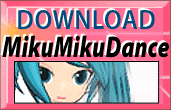 Released December 10th, 2019, MMD 9.32 represents the newest, latest version of MikuMikuDance. Click the button to Download MikuMikuDance for Windows XP, Vista, Windows 7 and Windows 8!
Released December 10th, 2019, MMD 9.32 represents the newest, latest version of MikuMikuDance. Click the button to Download MikuMikuDance for Windows XP, Vista, Windows 7 and Windows 8!
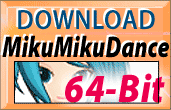 If you are running a 64-bit computer and you want to download the 64-bit MikuMikuDance, 64-bit MMD, you will want to visit the LearnMMD.com Downloads Page for the 64-bit version of MikuMikuDance.
If you are running a 64-bit computer and you want to download the 64-bit MikuMikuDance, 64-bit MMD, you will want to visit the LearnMMD.com Downloads Page for the 64-bit version of MikuMikuDance.
MikuMikuDance is Free 3D Animation software created as a promotion for the Yamaha/Sony/Sega Vocaloid products. Download this Free 3D Animation program … and be sure to see some of the thousands of MikuMikuDance, MMD videos on YouTube. Just Search for MMD … and Enjoy! MMD has a huge following on Deviant Art, as well. Again … go to DeviantArt.com and search for MMD to see a sample of what is available online. A great source for new models and new accessories is Mikudance.info … check it out!
There is no “installation” for MikuMikuDance. The MMD folder simply sits on your desktop. You open the folder and click on Miku’s smiling face icon to run the program. I right-click on the program icon and Create Shortcut … and then drop the shortcut onto my desktop.
We are still learning about “what’s new” in MMD 9.32 compared to the previous versions.
NEW to MikuMikuDance? …
LearnMMD’s Beginners Guide to MikuMikuDance!
TROUBLESHOOTING!

MikuMikuDance often will not run on your first attempt. It requires a proper environment on your PC.
Troubleshoot, Fix MMD
Our Parkeerwacht put together an article describing the solution to many of the errors that a new user may encounter. Missing DLL’s, side-by-side configuration errors, and other errors are discussed there.
The original DirectX version of MikuMikuDance, MMD 7.39, always needed the DirectX 9C software on your computer. You will need it to run the latest versions of MMD, as well. LearnMMD.com has that download available for you! Download the DirectX 9c Update.
| Editors Note 10/26/2015: INSTALL additional software (required) The VPVP page recommends that you download and install: Regular MikuMikuDance(32-Bit) 64-Bit MikuMikuDance It is critically important to have those packages installed in your system. MMD will not run properly without them, and will not accept higher versions of the same as a proper replacement¹. The majority of comments asking for help about MMD acting wrong will be countered with “Have you DirectX 9.0c and MS Visual C++ runtimes installed?” inquiry, and more likely than not, resolving these will resolve your problem as well. ¹ The above does not mean you have to rollback higher versions of these libraries (that you most probably have) in favor of more obsolete ones. Runtime packages are products specifically designed to be able for all versions to coexist on the same machine. |
Find other errors? eMail Reggie Dentmore
VISIT VPVP https://sites.google.com/view/evpvp/ … the official homepage for MikuMikuDance!
LearnMMD still has the original MMD 7.39!
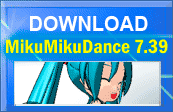 Downloand MMD 7.39 from LearnMMD.com.
Downloand MMD 7.39 from LearnMMD.com.
Each newer version simply replaces the earlier versions on the VPVP homepage … so you cannot get the older MMD 7.39 there … But LearnMMD still has it for you! Often times MMD 7.39 will run for you when MMD 9.32will not. ENJOY MikuMikuDance … with MMD 7.39. It is missing MMD 9.32’s latest refinements … but it does everything and runs well on most systems.
– SEE BELOW for MORE MMD TUTORIALS…


Hello Very Nice work! Very nice program. I wonder if I can see its source. For making sure its not a malware.
Hello… this is not malware. … I am not the creator, am simply an enthusiast… so I have no insight into the code. The download I offer on LearnMMD.com is the Zipped file that is offered on the software’s homepage: https://sites.google.com/view/evpvp/
If you go there, the version you want is #3 (the 32-bit DirectX version) or #4 (the 64-bit DirectX version).
What’s interesting, when you are there, is to see the Japanese language page… it has more content. The link is near the upper left of that page. Enjoy!
— Reggie
How to download mikumikudance?
Here is a link to the download.
See my Success with Windows 10. … Win 11 is very similar.
See my MMD Step-by-Step instructions.
Best wishes.. Best of luck!
— Reggie
không biết bạn còn ở đó không nhưng bạn là người việt à Huỳnh Hương Thảo ?
No. I am in America… the USA.
so i installed everything except for the microsoft visual 2005 x86 package thing. whenever i click on the downloaded file (vcredist_x86.EXE) it says its configuring but when it’s done loading nothing happens :(
I don’t know. Did you check your installed programs list to see if it was installed?
Check this menu on your machine to see if the ones you want are installed.
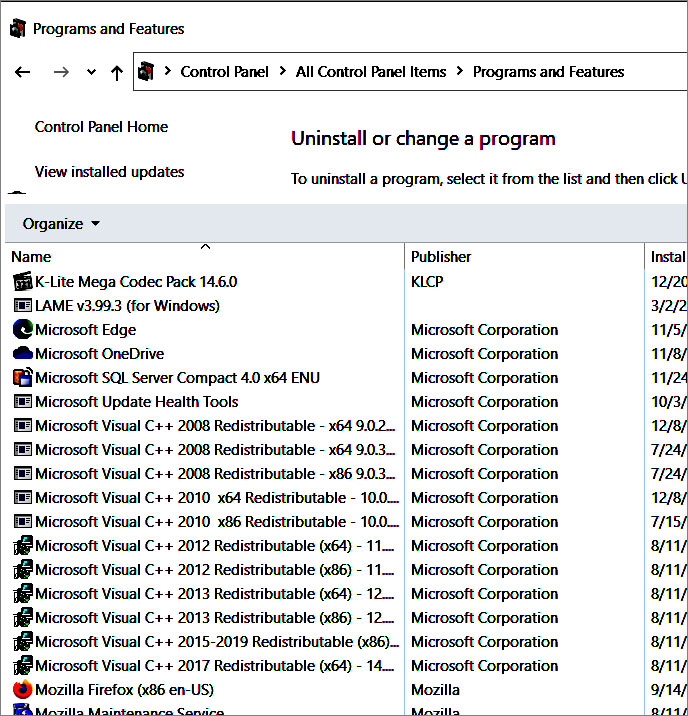
I feel like there’d be so much less problems if the download was just an EXE installer. just saying.
Yes, maybe… but it is what it is.
bro theres so many ads where do i download?
I know that there is a lot there… Look for these buttons…
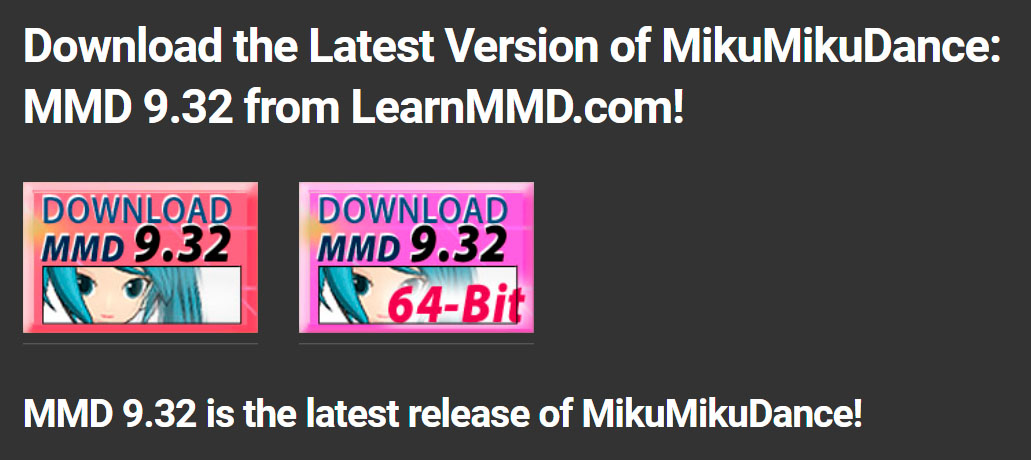
when i tried opening new mmd 64-bit i got this system error message that was in portuguese even though my computer is in english:
Original:
“A execução do código não pode continuar porque d3dxl_49.dll não foi encontrado. A reinstalação do programa pode corrigir esse problema.”
Translated:
“Code execution cannot proceed because d3dxl_49.dll was not found. Reinstalling the program may correct this problem.”
How do i fix this? Do i reinstall it (it might not work cus it’ll still stay)? Do i download the original? Or do i download an older version? Or maybe something else? Pls help!
Hello… LOL… I don’t know why it’s in Portuguese… but that error means that you have not properly installed the required DirectX runtime. … To run MMD, you need the two C++ Redistribuatbles and that DirectX 9c runtime installed.
You mentioned “install it”… You do not install MikuMikuDance on your computer. You download the MMD zip file, drag it to your desktop, and
and then open and run MMD right there on your desktop. … do not install MMD as if a new program.
Si?
— Reggie
or your choice.
Hello, I have a problem.
When I try to download the program, the download links are broken, it redirects me to a page not found. help! :(
All fixed… Sorry about that! … Hosting service error… but all is good, again. Thank you for the message!
— Reggie
For some reason, I have a side-by-side error of the 9.32 version of mmd and when I tried to fix it by downloading a Microsoft Visual C++ 2008, it goes not work. I don’t know what to do since I really want to use the 9.32 version of mmd, should I use the old version of mmd instead of the 9.32 version of mmd or maybe fix it in a different way?
Have you checked to see if those C++ are actually installed on your computer?
Go to Add/Remove Programs from the Control Panel and see if your C++ are really there…
I remember the time when I tried both microsoft visual C++ 2008 and microsoft visual C++ 2015-2019 to get my mmd working before I deleted both mmd, microsoft visual C++ 2015-2019 and microsoft visual C++2008. I will try to get some microsoft visual C++ (ex: microsoft visual C++ 2010, microsoft visual C++ 2012, microsoft visual C++ 2013 and microsoft visual C++ 2017) to get my mmd working
So I got some microsoft visual C++ since there are two of them for visual studio and are not the ones that I am looking for, I will maybe try to get my mmd working since I have got two microsoft visual C++ here. If it doesn’t work then I will have to download the old version of mmd.
So it didn’t work, which is pretty much sad since I kinda want to use the new version of mmd. But I kinda think it was because of something, I will maybe download the old version of mmd since it is the only version that works.
Sorry… I have no better answer for you.
how can I fix error on Downloading video’s in 1080 on mmd? for explain it would stop at 5400 frame and it doesn’t go more than that.
“Downloading videos”? … like from YouTube? I don’t understand… What are you tryin to do?
i ca’nt use any shaders expect adult shader HELP!
You say that MME effects are working OK for you? … and Adult Shader works for you? … does not make sense that other shaders are not working for you. Maybe there’s a conflict with other effects that are running at the same time??
I keep getting side-side incorrect error, I even downloaded the older one
Top Two (and a fraction) Probable Reasons Your MMD Doesn’t Run
Keep getting side-side configuration incorrect error, so I can’t download MMD! Upsetting, since it worked for me a few times. I guess it’s either outdated or something wrong with my computer that I need to fix.
Have you loaded the proper old C++ Redistributables? … With that done, you should no longer get that side-by-side error.
— Reggie