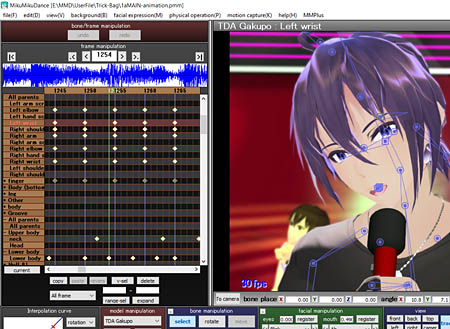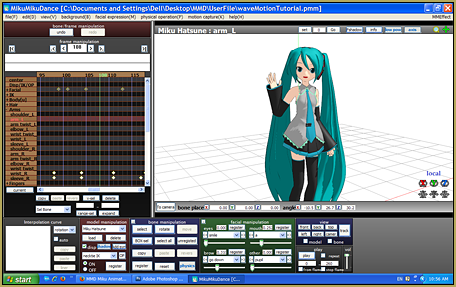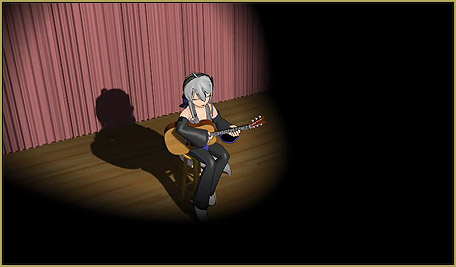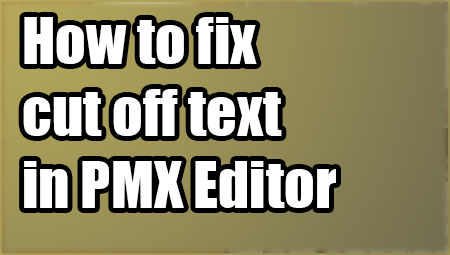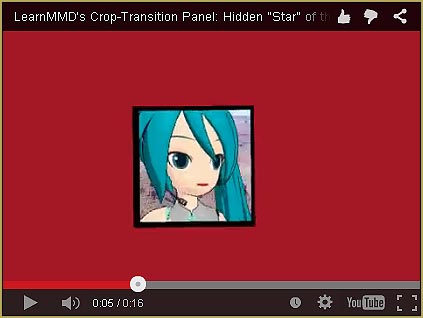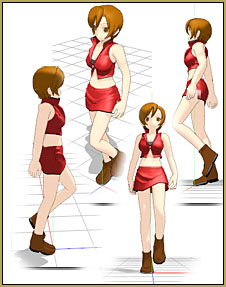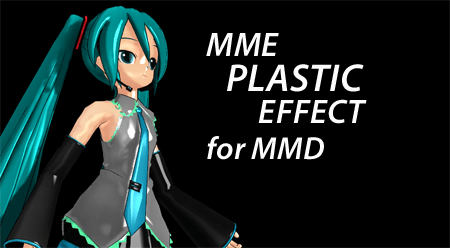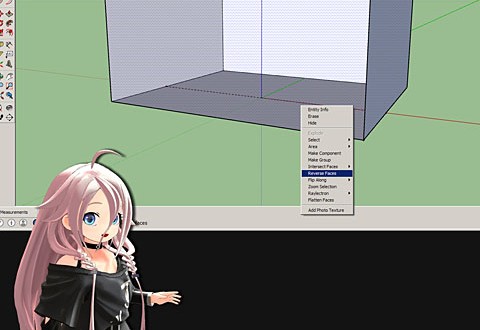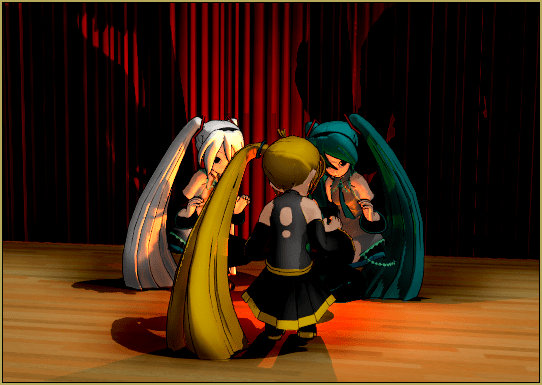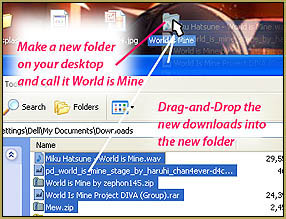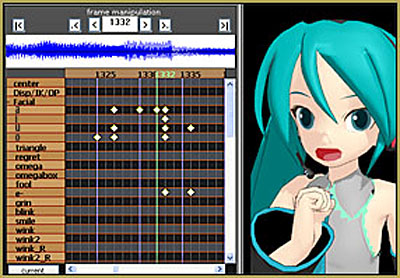See LearnMMD’s New Crop-Transition Panel Video … and get the panel for yourself!
Used properly, LearnMMD’s New Crop/Transition Panel might just be the hidden “star” of your animation! Mount the Panel to a dummy bone. Make it display (turn it on) when you want to add emphasis to a scene … then turn it off after the scene. I created the Panel in Google Sketchup and converted it into a DirectX model for MMD using the 3d-RAD plugin within Sketchup. Also see my original write-up that has a nice picture of the Panel.
In this little video (500 frames) I whip the panel around and use it to frame each scene as a way to show you the concept of the Panel’s use:
Get your Panel from the Downloads Page, unzip the folder and drop the Panel into your Accessory folder inside your Users folder. Load the panel as any other accessory, mount it to a dummy bone, and maneuver it as needed … Fun!
– SEE BELOW for MORE MMD TUTORIALS…
— — —
– _ — –