A few notes about PMX models from
LearnMMD’s KillerBeer and Trackdancer2015…
Why convert PMD models to PMX?
 KillerBeer…
KillerBeer…
PMX format is a more advanced version of PMD format used for MikuMikuDance models, and it allows possibilities that .pmd models can not do. To name just a few:
Advanced bone denomination.
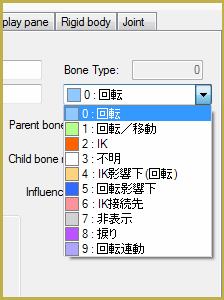 In PMDE, there are ten types of bones with various characteristics. In PMXE, instead of a type, bones have five attributes: spinning, free-moving, IK, visible, and enabled. plus the ability to setup a master bone to follow (that’s what bone type 5 is for in PMDE), or limit bone’s rotation to a single axis (bone types 8/9) and you can set up *any* possible combination of them (granted, some combinations may make no sense).
In PMDE, there are ten types of bones with various characteristics. In PMXE, instead of a type, bones have five attributes: spinning, free-moving, IK, visible, and enabled. plus the ability to setup a master bone to follow (that’s what bone type 5 is for in PMDE), or limit bone’s rotation to a single axis (bone types 8/9) and you can set up *any* possible combination of them (granted, some combinations may make no sense).
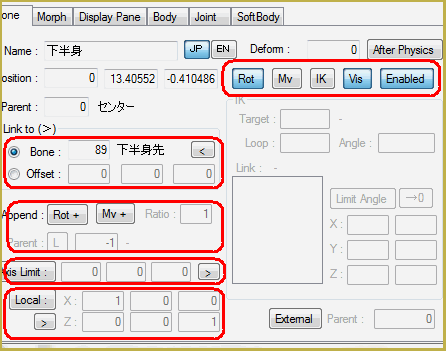 Also, you can set up bones’ target direction and/or local rotation vector indiscriminately, without the need to attach it to a destination bone.
Also, you can set up bones’ target direction and/or local rotation vector indiscriminately, without the need to attach it to a destination bone.
Material morphs.
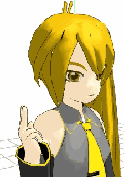
Change material’s color and/or transparency on the fly, without substituting different copies of the same model. (Read the exhaustive article by SilentHeadset to learn those)
Bone morphs.
Sometimes you need bones to move in a certain particular way. Instead of leaving it to the user to figure necessary angles, you can set up a combo, arranging several bones to move in a predestined way with a single move of a slider.
Saizuo-Bar fixed
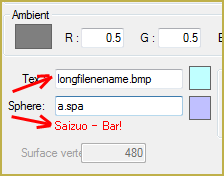 Until the very last 0139 release of the editor, PMD format was a subject to a so-called “Saizuo-Bar” problem: if a summary length of the texture and sphere file names is longer than 10 symbols, a cryptic* error message appears, but nothing else happens… until you save the model and load it into MMD — then you see that the part of the model suddenly turns white (even though in PMDE it still looks okay). The problem is even more sneaky since even that sparse warning may not appear if the sphere is not used, but in MMD the model will turn white anyway,
Until the very last 0139 release of the editor, PMD format was a subject to a so-called “Saizuo-Bar” problem: if a summary length of the texture and sphere file names is longer than 10 symbols, a cryptic* error message appears, but nothing else happens… until you save the model and load it into MMD — then you see that the part of the model suddenly turns white (even though in PMDE it still looks okay). The problem is even more sneaky since even that sparse warning may not appear if the sphere is not used, but in MMD the model will turn white anyway,
PMX format, at last, lifted that limitation, so you can use any texture files without risk of stepping into a nasty surprise.
(*) Well, it’s not so cryptic after you figure out that サイズオ-バー (“saizu obar”) is just Engrish for “Size over”, but that’s hindsight knowledge in all its uselessness.
At the end of the day, whether to convert stashed models into PMD or not is anyone’s preference. Personally, I find PMDE’s interface much simpler and easier to follow, so I prefer to not convert all models I have into pmx’s unless I need some of format’s peculiar abilities.
EDIT: Actually, scratch the above — PMX rocks. The more I’m working with models, the more I feel that I *can’t* do without “format’s peculiar abilities”. So, yes, while the interface may look somewhat intimidating compared to PMDE, the payoff makes it totally worth it in the end.
 Trackdancer2015…
Trackdancer2015…
Also one more important difference between the two formats: PMD material names can’t be customized, they always read “material#”. Being able to give human comprehensible names to materials on a typical model with at least a dozen different materials is a literal godsend not only in the development process but for the advanced user (such as when you want to put multiple different types of MME effects to the same model). Plus in PMX mode you can even add notes to the materials; that’s the section at the bottom of the PMX materials display – it’s used literally for notes such as “This material is for the eyeballs”. Arguably useless but what if you wanted to share development of a model with someone else? They work like sticky notes.
The other thing is with PMX models is that you can specify how shadows work on a material plus even make a material 2-sided. Remember what happens to the default PMD Miku’s sleeves if you turn the outlines off (or IA’s skirt for that matter)?
For more advanced users, and this has not been implemented on MMD but is supported by MMM, are soft bodies. What’s are these? Well they’re really neat, these are flexible physics. Easy way to think of it is this. You have probably all seen skirt physics created by the skirtplugin – these look like an armored turtle. This is a crude method to make the skirt emulate a soft material like cloth. So if the model lifts a knee to distort the surface of the skirt it will deform within the parameters set and the skirt deforms accordingly. It’s a crude method but it works. However, soft body physics can deform – stretch and shrink as required. Apply those to a skirt and the material will behave in a far more life like manner. Models with soft bodies or other advanced PMX specs won’t load into MMD – if you want to see example of these models and have MMM, check out some of Digitrevx’s models.
In addition PMX models also have superior frame display options especially for people who use the frame display and want to be able to easily organize and customize the lists.
Trivia:
PMD = Polygon Model Data
PMX = Polygon Model eXtra
Personally, I see no advantage retaining models in the PMD format and regularly upgrade all models that I use on a regular basis to PMX standard. They are so much easier to use from purely a practical standpoint.

