 Use PMDE to Add/Modify/Manipulate your Model’s Facial Slider Features!
Use PMDE to Add/Modify/Manipulate your Model’s Facial Slider Features!
 Hello everyone!
Hello everyone!
Welcome to another article of mine. Today, we’ll cover the subject of using PMDE to add and modify the options available on your model’s Facial Sliders…
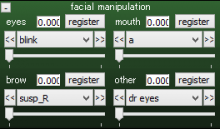
But before that, a few words of warning you might want to keep in mind.
First off, make sure the model you’re going to edit is actually OK for editing. Many model makers do not allow their models to be edited, so unless your model’s README file clearly allows you to edit, please refrain from doing so.
Second, there are many methods you can use to create new facial/ expressions/ morph/ whatever you guys call them. But today we’ll cover two of the basic methods.
- Part Manipulation Morph
- Material Manipulation Morph
Yes, I made up those terms myself.
Third, we will NOT cover the actual “face manipulation” like eye or mouth movements. These are actually quite hard to do, and since this article is intended for newcomers, I think it’s better to start with some “easy” edits.
Now, let’s go to the Facial Slider tutorial:
Have fun with this!
– SEE BELOW for MORE MMD TUTORIALS…
— — —
– _ — –





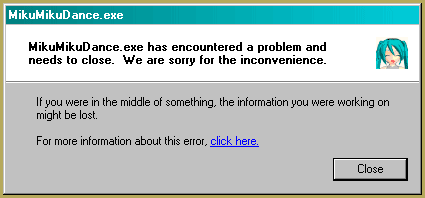
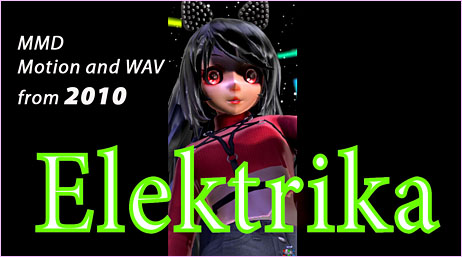



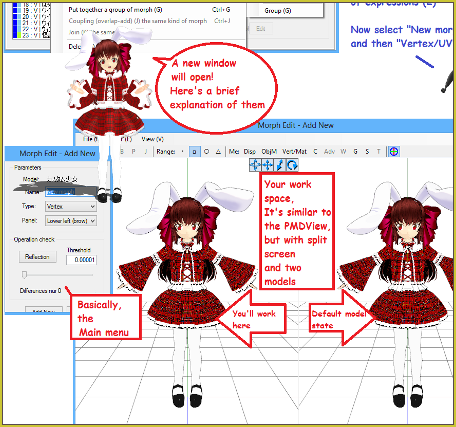
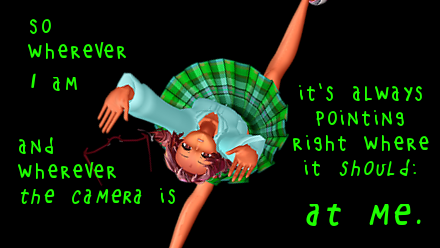

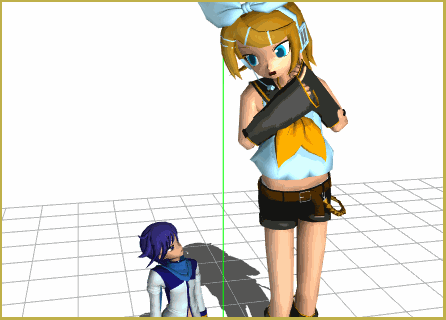
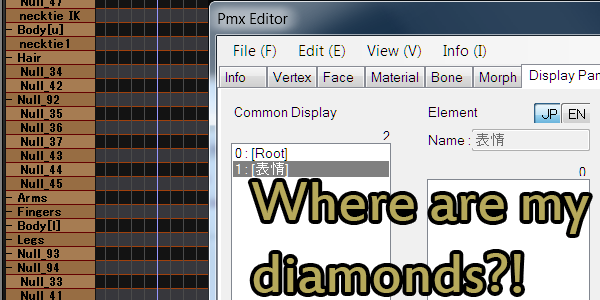
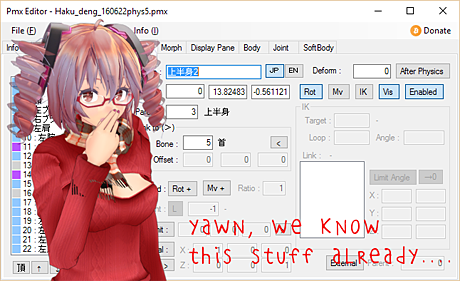


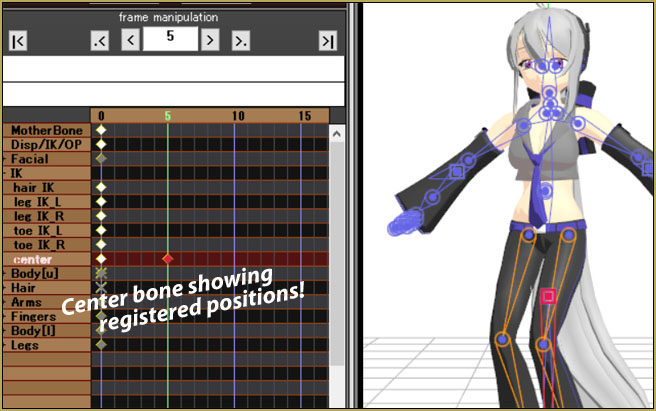
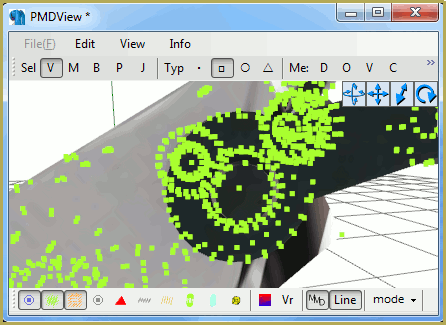
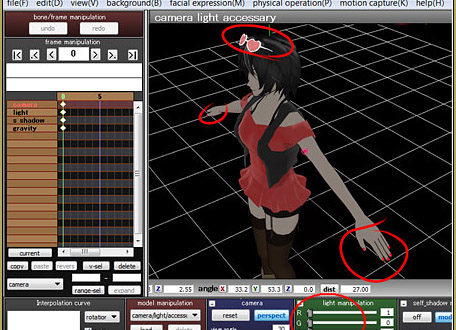
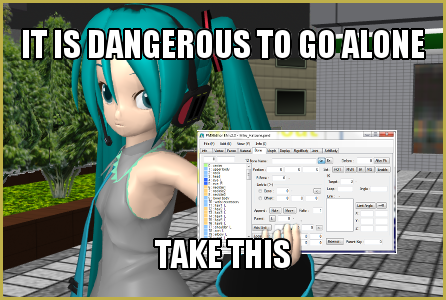

Still waiting for an actual tutorial for “face manipulation” like eye or mouth movements
Like what? … “like eye or mouth movements” … you “just do it”, right? … Slow or fast… ?? … Lip-sync?
Yes??
— Reggie
Still waiting for an actual “face manipulation” like eye or mouth movements tutorial
Still waiting for “face manipulation” like eye or mouth movements tutorials
Hi
i got problem with morph and selecting material,
Ive select part ive wanna add to slider but after accept ive got error
“There is no registration target (Difference Vertex)”
I have a related question about sliders. Suppose I have a model in which some part is already controlled by a slider (like the model’s hip size). Suppose I want to edit the model so that the part is always at the maximum value produced by the slider (i.e., as when the slider is moved all the way to the right). How can I do this in the editor? This would be very useful when trying to fit clothes to a model.
Regardless of whether such thing is possible in PMXE (which I will have to investigate), your approach to solving the problem doesn’t sound right. As you described it, you’ll adjust the, say, dress so that it would fit the body when the hip slider is on, and *not* fit when it’s off. Wouldn’t it be better to fit it to the off state and then edit the hip morph to add dress adjustment to it. In morph editing mode, it *will* be at max automatically.
As for editing a model with a morph permanently on, I haven’t found a direct ability to do that, but you may try a following workaround: first, select the material affected by the morph (make sure that the morph only affects vertices from *one* material) and duplicate it; be sure to select the “copy all parts” function, as it creates a copy of the morph as well. Then go to TransformView window, apply the copy of the morph, and select “File->Save Model”. The model will be saved with “ShapeChange” suffix. Load *that* one, and the duplicate material will be permanently modified. Edit it to fit your dress, then erase the copy of the material.
OK, so once I’ve fit the dress to the “off” state, how do I edit the hip morph to add dress adjustment to it?
You select the hip morph from the list, right-click on it and select “Editing morph”. Then you do as described in this tutorial. It’s made for the older version of PMDE, but the interface is basically the same… unless you’re using the newest 0.245f version of PMXE. The principle is still the same, only there’s a single-panel SubView window to display the morph dynamycally (the equivalent of the right side of the old morph editing window), and instead of the left side (where you do the actual editing) you use the *main* PmxView window. It takes time to get used to, but nothing impossible.