Welcome to LearnMMD.Com! – The Instruction Sheet you always wanted!
Miku Miku Dance, MikuMikuDance 7.39 is a freeware 3-D animation program that is fun … and complicated! The Basics are easy, but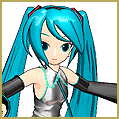 you will need to try all of the features and practice the moves before you have a product to be proud of.
you will need to try all of the features and practice the moves before you have a product to be proud of.
This website: LearnMMD.com got started in July, 2011, because I could not find answers to the specific questions I had when I first began using Miku Miku Dance 7.39 . Right off the bat I had an Error Statement that would not let me open the program. I had to solve the problem before I could get started … and it took a bit of web searching and computer smarts to get it fixed. Here, in these pages, I have the answer for you.
Subscribe to the RSS Feed to get my latest updates … Check out the Download page to see what gifts I have for you … See the Bonus Pages for info that might not be linked to from other spots on my site.
Have fun with MikuMikuDance! Let’s Learn How to Do Everything!
Notes about the Author/Creator of LearnMMD.com:
I am Reggie Dentmore … ReggieDentmore@aol.com … a Graphic Designer, commercial printer, and a hard core Anime fan since the the early 1990’s. I have enjoyed everything from Iczer3, Dragon-Half,  Tenchi Muyo, Gall-Force, Project Ako, Iria, and Ranma 1/2 through Haibane-Renmei, Azu-Manga Daioh, Hare & Guu and Gunslinger Girl. I have hundreds of VHS video tapes, Laserdiscs, and DVDs … and I have watched ’em all … some of them many times! (I just watched 1991’s Luna Varga yesterday (8/22/11) from an original factory VHS tape. I bought a nice used JVC S-VHS VCR from eBay last year so I’d have a good machine upon which to play my collection.) I also have a nice collection of Anime cels … about 70 of ’em … that are the original hand-painted pieces from the days before computers made that form of animation obsolete.
Tenchi Muyo, Gall-Force, Project Ako, Iria, and Ranma 1/2 through Haibane-Renmei, Azu-Manga Daioh, Hare & Guu and Gunslinger Girl. I have hundreds of VHS video tapes, Laserdiscs, and DVDs … and I have watched ’em all … some of them many times! (I just watched 1991’s Luna Varga yesterday (8/22/11) from an original factory VHS tape. I bought a nice used JVC S-VHS VCR from eBay last year so I’d have a good machine upon which to play my collection.) I also have a nice collection of Anime cels … about 70 of ’em … that are the original hand-painted pieces from the days before computers made that form of animation obsolete.
When I saw the “LIVE” performances of Hatsune Miku on the web I was amazed and excited to see more! That led me to YouTube and all of the various incarnations of Miku on the web.
The many MMD videos on YouTube are a gas! So many creative people, of all ages, from around the world making those simple (and some NOT so simple) animated videos.
I found that MMD is a freeware program available for instant download. I got the software and found that I had an error message when I tried to run it.I searched the web and found a couple of instances of misinformation before I stumbled across the solution: I needed to upgrade my DirectX software. After I finally found out how to do THAT, I was on my way!
The opening screen of MMD is daunting … an almost blank screen with only a technical looking coordinate grid and a huge number of buttons and drop-downs. Clicking around I found what I needed to get started but I had plenty of questions. I then went online to find info and tutorials … and I found that everything was spread all over everywhere in little pieces … much of it in Japanese … and some of it not very helpful.
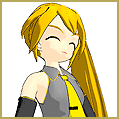 The Miku Miku Dance software is complicated and I decided I needed to write things down as I discovered them … just to keep track of all of the intricacies. THAT”s when I had the idea for the LearnMMD website. LET’S ALL LEARN TOGETHER …
The Miku Miku Dance software is complicated and I decided I needed to write things down as I discovered them … just to keep track of all of the intricacies. THAT”s when I had the idea for the LearnMMD website. LET’S ALL LEARN TOGETHER …
Let’s Learn How to Do Everything! …
eMail me with your ideas and comments … let me know how you are doing with Miku Miku Dance!
ReggieDentmore@aol.com

Hi, I was using MMD a lot ..hmmm 5 years ago and not since… It’s quite hard to get back x)
Anyway, at that time I was using a dummy double bone slitghly side to side to attach the camera to. Using this, I was able to make two recordings (one for each eyes) in order to get a 3D view by mounting both records.
I probably lost this simple double empty bone because I can’t find it anymore and I dont know how it’s possible to get it back, I can’t find it over the web …. saaaaaaad :(((
Is someone able to help me with this ?
thx A LOT for any help :3
Interesting idea… dummy double bone as a camera mount… sorry that I cannot help you with that.
— Reggie
Well, a stereoscopic followcam is a primitive thing easy to create in PMXE for yourself… anyway, this tutorial may have something useful for you: https://learnmmd.com/http:/learnmmd.com/stereo-mmd-videos/
how tf do you comment all i can do is reply
Comments from first-timers are held for moderation. NOW that you have a comment approved, your comments will be automatically approved… what’s on your mind??
Hello, I’ve been using MMD for over 2 yers now. About a few days ago i bought a new laptop and the manipulation panels got shrunken down. Any idea how to fix this?
English its not my first language so im using a translator
I think there is a setting that causes the program to ignore windows scaling settings
Right click on the mmd exe and select the properties section, A new window will open, in this you must go to the “Compatibility” tab and almost below everything there is a section that says “High PPI Configuration” or something like that, In the drop-down menu choose the one that says something like “ignore windows settings for this program”.
I hope this helps, i used it to fix pmx editor huge font
Thank you for that information!
— Reggie
Hello. I have had several problems with the mmd, I have already downloaded everything that I have to download and install.
First the problem about the mmsxshow file skipped me when rendering, I managed to fix that temporarily with the guide, but when I wanted to render a second time I couldn’t do it because the same error. It is not a question of space since my pc is completely new.
After that, the mmd now seems not to want to work for me, every time I want to open a file it closes automatically but I don’t get any errors
That sounded awfully vague, could you provide more details of what kind of problem you had, what exactly did you attempt, and what has changed since then. Also, not to question your competence, but are you really sure you’ve *installed* everything that’s necessary and not just downloaded some files? If you have installed DirectX 9.0c, there must be about 20 d3dx9_XX.dll files in C:\Windows\System32, numbered from 24 to 43. If you’ve installed MS Visual C++ libraries properly, they must be listed in Apps&Features page of Windows 10 settings (Programs & Features in Windows 7 or prior). Please verify that both are in order before discussing anything else.
I need some major help. I made a model using the Pmd editor, and the head just completely falls off. I don’t know if its a joint issue or what exactly but I really want to get this model working. I’ve never made a custom model before this. I deleted the bones from the neck down on the original model as the outfit I was gonna use for the rest has the required bones, but now I can’t seem to get the head to stay on though all the bones are aligned properly from what I can tell.
Here is what I mean by the head keeps falling off
Hang in there… I am getting some help for you…
— Reggie
Thank you, things recently changed where the model is concerned. Head has stopped rolling. Bones are working right, but the outfit won’t move. If you need anymore info, let me know and I would be happy to give it to you. :)
I forwarded your info… looks like an ISSUE, all right!
I contacted our Mae Blythe… She said…
Wowie zowie! It’s insane you figured out how to fix the head falling off!
Thankfully, the issue with the outfit is much simpler. None of the vertices of the outfit are weighted to the bones. Weighting is a very finicky process from scratch.
If you’re interested in learning weighting on your own, we have a very in depth tutorial on LearnMMD. https://learnmmd.com/http:/learnmmd.com/pmxe-weight-painting/
However, that’s a lot of effort if you already have a copy of the outfit that is properly weighted.
There is a weight transfer plugin. Here are two DeviantArt tutorials about it!
https://www.deviantart.com/unluckycandyfox/art/MMD-PMX-Tutorial-Transfer-Weights-780678720
https://www.deviantart.com/devious-bunny/art/PMX-Editor-Transferring-Weights-Plugin-529712257
This may be a situation where you need to backtrack and start over. It’s entirely possible that if you had merged bones on import using PMXEditor, everything would have more or less came together.
This is the latest and greatest version of PMXEditor (that I know of!) :
https://learnmmd.com/http:/learnmmd.com/pmxe-0254f-a-newer-pmxe-in-english
There will be some differences between it and the older tutorials, so it’s okay to find an older translated version on dA and see what works best for you!
– Mae
Will PocketMQO be in iOS devices? Or in the App Store?
That’s actually the question for the author, but I wouldn’t hold my breath. Chances for that are rather illusory.
i try to run MikuMikuDance but it keep saying this Eorror can you Please Help me
Troubleshooting MMD errors and setting up
I put a golden spa on my model and when I load it in raycast the golden spa disappears. I saw on one of your tutorials that says raycast doesn’t recognize spas. Then I tried to put material_smooth_gold.fx for a golden texture instead, but I didn’t like the color. I would like to know is their a way to make spas work in raycast or is their a way to edit material_smooth_gold.fx to the color I want. I know that I can edit in a notepad program, but I don’t really understand how to change the golden color in this file base of the words it has in the notepad program.
if i want to start from scratch to learn how to work with this program, where do i begin?
Try the Step-by-step Instructions banner on the right, for example.