Thank you for taking the time
to write a comment …
Much Appreciated!
If this is your first comment on LearnMMD.com … in order to confirm that you are a human … and not a spamming robot!
… an email has been sent to you.
Please click the confirmation link in that email
…and your comment will pop into place on the pages of LearnMMD.com. Future comments will be OK’ed and posted automatically.
Your comments are so important to us! The Editor of LearnMMD.com, Reggie Dentmore, reads every one.
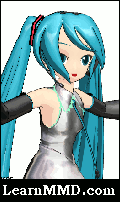
LearnMMD.com may be the liveliest and most interactive MMD page on the Web!
If you are asking for help or making an observation that requires a reply, Reggie, himself, or one of our team of Authors, will reply to your comment or, even, reply with an email!
LearnMMD.com is working hard to be “The Instruction Sheet you have been searching for!” With hard to find downloads, links to new models and accessories, and a huge collection of information and step-by-step instructions, LearnMMD.com is THE Starting Place for the new MMD user … and a great reference page for the experienced MMDer, too!
Be sure to check out our pages on DeviantArt.com!
Thanks, again … come back often!
— Reggie D

Hi. I downloaded a Let it Go motion and when I try to load it the legs get deformed.
http://imgur.com/9aV8kMn
Why does this happen to me while I see no one else having problems?
Try a different model, like a TDA Miku… or another modern, complicated model. I believe your model doesn’t have a working MotherBone… your motion moves the center but leaves the leg IK bones behind.
You might want to add a motherbone to your model… and be sure to change the Japanese name of the AllParent or Motherbone to be 全ての親
https://learnmmd.com/http:/learnmmd.com/add-a-motherbone-for-easy-model-manipulation/
Hi. I did what you said but it did not work.
You are not giving me enough hints. “What” didn’t work? You have the same issue regardless of which model you choose? … What did you do or what are you saying?
I added the motherbone by using the PMX editor but there was no improvement at first. But when I downloaded the Japanese Version of it, it worked. Thanks for your help,
I need some help!
Well, i’m new to mmd and started to learn about it few months ago. I read lots of tutorials about this and practiced how to use and make video. But there is a problem that i can’t download new models. i’ve tried to loaded it a lot but it didn’t work. I downloaded several models from Deviantart, Bowlroll, but none of them didn’t work! When i clicked the files, i coudn’t find any ”extract files” button. (7zip/Winrar programes were run on my computer). I had to re-installed it and the files didn’t work, again. And i coudn’t download stages, too.
What should i do now? Please reply quick!
Try the Bandizip program to open those ZIP and RAR files… When you download a new model… Drag that ZIP or RAR folder to your desktop and double-click it, there… then look for the Extract or Extract All button and just OK the defaults… you will find the new folder on your desktop.
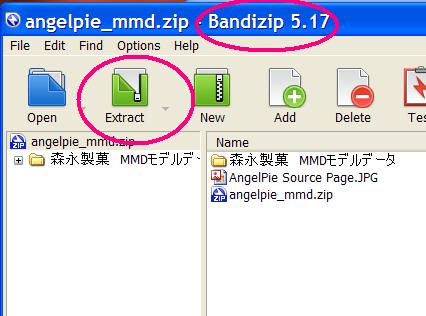
I need help with PMX!
Well.. how do I explain this?
I have my model, it works fine on MMD and it has all textures/sph/tga in the same folder. I made it with a base I downloaded on DA, that base has its own facials (That actually don’t do anything) I added a head that, also, has its own facials, and when I load my model on MMD and try to load a motion, the nulls that don’t do anything are the ones that are working and not the facials of the head!
I don’t know what to do, I deleted all unneeded bones/physics!
I tried looking for it on Google, but it always was about deleting unneeded vertices, and I already did that, the unnecessary facials are still there.
If anyone can help be, I would be really happy for fixing this problem ASAP!
I’m afraid you still have to explain it better. What do you mean by “the nulls are working”? They weren’t when they were on the base model only, right? So what do they do now?
Probably a case of the facials got mixed up together when you add the parts in PMDE.
How about you try deleting the facials that are not working and rename the nulls? That is, if the nulls are working normally for the facial of the head.
Or you can delete all the facials on the base before adding the head to prevent this kind of situation in the first place. Make sure that your base is always “clean” of unnecessary bones, physics, joints, or facials before adding parts to it! :D
The Download of MikuMikuDance doesn’t work because I did download it then I click the floder and when I enter the floder and it says
” The program can’t start Because d3dx9_43.dll is missing for your computer. Try reinstalling the program to fix this problem.
So I did reinstalling and I still says the same things what should I do?
See the Troubleshooting article…
and also the Step-by-Step instructions.
(Throughout this comment i will be referring to this base http://amiamy111.deviantart.com/art/MMD-The-Original-MUCHIMUCHI-TRUE-PLUS-base-568728285)
Any model that i have made with this base will not load certain kinds of motion data right, i noticed that she doesn’t move to the spot she’s supposed to when she’s told too, I also observed that this only happens with motions that were made for a TDA based model, Im not quite sure if im doing something wrong because I added a groove bone, a parnt bone and other bones that came with SemiBone PMX plug in. Any help would be a god send.
i need help in miku miku dance its just every time i download a model and load it it either says ” not a polygon model” or load but the model is plain white. Please i need help i already watch the tutorials but some how it still doesn’t work
a) Do you unpack models before trying to load them? Practically all models coma as .zip, .rar, or .7z archives that have to be unpacked keeping their subfolder structure (if there’s any) intact.
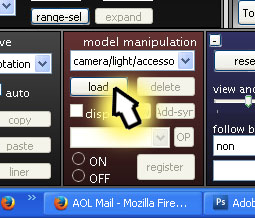
b) How do you open them? The correct way is to use a “load” button in the Model Manipulation Panel, everything else is for loading different types of resources.
A.How do you “unpack” models exactly?
B.Yes that’s how i load them.
(Sorry for such a small reply)
As I said, when you download models, what you get is usually a .zip, .rar, or .7z file, an archive containing files that the model *really* consists of, in packed form. You use an archiver program to unpack them before MMD can use them. What you load into MMD must be a .pmd or .pmx file. Is it what you do?
Yes i extract them and then i try to open them in miku miku dance. But whenever i move the file into the” model section” it never works even though its a pmx/pmd file.
It keeps telling me”this is not a polygon movie maker”! I’m getting really pissed at miku miku dance now i just want to smash my laptop and pretend i never knew what it was in the first place!!! *Getting really angry*
It keeps telling me”this is not a polygon movie maker”! I’m getting really pissed at miku miku dance now i just want to smash my laptop and pretend i never knew what it was in the first place!!! *Getting really angry*
You click “load” on the Model Manipulation Panel (the shot above), find the necessary .PMD file in the list, hit “Open”… and *then* it says it is not a polygon movie maker?
Yes, It keeps saying that. Maybe i’m not downloading the models correctly? Or maybe i should try a different sit to download them? Do you have any advice on “where” I should get them? And by the way thank you so much for helping me this far Killer beer!!!! I really appreciate it~ ><
Check your gmail.
KK
Hi. I Need help finding PMX that editor thing. I Tried to download it but it was not the same one. Could you help me find it? Thanks!
Check the Downloads page, there are recommended (latest translated) versions of PMD and PMX editors. I don’t understand what is the “same” one that you ask about.
Hi! Quick comment about interpolation curve. I just noticed this, but the box which used to contain a straight blue line with red x’s of the ends (the interpolation curve box) is now white. All white. I can’t figure out how to use it anymore. Any suggestions? I have MMD ver. 9.26 (Direct X9).
You mean, you select a diamond in FMP and the box *still* stays white?
why does my computer crash when i load MMD models and motions?
please reply
Tell me about your computer: windows 7, 10? 32-bit/64-bit? ALL models crash it or can you load the basic models that are included inside MMD? … What motion files crash it?
This may actually happen when you load very complicated models.
MMD may freeze or crash. If it freezes just wait it out. It should work after that. If it doesn`t or it crashes it may be a memory problem, for that I would need your system specs.
I have a question. The Model Manipulation box at the bottom isn’t showing up and id like to know how to get to it please.
Also I am just using the version MikuMikuDance.e
I need help with publishing to you tube. It won’t let me upload the pmm. file MMD uses and it wants me to convert it.
You are correct… you cannot upload the PMM file… you must use MMD to make a video that you can upload to YouTube. See my article: https://learnmmd.com/http:/learnmmd.com/make-an-mmd-music-video-bo-beep-bo-beep/
… start reading from the blue headline “Set your screen size”… it’s about 2/3’s of the way into that article.
Good luck… Send me the link to your new video!
I recently came across something rather interesting on BowlRoll and it’s called the MMD Random Motion Generator (or RMG for short) and it seems to create custom motions for you when you press keys on a keyboard: https://bowlroll.net/file/68352
However, I don’t understand any Japanese at all, so watching the NND video didn’t help me figure out how to use it, so I was hoping you would be able to find out a bit more.
Thanks in advance,
GingerCat-P
Hello!
Context:
I’m from Austria. I’m useing win10-64x.
I have downloaded MikuMikuDance-64x and it’s my second animation programm because i wasn’t able to work with SorceFilmMaker…
The following points are very importent for me
(but i have such a feeling that they will never be answered…):
*) It’s not possible to download the
.x-exporter-file for Google-Sketch-Up
from this site AND it is compleatly inppssible to find it somweare else for
me in this swamp of crappy forums. I’m not jocking they are useless.
*) How does it work that MMD finaly creates motion-frames for accesories
like fore the models?
Or like in the three exsemple-projects.
Or is this a bug? I hoppe so because it’s very anoing to create every single
motion by my own just for an ugly result…
*) And the Bad-Eyes-Pack doesn’t work…
It’s neither red nor black… This accesories are just gray squares by me.
*) Why is there not already an option to expot all to a movie-file???????
Is this not the reason of this? To create a movie-file at the end of the
project? A recording mode… that wear nice…
But no, I have to use an other Program to capture the screan.
That’s all so far. This would it make much more fun.
I sent you an email… but basically, start MMD by using our Step-by-Step instructions…
https://learnmmd.com/StartHere/
That Bad-Eyes… Reggie’s Evil Eye… is an MME effect. You are running 64-bit MikuMikuDance… so be sure you have the 64-bit MME installed correctly.
1) Try this. http://edecadoudal.googlepages.com/xExporter.rb
Or this, if you have trouble with above: http://www.scriptspot.com/sketchup/scripts/zbylsxexporter
2) Please explain what you have in mind, your question is unclear.
4) Is “File->Render to AVI file” not good for you?
KB, I think websurfer1111 2nd question asks about how to create motion data for .x models, like the ones in the 3 sample dance projects.
If THAT IS the case, websurfer1111, you might want to check our articles regarding “dummy bones”. Just look for “Dummy Bones” on this category list on the right —>
You can’t make accessory moves naturally by itself like models would, you need something to attach them to. And that’s where you use the dummy bones
Hope that helps!
I’m having some troubles.
my laptop (which upgraded from 7 to 10) is down, the XP tower i’ve been working has a hard drive failure (its previous owner has WAY too many partitions on a 780mb hard drive) so i cant use MMd on here without it crashing, which only leaves me with my tablet. it runs 4.4.2 android and my question is: is there an app (other than MQO and MMdagent) that i can use on this tablet so i can animate with mmd again while i wait for my laptop’s motherboard to come back? please help TT^TT
mme.exe has been downloaded to my laptop because the Fujikam website
says it is a download to make viewing video for security cam better, is this
your download from your website.
best regards
keith
No… MME.exe is an internal Windows program… nothing to do with MikuMNikuEffects MME. Our MME is not a “program”… nothing to “install” or “run” … it is a set of three DLL files that you place next to your MikuMikuDance.exe program file inside your MMD Folder.