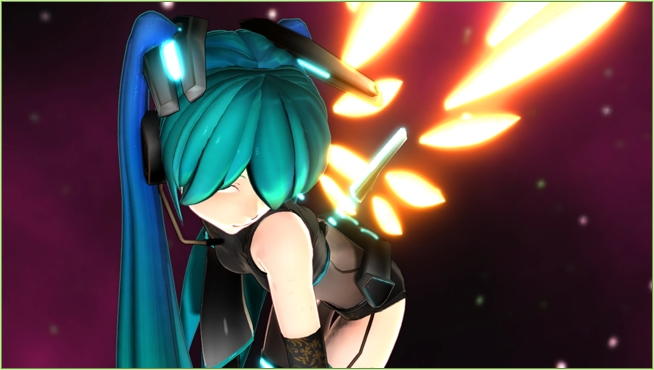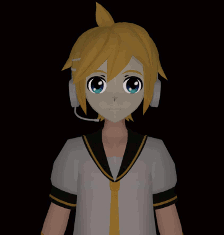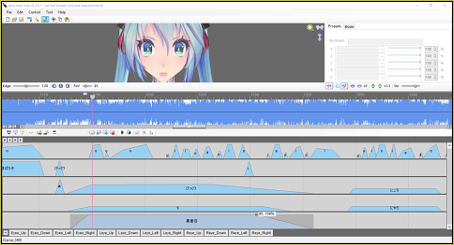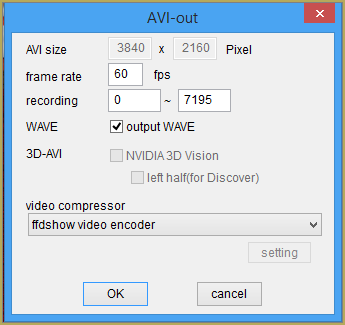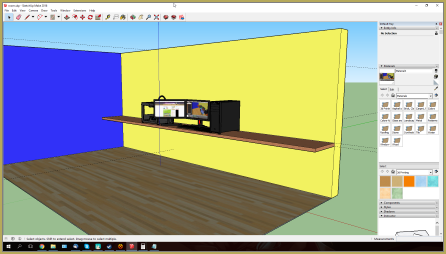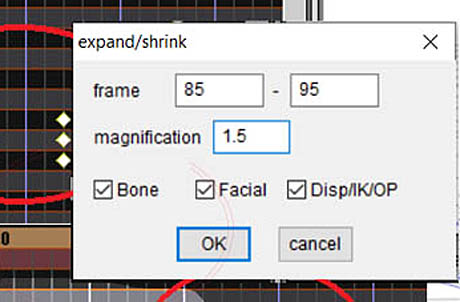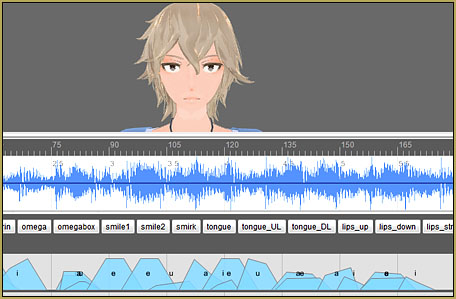Download MMD CyberMiku Black ver1.5 with Glowing Wings and an attitude to match!
 A treasure…
A treasure…
Yesterday I wanted to create a new MMD Model Adoration Slideshow video for YouTube and I needed a new model in the starring role. I found CyberMiku Black ver1.5 by ichi and hosted on
Vanilla-Cocoflake’s dA page.
I liked how she looked like a “normal” Miku model in that cool and revealing outfit. I also liked the look of those fully-formed sleeves. I downloaded the model and left a “Thank You” note… not knowing what a treasure I had found!
CyberMiku Black ver1.5 has WINGS!
Who knew, from just looking at her home page,that
she has glorious Autoluminous wings?

… and they are rotatable and “flappable”!
The README text file mentions the wings…
PMX model for MikuMikuDance Cyber Miku black color version ver1.5
Production: IchiThank you for downloading
About the model
AutoLuminous compatible
Semi-standard bone modelWhen using AutoLuminous, if you turn off the wings and put them out, they will shine and look a little cool.
The hair uses a transparent material, so pleasebe careful about the drawing order of the accessories.
The creator didn’t mention that face! Awesome built-in Attitude!
For this portrait, I only added a bit of BLINK and see how determined she looks! … NOT the cute Miku we know and love! She looks tough!

Spread her wings and add Autoluminous for the full effect!
The model was not fully translated.
For my use of downloaded MMD models, I like to have a translated model to work with. I followed the simple standard procedure using PMXE and Google Translate to translate my downloaded model.
I translated the README.txt in order to see the creators rules of use. DOWNLOAD MY TRANSLATED VERSION. See that he allows you to modify the model for your own use but does not allow you to share your model, modified or not.
About my MMD Model Adoration Slideshow videos….
I have been making this kind of an MMD video for several months and they are getting tighter and more watchable with each one I create. I use a downloaded Motion and WAV set and I add my model. In MMD, I create the entire animation while taking special care of the camerawork to yield what I call an “intermediate video” that has the kind of close-ups, scenes and views of the model that I will want to see in my slideshow. Then I Render to AVI. Now for the fun: I play that video full-screen on my monitor and pause to make full-screen screen captures. I go forward and backward through that video until I think I have all of the slides that I want to show in my finished presentation. (in the case of my CyberMiku slideshow video, that was 62 captures!) Then I go back to MMD and create little 150-frame videos of the interesting points within that animation. Finally, I jam all of my clips and slides in MovieMaker and output in Full HD quality.
This method of capturing stills from a video rather than from the MMD GUI yields images showing the model in motion with motion blur and wild hair a-flying! I am totally enjoying this format. I find it makes a better vehicle for sharing my models with you… way better than watching Miku hop-around for two or three minutes.
Have fun with CyberMiku Black ver1.5!


Have fun with MikuMikuDance!
– SEE BELOW for MORE MMD TUTORIALS…
— — —
– _ — –

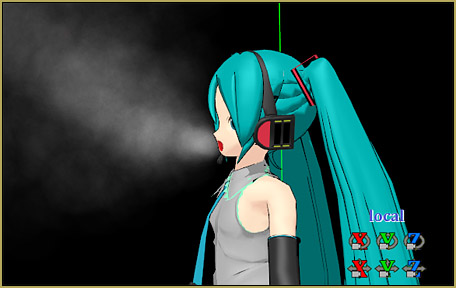





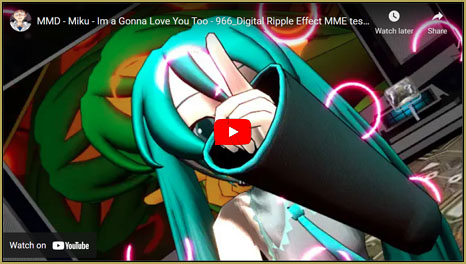
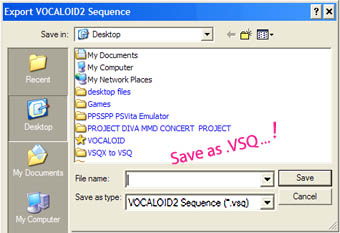


 be careful about the drawing order of the accessories.
be careful about the drawing order of the accessories.