Welcome to the BONUS PAGES!
Sometimes pages defy the standard categories … they don’t fit the WordPress mold.
Check ’em out … Enjoy!
STEP-BY-STEP INSTRUCTIONS for the beginner. This page is growing every day. Soon it will get beyond covering only the beginning the simple stuff and it will go into the serious depths of MikuMikuDance!
Use Google SketchUp to make DirectX Accessory Objects 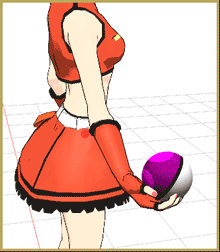 for use in MikuMikuDance 7.39. Step by step instructions, links, and plenty of pictures make it easy!
for use in MikuMikuDance 7.39. Step by step instructions, links, and plenty of pictures make it easy!
Add pictures to your new Sketchup accessories as Textures in Google Sketchup.
https://learnmmd.com/sketchup_texture_directx_model/
Learn to recognize MMD File Types as you work with and organize your User folders. Saving your files into their appropriate folders will save you time and grief!
Fix a Model with Missing Textures by xxBodger
Learn how to use PMDE to fix missing textures on broken models.
Make an MMD Model almost from scratch!
– – —
LearnMMD Metronome Instructions
offers a step-by-step instruction plan for using the LearnMMD metronome.
Become a Writer for the pages of LearnMMD.com! Write articles describing your techniques and the things you have learned about MikuMikuDance 7.39. Include screen shots and help to develop a video sharing page.
Your articles will be reviewed by our editors before it shows on the web, so don’t worry about exact spelling or sentence structure. We reserve the right to edit your writings and correct spelling mistakes and such.
Register Today by clicking here: REGISTER TO BE AN AUTHOR or click the link at the foot of the page. You will get an email containing your PASSWORD that you can use to access all of the easy-to-use writing tools that are offered by this WordPress site. You will also get an email from our Editor welcoming you to the LearnMMD.com Team!
An EASY method to MAKE MIKU WALK!
I keep working to simplify “The Walk” … and I think this is it. Check it out!
MAKE MIKU WALK! — A collection of instructions and images to describe my earliest method for creating a smooth walking motion.
Reggie Dentmore’s collection of Hand Poses — This page features images of the various hand poses developed by Reggie Dentmore. The entire collection is your to download and use as your own.
See my Stand Dejected Pose Page. — This page gives you my “Dejected” pose. It works as a nice test to show a slow, smooth motion with MMD, MikuMikuDance. Open a NEW file, LOAD a character, V-Select and COPY that Zero Frame. Advance the Frame Counter to 300 and PASTE to put the Home position there. Set the Frame Counter to 150 and LOAD POSE DATA with this file. Register. PLAY … watch the smooth motion as the character rolls into this sad position and then out again.


I’m trying to make a model but every time i load up the test model in mmd it freezes mmd. But it can load in pmxeditor.
Hi there!
There are a ton of reasons that might happens. Without knowing the specifics of the situation, it’s hard to tell you what is going on.
The most common cause is usually extra physics. PMX Editor can deal with those just fine, but they’ll cause MMD to crash.
Deleting extra physics that aren’t connected to anything may fix the problem instantly :)
There are plenty of reasons for a poorly edited model to crash MMD. Some of most popular ones are:
1) Bone queue disorder. Scan your bone list and look for those that are marked red in “Parent” or “Child”(“Link to”) fields. All bones are organized into parent/child chains and it is important for parent bones always ro be above their children in the list. Reorder them with Ctrl-↑ and Ctrl-↓ keys (or respective buttons under the list) where necessary. It also may be possible that some of bones referenced as child by some other bone do not have them referenced as parent in their own fields; that must be fixed too.
2) Messed Display Pane. Bones are organized in groups (“IK”, “arms”, “legs”, etc.) that you can see in the FMP pane of MMD (on the left). Quite often an uncleaned model may have lots of empty groups and also bones mentioned several times and in several groups. That should be fixed.
3) Orphan joints. Scan your Joint list. Joints are supposed to connect rigid bodies (aka “physics”), so every joint must have its “Body A” and “Body B” field filled. If some of bodies were removed by your editing but their joints are still in place, this will crash MMD.
4) Anything else. If you checked/fixed the above and your model still crashes MMD, select the “File->PMX Info” command, run its output through Google Translate, and see what other errors your model may have. See the tutorial for more details.
is there a way i can post something on this page to help other mmd users or beginners? id like too help the mmdc
I am contacting you via email… !
how do I dance on this??
You turn on the music and start to move to the beat… okay, you read instructions for beginners first. *Then* you turn on the music.
every time I try to load up MMD this little tab shows up and says “””this application has failed to start because its side-by-side configuration is incorrect. please see the application event log or use the command-line sxstrace.exe tool for more detail””” what do I do?
See the Downloads page for the Editor’s Note info about downloading C++… different ones for 32-bit and 64-bit MMD. Adding those C++ files seems to solve the Side-by-Side Configuration error.
So I have a problem that’s really been bugging me. I want to make a vocaloid concert. I want to use tda models for it. I can’t use tda models for it because whenever I load them up the whole software starts acting up and they don’t move properly. Is this because of lack of memory on the pc? If so how much memory do I need because I am getting a new laptop soon? This problem also happens if I load a lot of models at once and I really want to do a group dance. Please help!
You need a strong video card… at least a 1MB cache… and a fast computer… the more “power” the better “:o). … Loading enough models to slow your computer… we call that “lag”… I have a little Windows Vista laptop that cannot run the basic Sample dance without lag… one model onstage and it moves in a jerky fashion. … Any video you make will be fine… the lag is only evident when you are trying to PLAY in MMD… and when you are trying to move bones and the computer cannot keep up. … One way to lessen lag is to not load effects and extra stages… keeps them from filling up your memory and from having to be processed. MikuMikuDance is constantly processing… even when you are doing nothing, MMD is using your processor at 100%. … I hope that helps.
Lag was the word I was looking for when I was typing thank you and thank you for your help. One more question about how much will a fast computer cost?
“How much will a fast computer cost?” … “:o). … as much as you are willing to spend!
… Shop carefully, for speed, balanced by price. Good video card… Duo-Core or Quad-Core processor 3.60GHz… maximum RAM… buy the most you can afford.
OK thanks. One last thing. I can’t use pmd editor. I’ve tried to open on two different computers and it wouldn’t because of the file name. Mmd and pmd both have the same file name don’t they? I tried that other thing that’s supposed to unzip the file but it doesn’t work. What do I do?
So I think I may have broken a model or two, or possibly all of them. I honestly don’t know how either, but I was just using Miku, then I tried moving her center and now I can’t move anything.
I am sending you an email… let’s fix it!
سلام چطور میتوان این برنامه را نصب کرد من نمیتوانم نصبش کنم
“How do I install this program, I can not install” per Google Translate…
There is no “install”… just unzip the folder on your desktop. MikuMikuDance runs from it’s folder… just double-click the program icon.