Thank you for taking the time
to write a comment …
Much Appreciated!
If this is your first comment on LearnMMD.com … in order to confirm that you are a human … and not a spamming robot!
… an email has been sent to you.
Please click the confirmation link in that email
…and your comment will pop into place on the pages of LearnMMD.com. Future comments will be OK’ed and posted automatically.
Your comments are so important to us! The Editor of LearnMMD.com, Reggie Dentmore, reads every one.
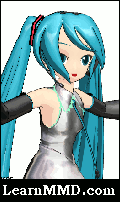
LearnMMD.com may be the liveliest and most interactive MMD page on the Web!
If you are asking for help or making an observation that requires a reply, Reggie, himself, or one of our team of Authors, will reply to your comment or, even, reply with an email!
LearnMMD.com is working hard to be “The Instruction Sheet you have been searching for!” With hard to find downloads, links to new models and accessories, and a huge collection of information and step-by-step instructions, LearnMMD.com is THE Starting Place for the new MMD user … and a great reference page for the experienced MMDer, too!
Be sure to check out our pages on DeviantArt.com!
Thanks, again … come back often!
— Reggie D

I posted a comment on another page, but I don’t think I got an E-mail message. If I did, would it have gone in the Junk folder? I just emptied it about an hour ago or something. ><;
Sorry… I’ve got no answer for you… the “system” doesn’t always send me emails, either. … “Check back often” is all I can offer.
Found it… apparently the spam recognition filter decided it matches enough the pattern of known terrorist activity profile and not worth double-checking. :P
Could you add size change into MikuMikuDance like when you resize your model without use pmd editor. and could you add like when you load a model with 7-zip, rar, zip so i can load a model without extract it.
First, we’re not MMD developers and can’t make any changes to it; second… just no.
You’ve gotta extract those ZIP and RAR folders. I hope you use Bandizip to do it.
Hi Kevin! MMD can’t natively resize models, but there could be a plugin that can do it. “Scale Control Effect” might help too.
As for using zipped files in MMD, that wouldn’t be possible. Using a zipped model as a regular PMD/PMX file is like giving a person a big crate containing car parts and being told to drive the car without doing anything to the parts. The models need to be “assembled” before they can work. Sometimes, zipped files can include multiple PMD, PMX, or X files.
Hello, I have a problem with rendering MMDs. After I’m done making my MMDs, I click on “Render to AVI”, but this message pops up saying, “cannot read MMDxShow-> dll there is not ‘MMDxShow-> dll’ in ‘Data’ folder. please download the newest ver. MikuMikuDance.” But the thing is, I do have the latest version on MikuMikuDance and I have tried downloading the MMDxShow and did put it in the “Data” folder, but the same message pops up even after I did that. What do I do? Please help.
Make sure you have DirectX 9.0c properly installed.
HI my name is Eika sorry if you can’t say it its Japanese
anyway I wanted to ask if I can download MMD on Apple devices
if not how do I use it on a Microsoft
and please make a program for apple it’d be awesome
my birthday is coming up soon and I would love to make my first MMD for my birthday thank you
Hi, Eika. I may not be able to pronounce your name properly, but we do have several team members who do speak Japanese.
MMD is only designed for Windows, and we have no official association with the developer, so we can’t make a version for other devices.
However, there are methods, such as the open-source program Wine, that can let you run Windows programs on a Macintosh computer. These may come with stability issues, so please be careful.
At this time, I don’t know of any way to make MMD work on a phone or tablet device. It seems like it would be too difficult to animate on touch devices.
Hope this helps! Ask if you have any more questions, and happy early birthday.
Yes… MikuMikuDance requires a PC running Direct X… and you will require a strong graphics card… and a mouse.
Hello, I recently downloaded the latest version of MMD (9.31 64bit) and I’ve been having problems getting MME to work with it. I originally had the previous version of MMD but noticed that it wouldn’t even start up that’s why I ended up getting newer version 9.31. I thought that that would solve the problems that I was having and that I would be able to use MME in MMD again, but I was wrong. Again the application will not even start up if any of the MME dll files are in the same folder like how they are suppose to be. Although, if I place the dlls back in the original MME folder away from the MMD application it starts up just fine. Unfortunately while trying to use it today I tried to load an X file (AutoLuminous) and to my dismay came to find out that that didn’t even want to load. Thinking that maybe it had to do with the version that I downloaded I deleted that one and downloaded it again. Unfortunately still the MME dlls still will not allow MMD to load up and I’m not sure about the x files yet. I’m not really sure what to do anymore and have kind of been bummed out throughout this whole ordeal, so any help would honestly be greatly appreciated. I would really hate to have to stop doing a hobby that I’ve come to love so much. ( ; ^ ;) thanks~
Let’s start from basic checks.
Hi whenever I try and render an MMD video to an AVI file, I always get this error: “cannot read MMDXShow->dll there is not ‘MMDXShow->dll’ in ‘data’ folder. Please download the newest version of MMD.”
I have downloaded the newest version and have looked inside the MMD data folder and there is a dll file called MMDXShow.dll in there. I am also using the most current update of Windows. Please help!
Where can I get the models and what are the costs for them?
Is there also an English webpage for the models or only in Japanese?
Models are everywhere!… and are free: no charge. Many are Japanese models and you will want to translate them into English for your use.
Search YouTube for models: MMD model (download, link, dl) … and search DeviantArt.com … If you know the name of the model you seek, Google it. … Plenty is available… and for free. … We recommend you download Bandizip and use Bandizip to extract model ZIP and RAR folders… Bandizip keeps Japanese file names intact.
Or you look on deviantart, u can find SO FRIGGIN MUCH models you will never have enough storage for download all these awesome models >.~
Hi I’ve been looking for a tutorial on a certain problem i’ve encountered what i want to do is replace an image on a TV in a stage https://www.youtube.com/watch?v=iEjG6YEeLX0 There’s a link to a video with the stage in i found the bmp file and altered it on Photoshop and then using a image conversion software i changed the export from a Png file to a bmp
I thought that might work but it didn’t so then i opened up the stage in PMD editor and manually told it where to find the updated image and boom the image appeared on the TV in the editor just like i wanted it to i even saved it as a new PMD file but when i loaded the new stage in MMD the picture was gone it was just the TV with a Black screen so now i’m at a loss any help would be very much apprenticed
Is the updated image in the same folder as the stage? If not, place it there and edit the stage to look for it without a path. Also, if your stage is a .pmd and the updated image file name is longer than 10 characters, rename it into something shorter.
Hi can you email me? I download the latest version the MMD 9.31 64-Bit when I clicked on it it did not let me open it up.Is it okay if you help me?
Check your email…
Hello LearnMMD. I really need your help… I’ve looked everywhere and tried so much but I can’t seem to fix my error. The error is the d3dx9_43.dll. I don’t have it must I’ve watched so many videos/tutorials and I’m getting things and downloading them! But they dont work.. I still receive the same old message.. And I’ve even re-downloading the program. Please help me if you can… It would be so great because MMD is such a fun thing to do.
Install DirectX 9.0c.
Hello!
I’m not sure where to ask for help, so I hope here is okay!
I need help with some eye morphs,
If someone could please take a look at this journal:
https://rina55.deviantart.com/art/I-really-need-Slider-Help-731654526
and then read the conversation between BonnieNakagawa and I (since it sheds more light on the problem)
that would be wonderful!
I’m completely out of ideas ;n;
Everything that Nakagawa says in that thread is correct. To make sure I understand: you made a morph, it works in MMD, but when loading animations that are supposed to use that morph (based on its name), it doesn’t get registered? Is it registered in the display pane? I’d have to see the model (and have an example motion) to give you any more information.
hello I need help when I but the effect on my mmd is that the video is loaded he tells me do not repeat
Please explain yourself more clearly.
Hi,
Thanks for the sharing about MMD tutorials.
Our team at VeeR VR recently wrote a post for beginner’s guide to create 360 & VR MMD Videos, within some MMD VR & 360 tutorial videos to help better understanding. https://veer.tv/blog/beginners-guide-to-creating-360-vr-mmd-videos-pt-1/
I hope this isn’t rude, to be asking another unrelated question so soon after my first was resolved but… I’ve been searching online for about fifteen minutes and have had no luck in finding a solution to this.
I have this model, a beautiful dark mage by the name of Seal who I downloaded recently. But it’s weird, when physics are on her cloak… Discolors, it’s the only way I describe the horrible blocky pale patches that appear on it.
http://i.imgur.com/L2Bs616.png
But this is only if Seal’s bones are not visible, as in when I go to camera mode or click the select button again to make her bones invisible, they appear again unless I turn off physics.
Here it is, normal: http://i.imgur.com/4fxoszA.png
Is there something I have to do with the camera to fix this? I’d love to use Seal with her cloak and put her in videos but it just looks so horrible with the constantly shifting patches.
I asked her creator what to do a few days ago but haven’t gotten a response back.
Thanks for any advice!
It looks like a two-sided cloak, and the physics are causing the inside polygons to crash through the outside polygons.
This isn’t affecting you when in bone-select mode, because a different renderer is in use for that, one that doesn’t take into account normals or lighting (it’s probably the backwards normals that are making it look bad).
As a quick fix, you could try using PMXE to make the cloak a two-sided mesh. Not sure, but that should make the problem less visible in the default MMD renderer.
A better fix (again, involving model editing) would be to copy the weights from all of the outside polygons to all of the inside polygons, assuming they’re roughly parallel. That would keep the faces from crashing through each other (since they’d always be moving in exact sync).
If I may add, I know the base model for that cloak. Downloaded it a long time ago and still remain unused in my edit folder.
Anyways…
Quick fix: Lower the thickness of your model’s edge lines to 0 in MMD
Perma fix: Edit the model in PMDE, change the cloak material’s edge line thickness to 0 there
Hello, I hope this is the proper place to ask this.
I’ve been wondering for awhile, is there a way for a reflection on the floor of a stage (in my case it would be workingfloor2_ver008 OR the 3_tkflowf.x in the tk_gridfloor effect). I’m doing a video of Dex and Daina singing Closer and I’m working on giving them shaders (they have the raycast shader on in the picture below due to the contrast it provides with the reflection). As you can see their reflections don’t show the effects applied to them. This does make sense to me, and I think I understand why the effects wouldn’t show up on the floor, but I was wondering if there’s some way to have them show. Is there a stage that shows a reflection? Is there another reflection all together I should use? Any tips would be great! Thanks!
Here’s the picture demonstrating what I mean, tk_floor is in use here: http://i.imgur.com/y87afyb.png
Unfortunately, in a general sense, reflection effects draw their own version of the model, and they can’t know how other shaders are drawing them. In order to properly display the shaded reflection, the effect file has to be edited. The good news is, in terms of editing, it’s a relatively easy edit– not that there won’t be a lot of false starts if you’re new to editing effect files.
Because these reflection effects are popular, it’s not unheard of for people to create special versions for specific effects, so do a Google search for any particular effect to see if a version has been created.
In the case of raycast, I wouldn’t be surprised if that that shader has its own system for reflection, although I’m not familiar enough with it to say.
Thank you! Yeah, I figured that there would be some editing needed. I’ll have to look into that more, on the bright side, with all the effects I added to my video a reflection on the floor made everything look too busy so I’ll be skipping that part.
For an example, check out https://vasilnatalie.deviantart.com/art/Improvement-for-Working-Floor-625807485 . It shows, with comments in English, how to integrate adult shader and working floor. Should be a useful start.