 What is the MMD Starry Winds effect? Where can I download the Starry Winds effect? How do I use the StarryWindsMMD effect? How can I make a night sky scene in MMD?
What is the MMD Starry Winds effect? Where can I download the Starry Winds effect? How do I use the StarryWindsMMD effect? How can I make a night sky scene in MMD?
How To Use Starry Winds Effect!
Hey Toxic Here! And today we’re going to learn how to use the “Starry Winds” effect!
Now You Might be wondering “What does this effect do?” This effect allows you to make realistic night-time videos or pictures with moving stars and realistic lighting! It’s also a Planetarium Engine.
Let’s head To the Celestial-Spells.com site!
www.celestial-spells.com/en/logs/2012/06/song-of-the-star-tour–planetarium-for-mikumikudance-.php
[Editor’s note:] The author’s site was taken down for some reason; the effect still can be downloaded here, though.
Before we hit that button we’re going to need a software that can open a .Zip file!
The default Win-Zip on your computer cannot translate Japanese unicode file names. We at LearnMMD recommend using Bandizip, it keeps Japanese unicode without scrambling those file names. Don’t Have Bandizip? Download it Here! (I ensure you its 100% Safe!)… unzip it with your Win-zip, and then install Bandzip.
After you have installed Bandizip, let’s extract the file!
Drag the effect Zip folder onto your Desktop. Double click the ZIP folder and hit the “Extract” button… follow the defaults and you will have the effect folder on your desktop.
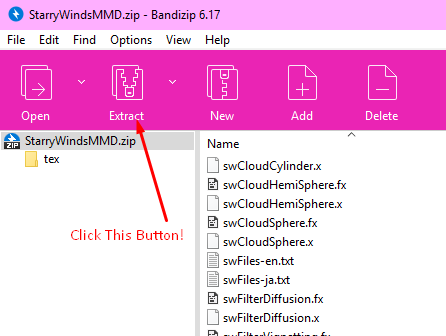
Now that we extracted it, you should have a folder with these files.
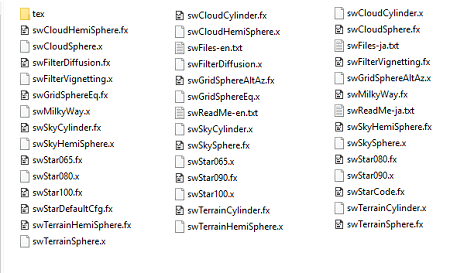
Open MMD.
Click the LOAD button in the Accessory Manipulation Panel, navigate your way to the StarryWindsMMD folder and choose swSkySphere.x which gives you a dark sky… and then load the swTerrainSphere.x… it will look like this:
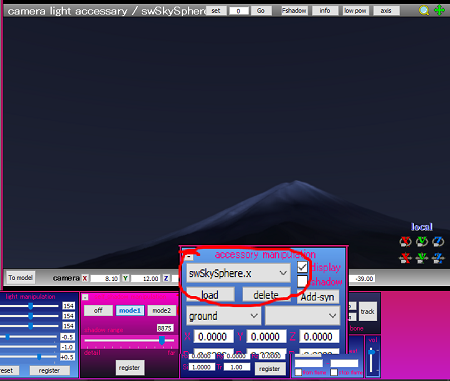
Move the camera to get the mountain in view.
OK! Now that we see darkness, we can add The MilkyWay and Some Stars!
Just add the swMilkyWay.x to see the Milky Way in your sky. Roll the camera around to see the stars.
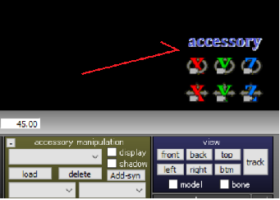 You will want to click into Accessory mode so you can use the XYZ rollers to position the stars. If you can’t find the stars, you might want to go to Accessory Edit under the Background menu and change the order of the accessories until you can see you stars.
You will want to click into Accessory mode so you can use the XYZ rollers to position the stars. If you can’t find the stars, you might want to go to Accessory Edit under the Background menu and change the order of the accessories until you can see you stars.
Go ahead and choose any of those .x effect files that has “Star” and you get: more stars!

Amazing, isn’t it? Now you can make wonderful Night-Time Scenes Right in MMD!
Have fun with MikuMikuDance!
– SEE BELOW for MORE MMD TUTORIALS…
— — —
– _ — –



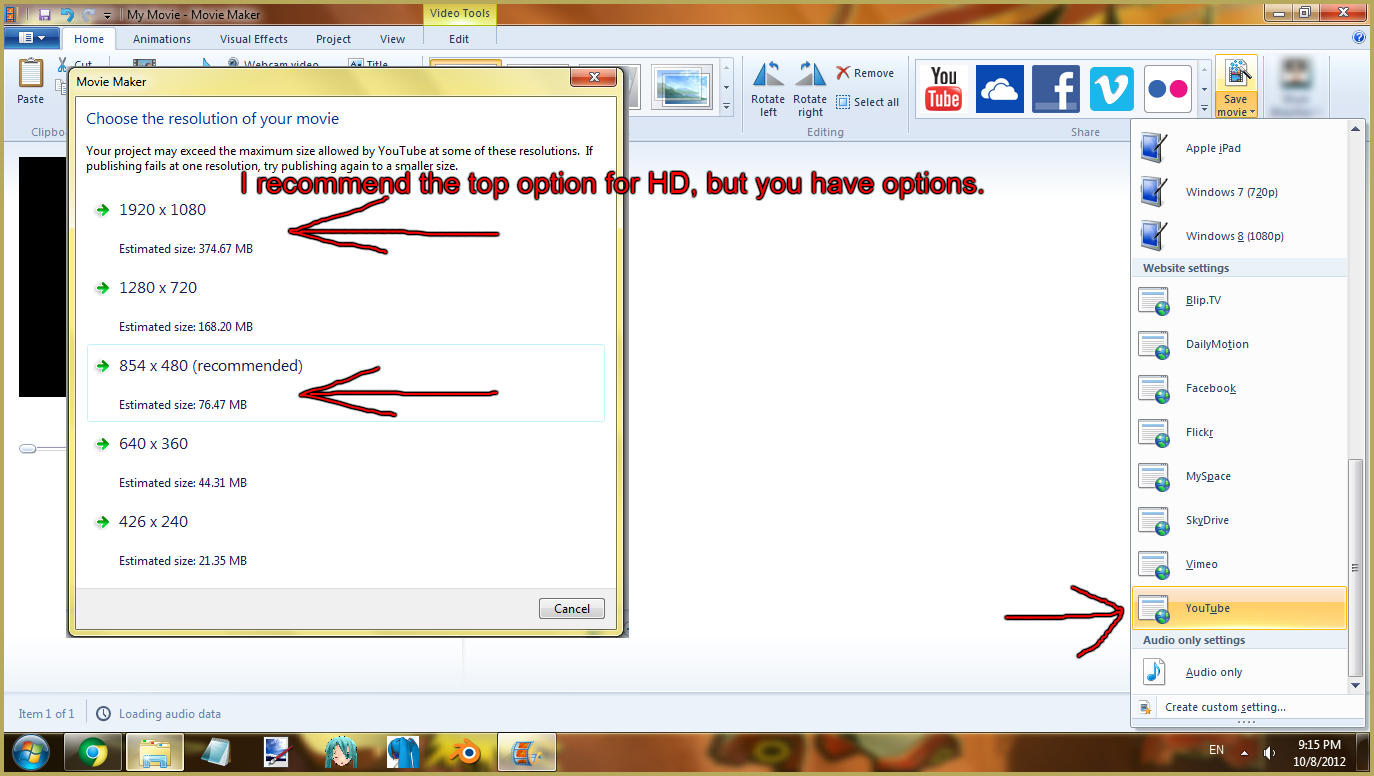


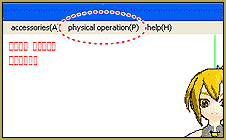
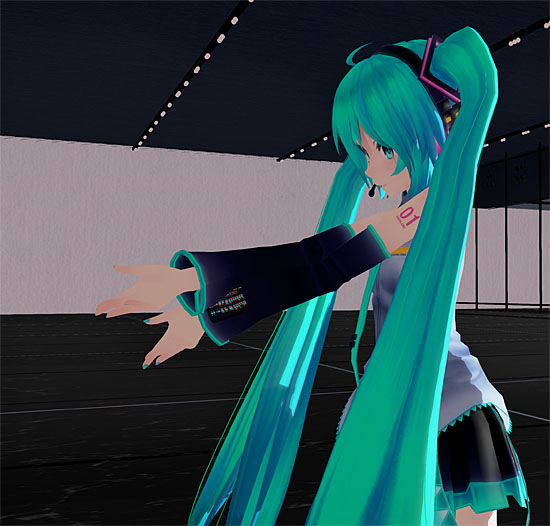



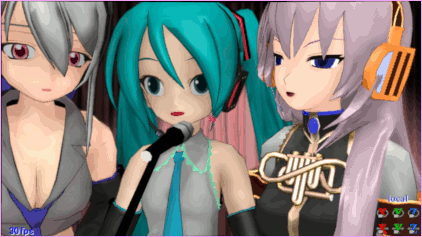




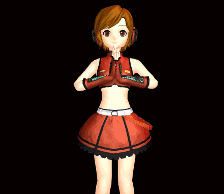





the link doesnt work
The site is apparently taken down (dunno if it is by author himself, or by some authority). Fortunately, I have downloaded the effect while it was available.
https://learnmmd.com/wp-content/uploads/2020/10/StarryWindsMMD_v06c.zip
KB… do you want to add that link to that article?
OK
Is there a way to adjust the swStar*** effect(s) so that stars can appear below the horizon?
swStar? … Don’t know that one… Have you tried it? … What methods did you try so as to get the stars to appear below the horizon?
I meant “swStar***” to refer to how there are different swStar’s, like 65, 80, 90, and 100. There are .x files and effect files for each, plus those “swStarCode” and “swStarDefaultCfg” effect files.
Anyway, I tried configuring the effect files by opening them with NotePad. Nothing I tried could make the stars appear below the horizon, though.
Unfortunately, I won’t be able to provide any details in next two weeks, but it definitely *is* possible.
Two weeks? Meeehh….
….well, until then, I’ll try to figure things out for myself.
Thank you, in advance, for your help. (:
Ok, I checked some files. Try to change the ATMOS_EXT parameter. If I remember correctly, that should be it.
You know what’s funny? I just found that out. ^^;
The ATMOS_EXT parameter exists also for the swStarCode and swStarDefaultCfg; yesterday, I tried setting them to 0 but nothing changed. Turns out I should’ve just went into the swStar90** file.
I appreciate your help, though I apologize if I wasted anybody’s time here. I hate it when the answer is right before my eyes and I don’t notice it.
Thanks again. (:
** = I’m using this number for my video.
No problema! .. This is all about learning and sharing… Thanks for your info!
Can you use this with raycast mme? If yes, how?
… use this with raycast mme? If yes, how? … I have no answer for you. You will just have to try it out on your system. … Did it work? No?… get an error message or anything… No?… Sorry! … it’s all experimental. … You will just have to see what you can use… see what you CAN use with Raycast.
… (One thing about Raycast: it’s designed to run with 64-bit Windows 10… if you are not using 64-bit Win 10, your Raycast will not work well for you. … and if you ARE, you will need to work with Raycast and LEARN it to get a handle on it… it’s complicated!)
Thank you! Sorry for late reply. I was really expecting an email notification that someone replied to my comment….