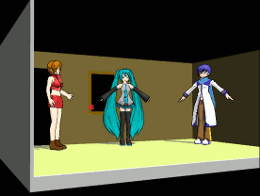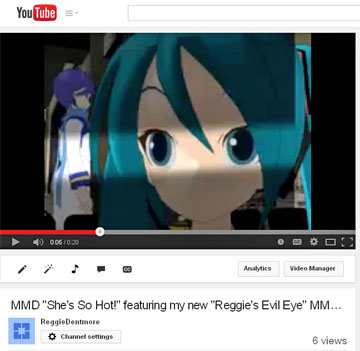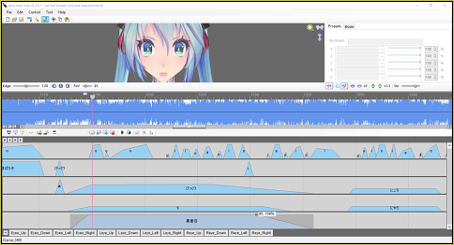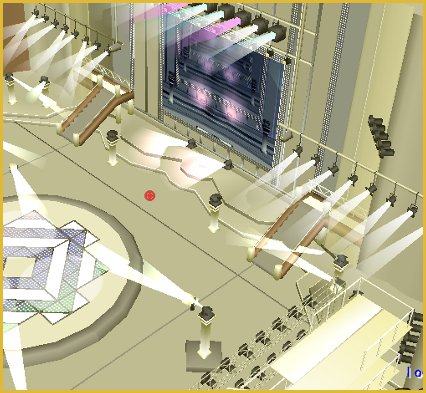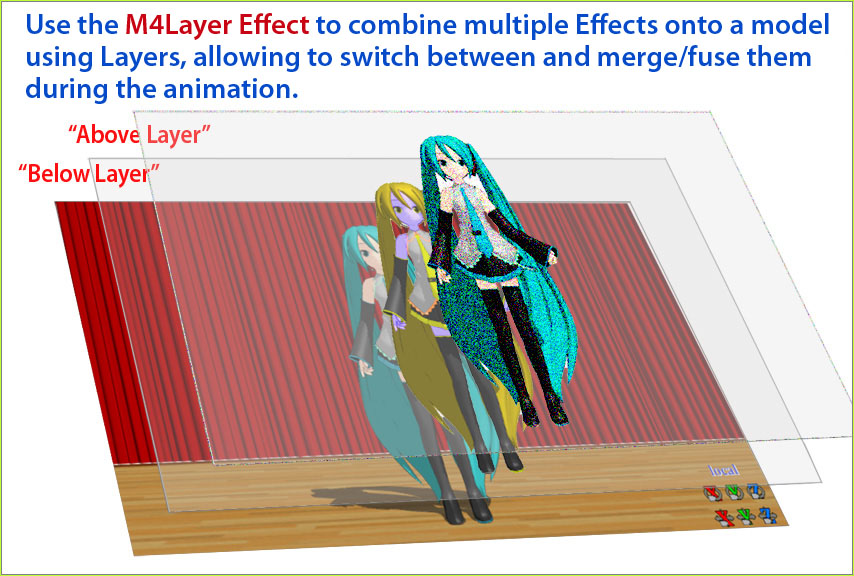Apply Multiple Effects on an Entire MMD Model Using M4Layer Effect
How can I apply multiple effects to an MMD model? Can I use more than one effect at a time on my MMD model? Can I combine multiple Effects? Can I layer Shaders and Post Effects in my MMD animation? Use the M4Layer Effect to combine multiple Effects onto a model using Layers, allowing to…
Read More “Apply Multiple Effects on an Entire MMD Model Using M4Layer Effect” »