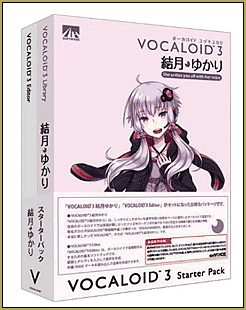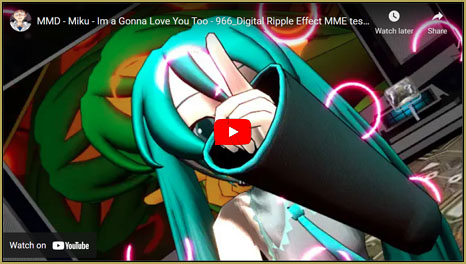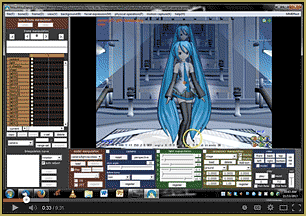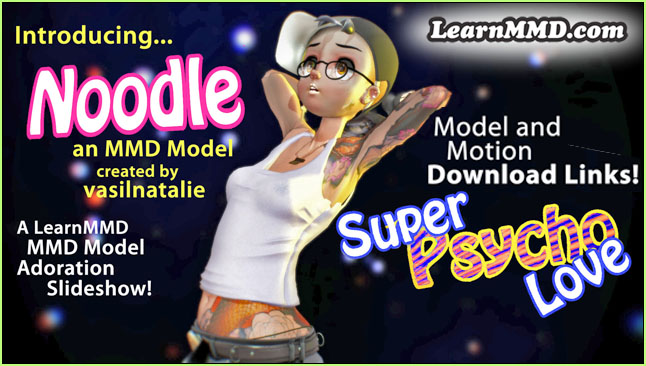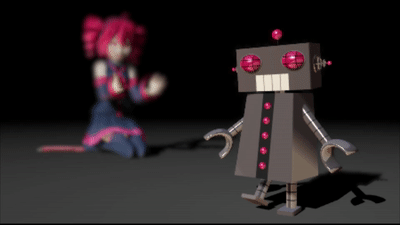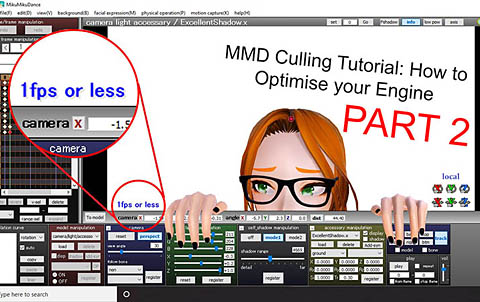ALMorphMaker Adds AutoLuminous Morphs to your Model!
What is the ALMorphMaker plugin? How can I put AutoLuminous morphs on a model? How can I add model morphs such as LightUp, LightBS and LightBlink like Tda has? Many modelers such as Tda have built-in AutoLuminous morphs in their models, but how did they add them? ALMorphMaker Adds AutoLuminous Morphs similar to Raycast’s Emissive LightBlink Materials! AutoLuminous was developed and released by Sovoro in 2014 and is…
Read More “ALMorphMaker Adds AutoLuminous Morphs to your Model!” »