How do I use the 966_DigitalRipple Effect? How come I don’t see this effect? Does the 966_DigitalRipple Effect have to be flat on the floor, or, maybe a little above the floor? How do I make the effect larger?
The MME 966_DigitalRipple Effect
splashes lots of color into your MMD video!
Wow, right?
This effect DELIVERS!
It’s a modification of the original Beamman’s DigitalRipple effect… an effect that puts, like, invisible puddles on the dancefloor and they “ripple” with color when your model steps in them.
This 966_ version offers textures of color… Circles and cloth patterns, three choices of pattern in eleven colors! … and you can add several of these color-effect layers to your one animation.
DOWNLOAD the 966_DigitalRipple Effect from Chestnutscoop’s A Collection of ALL MMD Effects on her Deviant Art page. Chestnutscoop is working on that list… a monumental task!
When you get to the BowlRoll page, you choose the effect you want to try… (some of them are no loger available)…
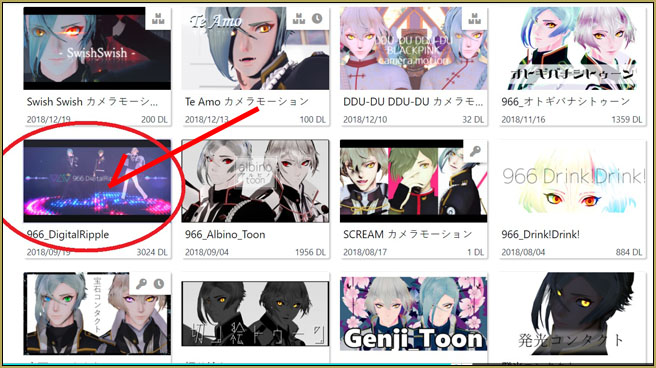
 So, how come it doesn’t work?
So, how come it doesn’t work?
To use this effect, simply load the .x file for the effect… your choice of the three textures and the eleven colors…. and see, probably, nothing! You also need to add the Autoluminous effect. .. and you may see a glow from this effect, but, maybe not. … This effect first shows itself as a small panel, standing on its edge. Use Rx to rotate the panel 90-degrees so that it sits flat on the floor. But, you do not want it to be actually flat on the floor, you want to raise that panel slightly above floor level… NOW your model can touch it and you should see some of the effect.
For more info… Translate the README:
[966_Digital Ripple]
It is a modified version of Beamman P’s Digital Ripple.
how to use
Load the .x file of your choice.Please set the accessory values in the AMP: recommended values, but suit yourself…
Y 0.1-0.4 (to raise the effect above the floor, a little)
Rx -90 (rotates effect to be flat on the floor)
Si 5.0-8.0 (makes effect large enought to cover your dance area)We recommend using Soboro-sama’s AutoLuminous.
Contents
/ 3 patterns
Circle
Circle frame
Cloth
/ 11 kinds of colors
Red
Pink
yellow
orange
light blue
blue
light green
Green
Purple
White
GrayTerms
No redistribution2018/09/19
We are not responsible for any problems or damages caused by using this data.
Twice
Content tree registration destination (optional)
http://www.nicovideo.jp/watch/sm33882254
————————————-
DigitalRipple: Beamman P
AutoLuminous: Soboro-sama
966_DigitalRipple: 966 (Kuromu)Please use numbers for credit notation
contact address
Twitter: @ 966MMD
Note those recommendations for the AMP adjustments…
Y>0.1, Rx=90, Si=5 or more
You need to raise “the puddle” slightly above floor level so that you can see the ripples. … and you want to make the effect’s Si size large enought to cover your dance-area, or else the viewers will see the edges of the reactangular effect area.
Have some fun with it!
Try out the different variations… and you can even load more than one at a time… when you do, you can use different sizes and transparencies for MANY possible variations.
MY video used the panels “on edge”, too!
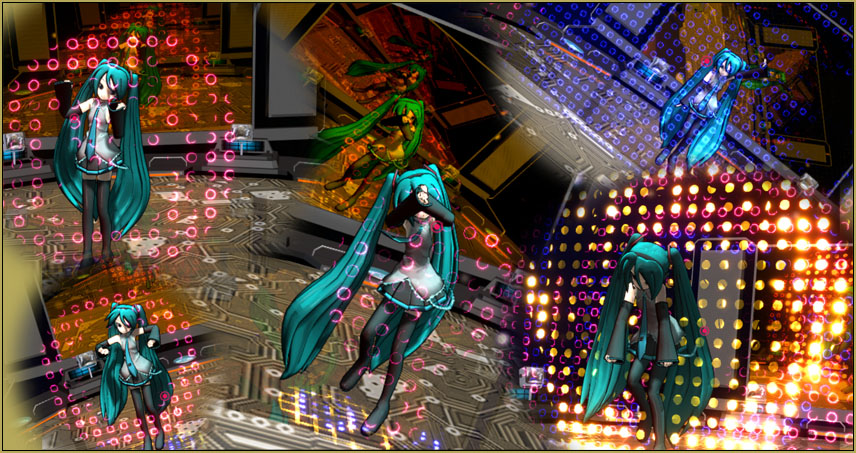
I totally enjoyed making this demo video. I dressed Miku with Real Material Shader and then smoothed her skin with Real Figure Shader giving her a realistic 3D Raycast-like appearance. This Animasa Miku model has only one subset (one texture) for all of her skin, so doing that subset-extract trick to add the second effect was easy.
Here is Miku dancing on a modern stage with a mirrored floor… and my first use of this effect. The effect is supposed to be the effect of spreading ripples of light on the floor as your model “splashes” in the puddle. This creator added texture files to the ripples so it looks like a disco-floor under the model… spreading patterns of colored circles or cross-hatching like a fabric. It’s the collision of the model’s digital body with the plane of the effect that causes the splash. … Multiple strikes and greater collisions increase the brightness of the effect at that moment.
“Floor puddles” is nice… but WALLS of LIGHT is better!
In my video, you can often see, under the model’s feet, the “puddle effect”. The Yellow “puddle” is at Si 7 and the Blue at Si 5 so as to make them seem different. … But I also added HUGE panels of the effect as upright planes right in front of the model. … One in bright pink (at Si size 9) about an arm’s length out front of Miku… another Blue one (at Si 8) is about 6-inches (in her scale) beyond the pink one… and another two-feet out is a yellow one (at Si 8). … I set the scale of those planes at 8x the original size so that the area of the effect reaches full-width across the stage. I also raised those plane so that the bottom edge just barely touched the dancefloor … I think the look is fabulous, actually. At a couple of points, Miku runs through the yellow one, causing a large splash, and then she turns quickly and runs BACK through it, again, causing a WALL of brilliant yellow light!
How come the floor is, like, cut in half?
What’s funny is that the mirrored floor reflects the blank planes of the effect panels… so that behind the model, there’s a normal reflection but in front of the model, we can see the unmarked neutral panel reflections making the floor look dull.
So much color in this!
That animation fits the music? … it’s Camera-work!
NOTE that the downloaded animation motion I used (Mahlazer’s Feel the Sound motion) has nothing to do with the music I chose… it looks OK, correct tempo, but to make it “fit”, I created a really wild camera motion!
The model’s motion has really nice transitions from one pose-set to another but, again, they had nothing to do with the music I used so my wild camerawork compensates for the lack of “jive” between the action and the music… “the customer will hardly notice”.
… another problem was that I chopped the music at a “good place” to fit within my motion’s natural length… but the music stops abruptly while the motion winds-down naturally… so I added an applause track at the back of the soundtrack to give Miku some cover as she comes to a stop and the scene goes dark. (and so I added a bit of applause at the start, too… just because…) … I like how, at the final bow, her head breaks the Pink plane and, just barely touches the blue plane.
Enjoy 966_DigitalRipple and have fun with MikuMikuDance!
– SEE BELOW for MORE MMD TUTORIALS…
— — —
– _ — –






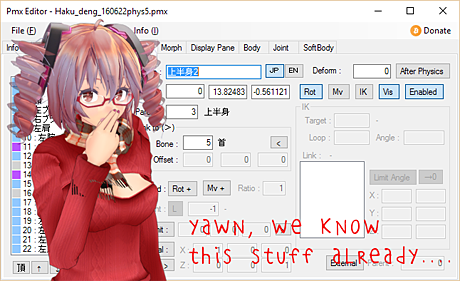

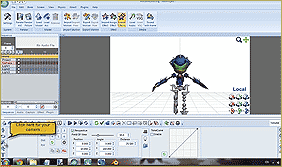
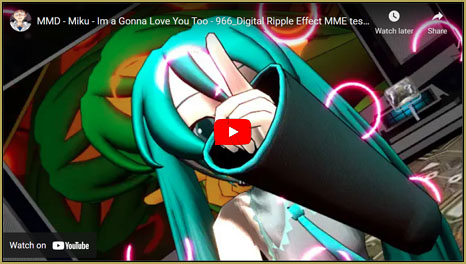
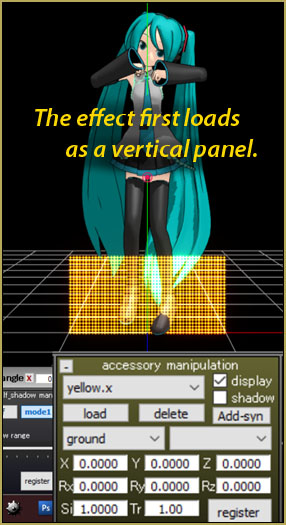

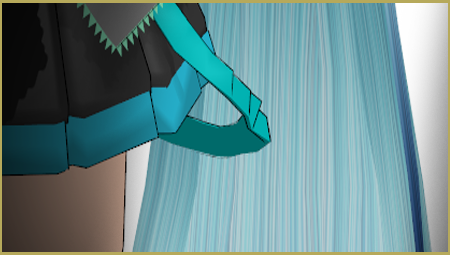
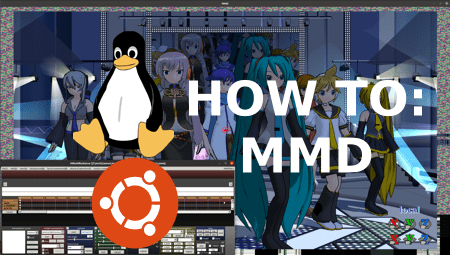


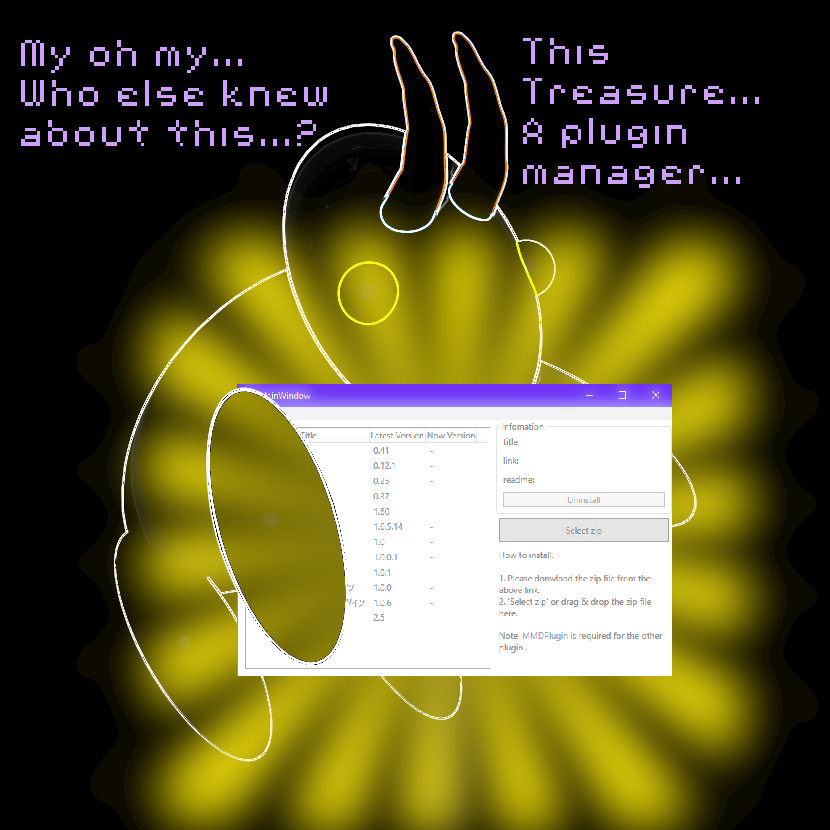

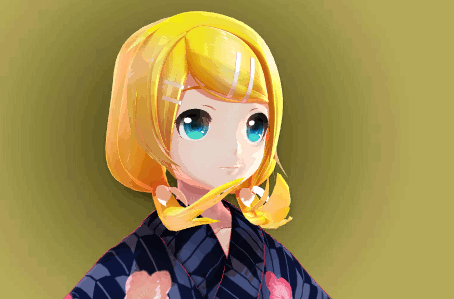



I really like that video… so much color!