Reggie Replies to interesting comments and emails. Send Reggie your question or tell him what you are doing to learn how to use MMD. What have you discovered?
KayLeek wrote: i need help on motion data
how do i use it
HELP!!!!!!!!!!!!!!!!!!!!
reply back please!!!!!!!!!!!!!!!!!!!!!!!!

Here’s the Long Answer about how to use Motion Data:
Wanna save motion data from your dance?
Let’s pretend you have the Sample Dance open and you want to have Rin doing the dance instead of Miku. You want to copy the motion data from Miku and paste it into Rin.
Use the Range-Select windows under the Frame Counter area.
Set the range for this dance as 0 – 800. See that All Frame is selected.
See that you have Miku Selected (not Camera/Light/Accessory)
Click the Range-Sel button. See that All the diamonds are red. Click COPY.
Now delete Miku. Load Rin. Click PASTE.
All of Miku’s diamonds now drop into place for Rin. Click PLAY and watch Rin do Miku’s dance.
—
Want to Save a Motion Data file?
To save that dance motion as a file that you can use later:
After you have the Range selected … and the diamonds are Red … click COPY. That puts all of those diamonds into memory.
Now got to FILE and choose SAVE MOTION DATA. You will be asked to give it a name. Name it and click SAVE.
—
Want to use a Motion Data File?
To use a motion file, FIRST go to the frame where you want to paste that file data. If you are aligned with Frame Zero … the data will start at Zero. If you are aligned with Frame 57 … that data will start at Frame 57.
Go to FILE and LOAD MOTION DATA. Pick the file you want. That’s it!
—
You can download motion data files online … YouTube … Drop them into your USER folder inside the MOTION folder so that MMD can find it easily.
—
Motion files have a .VMD extension. Pose Files have a .VPD extension. Pose Files work the same … except they are only a Single Frame. You make a pose file by highlighting the diamonds in a single frame … go to FILE and click SAVE POSE DATA. To use a pose file, go the frame you want, be sure the right character is selected … and click LOAD POSE FILE.
—
Now you know everything! Have fun … keep asking questions!
Rim wrote: When I try to load stages and new models, they either don’t load, or do but no color, it’s all white, except for the shading and some random bits of colour… my new models don’t work?
 I DO HAVE a fix for that …
I DO HAVE a fix for that …
What happens is that you are downloading models from Japanese sources … and their file names use Japanese characters. Your computer is substituting English gibberish for those Japanese characters.
The fix is to download some free software that lets you open a ZIP file, keeping those original file names intact.
Here’s my article about that problem: https://learnmmd.com/http:/learnmmd.com/opening-japanese-models-in-mikumikudance-7-39-sometimes-they-don%E2%80%99t-work/
Read my notes … click that orange link, there, to mikudance.info‘s HELP page … do everything, just right … and you will be in business. (You will like MikuDance.info! … plenty of models and accessories to download … updated often!)
Lemme know if you need more help with it.
SarahP wrote: How can I change the clothes on my models?
![]() Using MMD, alone, you cannot change the clothes on your model. The models are designed as single units. They seem to have fabrics, belts, and chains that could be exchanged for other elements … but the models are actually only one piece. There is now software, just recently available in English, PMD Editor, that let’s you modify your models or even create a new one! Also called PMDE … PMD Editor is getting written-up in the pages of LearnMMD.com. Check it out!
Using MMD, alone, you cannot change the clothes on your model. The models are designed as single units. They seem to have fabrics, belts, and chains that could be exchanged for other elements … but the models are actually only one piece. There is now software, just recently available in English, PMD Editor, that let’s you modify your models or even create a new one! Also called PMDE … PMD Editor is getting written-up in the pages of LearnMMD.com. Check it out!
BigS Writes:
Hey, I’m kind of new to MikuMiku Dance and I just have a few questions that I could not find on your (totally awesome) site. Btw, thanks for making your site, it helped alot.
Thanks for asking! Yup … that’s a lot of questions … Here are my answers.
#1 Submit a frame? … I guess that’d be Register the pose in that frame … Every time you move a bone you want to click the Register button in the dark blue Bone Manipulation area under the lower left of the Stage Screen. What I do, that also works well, is just hold your left hand over the Enter key on the keyboard. Every time you move a bone, click Enter … that’s another way to Register the bone. If you move a bunch of bones and THEN decide to Register, you can click on one of the diamonds in that frame and then click V-Sel … Vertical Select … to highlight all of the bones in that frame … and then click that Register button in the blue Bone Manipulation area to catch ’em all.
ALSO … as you move bones in a frame and you want to “undo” … just advance the frame counter a click and every not-registered bone snaps back into its old position.
#2 Move a character without bending their legs … You will find that the two Leg IK bones and the Center bone are the main bones that you will use to move your models around the stage. In the Brown bone chart on the far left of the Frames area, Click the +IK to show all of the IK bones. Click on Leg-IK R and Leg-IK L … hold down the Shift key while you do it so that BOTH are selected at the same time. Still holding Shift, click on Center at the top of the list … so now you have the two Leg IK and the Center bone all selected. NOW you can use the Red/Green/Blue rollers in the bottom right of the stage screen to move your character anywhere you want to.
Another way to select the right bones for moving the entire character is to use the BOX-SEL button in that blue Bone Manipulation area. Now you can drag a box around the character to select every bone in the entire model. Be sure to include everything so that no part is outside the box. You know you have done it correctly when you see the Red/Green/Blue rollers light up. Now roll those rollers to scoot your model wherever you want it.
#3 Download another stage or something … Easy! What you are looking for are called MMD Accessories. Search the web for MMD Accessory Download and you will find a bunch of them that people have made available for you to use. You are looking for files that have a “.x” file extension. Look inside the MMD program folder and see the USER folder … inside that is the Accessory folder … put your new items into that folder … note that all of the accessories have that .x file extension.
You can also make your own new accessories … stages … props … using Google SketchUp … Read the articles on my LearnMMD.com site to learn about that.
When you use an accessory, you can attach it to the Ground, to some part of your character, or to a dummy bone, which lets you manipulate the part as if it was another character. Again … Read about dummy bones on LearnMMD.com .
#4 Adding music. There are 2 ways to add music: 1.) “After the fact” by using a movie editing software that lets you blend your video with your separate soundtrack … or 2.) Adding music directly into your MikuMikuDance by going to the FILE menu and clicking Load WAV File. To do that, your music has to be saved in a WAV format … has the file extension “.wav”. You can’t use an mp3 file … it has to be wav. Again … if you don’t have software to convert your music files into a wav format … search the web for some freeware to do it for you. I went through this, myself in October, 2011, and I found a FREE program called AUDACITY 1.3 that I like. ALSO … like with the accessories, people on the web have WAV files that you can download … search LeekSpin Polkka wav or MMD wav music and see what you find. In my DOWNLOAD page on LearnMMD.com I have a link to a page that has the Ieaven Polkka (the LeekSpin Polkka) WAV for free download.
Once you have a wav file, drop that file into your MMD program file … inside the WAVE folder in your USERS folder … so that you and MMD can both find it. Then you have those WAV options in the file menu. Go to LearnMMD.com … to my File Menu write-up and you can read about how to use those options.
#5 Make Ren Walk, not Neru … Easy! You want to use the Range Select windows under the Frame area. Take a look at the walking motion and determine how many frames are used … what’s the last frame with any data in it? Enter that number into the Range-Sel window. Let’s call it 0 – 450 . See that “All Frame” is showing, there, so that when you click Range-Sel all of the frame data will be selected. (Take a look at the other options and see that you can select a range for any one bone or for all of only the facial movements and etc.) Click Range-Sel and see that all of the Diamonds have turned red … they are selected. Now click COPY to put those diamonds into memory. Now you can DELETE Neru and LOAD Ren. Be sure that the frame counter is at Zero because we are going to PASTE the data into the current frame. See Ren snap into the new Frame Zero position. Click PLAY and watch Ren do the walk.
Range Select is a powerful tool that lets you copy all kinds of motions. Following these same steps is how you can save motion data on your own. You use Range-Sel, Click COPY and then go to FILE and click SAVE MOTION DATA … and MMD lets you save that data as a file that you can reload into another character whenever you want. Easy and fun!
There you go! — Reggie
Josh wrote: I found your page while searching the web for help
with MikuMikuDance. Thank you for your page. I just downloaded MikuMikuDance 7.39 and I did not have the missing file error that you write about. My MMD opened and seems to run just fine. Is that a problem??
![]() HI Josh! That is good news that your MMD is running fine. I think the Missing File Error will happen to people, like me, who are running older computers. Have fun with it! Let me know when you Post a Video to YouTube!
HI Josh! That is good news that your MMD is running fine. I think the Missing File Error will happen to people, like me, who are running older computers. Have fun with it! Let me know when you Post a Video to YouTube!
KikiKiki wrote: I can’t get my model to talk in time to the music.
 Practice … practice!
Practice … practice!
I am working to make a model “speak” in sync with the Ievan Polkka. No luck yet! One trick to creating a good lip-flapping motion might be to use only one “Mouse” move at a time. I played back the Sample dance frame-by-frame while keeping an eye on the Mouse panel. I advance the frame to a Diamond in the Facial row and then I click through the various Mouse selections to see which ones are activated and by how much. Doing so, I find that only one attribute is activated at a time in that Sample dance.
If you can load your music as a WAV file, you will be able to see the music on the oscilloscope. I find that the view is too complicated to see much more than the beat of the song. Trying to time mouse moves to the music by matching the mouth action to the visual waves on the screen doesn’t look to be possible. You can click “Play WAV with Frame” in the FILE Menu and then you can here the sound made in each frame. Play a short section with PLAY and then click through those frames one at a time and here the tune almost note by note. That may help you to sync the mouth to the music.
One trick I am trying to exploit is the idea of narrowing the PLAY frame range to only the part of the song I am trying to “mouth”. On my Polkka, the Voice starts at frame 500. I set the Play Range as 500 – 550. Then I repeatedly PLAY the animation for just that 50 frames and adjust the mouth settings until I am happy with the result. Then … set the Play range as 550 – 600, and work on just that next little section.
ALSO … I find that when I click PLAY … the animation skips some of the fast movements that I built into it. Almost like a blur, the mouth averages the tight shapes that I registered. I output a test to AVI and played it as a video and it looks like all of my movements ARE in the video. SOOO … what you see on your screen in MMD during PLAY is not as sharp as what you will see after your animation is rendered to AVI. That makes it tough! You just have to register the frames and know they are there, even when you can’t really see them during Play on MMD.
Good luck! … It is all just experience gained through practice.
Crystal wrote: What’s the best way to Render TO AVI? There are so many choices.
![]() Hi Crystal! Thank you for writing! I use the Cinepak Codec by Radius option as my AVI file. If you are planning to edit your video in another program, you should save the AVI as RAW AVI. That creates a huge file that gives your editing program the cleanest images and the best chance for success. I will write more about the video aspect of MMD as I get deeper into it. I have saved your email and I will reply to you when I have a better answer.
Hi Crystal! Thank you for writing! I use the Cinepak Codec by Radius option as my AVI file. If you are planning to edit your video in another program, you should save the AVI as RAW AVI. That creates a huge file that gives your editing program the cleanest images and the best chance for success. I will write more about the video aspect of MMD as I get deeper into it. I have saved your email and I will reply to you when I have a better answer.
SarahP wrote: How can I change the clothes on my models?
![]() Using MMD, alone, you cannot change the clothes on your model. The models are designed as single units. They seem to have fabrics, belts, and chains that could be exchanged for other elements … but the models are actually only one piece. There is now software, just recently available in English, PMD Editor, that let’s you modify your models or even create a new one! Also called PMDE … PMD Editor is getting written-up in the pages of LearnMMD.com. Check it out!
Using MMD, alone, you cannot change the clothes on your model. The models are designed as single units. They seem to have fabrics, belts, and chains that could be exchanged for other elements … but the models are actually only one piece. There is now software, just recently available in English, PMD Editor, that let’s you modify your models or even create a new one! Also called PMDE … PMD Editor is getting written-up in the pages of LearnMMD.com. Check it out!
Send Reggie an email to get your questions answered:
ReggieDentmore@aol.com

i need help assembling a model that has multiple csv files ur supposed to put together, and i have no idea where to start or how. i import them into pmx editor, but everything shows up as bones, theres no actual model to be seen!!
That’s actually a pretty weird way to construct a model. While csv files may be useful, for example to edit a model where you need to do a lot of changes that are easier to automate in text form rather than doing everything by hand, I’ve never heard of it as a method to *make* a model from scratch. Where did you get that, why would its author insist on doing it like that, are you sure you understand right what needs to be done, and do you really need that particular model as opposed to thousands of other ones that can be obtained and finetuned with so much less hassle?
May i ask how to make black model cloth have more light reflect ?
Black kind of means it doesn’t reflect light– if it reflects light, it won’t be black anymore, it will be gray. Possibly dark gray…
But you may want to look into editing models (maybe in PMXE) to use specular color. This is an underused feature of MMD that can create metallic-looking models, which can be both kind of black and kind of not-black at the same time.
Hi Reggie – me again. I’ve been trying to get back into MMD despite the errors I mentioned in my last post. Luckily, I found a workaround the previous error by inserting an Animasa model before inserting any other models. Thank you for the helpful tip! However, I did bring up a new one as well, that being that the program suddenly closes whenever I delete a model after some time. I am not sure if it is a time error or a model count error, because the variables keep changing every time! Sometimes the program will have around five to six models present and the next time I click to delete a model, it freezes and closes on me. Know a solution? Respond back please! Thank you.
Me?… I have no idea why MMD would freeze or close from having too many models open. Are all of your models translated? Do they have scrambled file names? You might rename your models with English file names. If your screen-size is reasonable and if your models are “good” models without glitches or errors, I do not know why MMD might crash. … If you save your dance, can you OPEN it again without errors happening? … That’s all I’ve got.
Try to turn off whatever antivirus/firewall software you have installed on your computer (you may unplug your internet cable or turn off wifi if you’re concerned about being unprotected due that time) and try to work with MMD for long enough to determine whether it’ll crash or not in their absence. Try to *provoke* it into crashing, adding and removing models or doing whatever else that you’ve noticed could cause crashes for you. If it does not crash, you’ll have to look for a way to “whitelist” MMD in that software’s settings.
Everytime I try to load ray.x It says ” Failed to reset mikumikueffect ” how do I fix this ?
Raycast/Ray-MMD doesn’t LOAD like an effect, there is a complete process to be followed. The easiest introduction is here.
–
… and then there’s this list of ALL of our Ray-MMD/Raycast tutorials. To use Raycast well, you need a strong computer (should be a win 10 64-bit computer) and a lot of practice! It is complicated with a lot to learn.
Hi, I got a brand new computer and I keep getting that side by side configuration error. I’ve tried installing the C+++ things multiple times and the Direct X but I literally cannot. It won’t let me. I’m very frustrated.
How exactly it “won’t let” you? Is there any error message? Do you have full access on your computer, or a limited guest account?
Hi There,
So I’ve been having a issue about my MMD not being able to render to Avi because i was missing the MMDXSHOW.Dll file and i downloaded a new one and had rename the original one as orig.MMDXSHOW.Dll. and put the new one into the MMD data file instead when i extracted it first and im still having the same problem can you please help me!
Make sure you have installed DirectX 9.0c and MS Visual C++ Redistributables.
yes i did that but its still not making me render unless im doing soemthing wrong pls help
need help with avi file still
What does that mean? … please describe what you are trying to do and what is happening, instead.
What Im trying to do is to have my mmd render to avi file, but it will not let me because im having an error of the mmdxshow.dl missing file and i followed the instructions if it shows that on the page here that fixs it but i dont know if im missing anything or doing something completely wrong.
help please my effects doesnt working just shaders are woorking its says
post effect cannot be specified
I hear you… twice! … I, myself, have no answer for you… I hope someone else will help us.
… I did find this bit of info…
However, these effects can only be loaded with the Accessory Manipulation Panel. Loading them with the MME button won’t work. If you even TRY to load them onto a stage, they will all absolutely fail and give you a “cannot post effect” error message!
So… maybe the effect you are trying to load cannot be loaded through the MME panel and, instead only can LOAD as a .x from the AMP area… ?
WHICH particular effects are giving you trouble?
just shaders works
What is the effect and how do you apply it? There are two basic kinds of effects: one comes as a pair of .x/.fx files, where you have to load an accessory, and the effect file loads by itself and affects the whole scene; another has .fx file only that you need to apply manually to a particular model in Effect Mapping panel. (there are more complex variations, but let’s start with something simple)
fx are works x arent works
i tried put fx in x but its gived me an error
Which effect are you trying to use? … Many are different and might need specific instructions for you. Which effect are you trying to use?
all x files wont works :/
Do you have Difussion, Difussion7, or SSAO? … You use the LOAD button on the lower right of the MMD screen to load a .x effect file, correct? … ssao.x …? If you have properly installed MME… and you have that MMEffect in the upper right of your MMD screen, any of those effects. listed there will work. …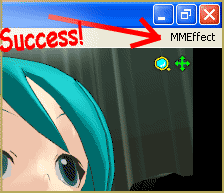 … If they do not work, perhaps your computer is not capable of running MME effects.
… If they do not work, perhaps your computer is not capable of running MME effects.
buti t was worked before :C
Sorry! … I am out of ideas…
my mme doesnt dowloanding i mean just autolimious and screentypes (disfission or etc) just shaders working please help its says
post effect cannot be specified
I keep downloading the files but every time I do an error comes up and says d3dx9_32.dll cannot be found. How do i fix this?
Two things:
https://learnmmd.com/http:/learnmmd.com/no-need-to-re-download-again-and-again/
https://learnmmd.com/how-to-mmd/troubleshoot-fix-mmd/
… Those should do it for you. best of luck!
I’m having a strange issue, and I am so unsure on how to fix it. I’ve looked everywhere, but I seem to be the only one having this issue, or I just do not know how to properly look it up.
But certain models seem to get stuck in the middle of the floor/stage. Like. You can pose them, but their motion seems to be a bit wonky, and they won’t really move anywhere. Some aren’t too bad. But this is really frustrating, especially when I want all of my models to do different things, but they just kind of stay in the middle. I’ll have my model which is meant to be in the center, and then I will load in a second model that has this issue and put the motion on it. You’d think it’d move to where its supposed to go, but nope. Stays right in the middle, where the Miku model is.
I know thats a lot of information at once, but I have no idea how else to describe the issue without having some kind of video, showing it.
Well… I have a couple of thoughts… Motherbones: Some models have a motherbone, some do not. (the original models in your MMD download do not) Some motion files you may download will animate the model, using the motherbone to position the model away from center. If no motherbone: no position change. You can easily add a motherbone to a model (be sure to give it the proper Japanese name.)
Next is the saved pose or motion… maybe it DOES reference the stage-center location. If you move a model away from center… and then apply a pose or motion file, the model will follow the motion instructions including start at the stage-center if that’s part of the pose or motion. TWO WAYS around THAT: Adjust the motion using “Apply Center Position Bias” to shift the home position to a new spot… or Move/animate the motherbone to move the model away from center… which moves the model and takes its motion with it… add that motherbone to the model if you need to.
I hope that helps!
Hi Reggie, I’ve encountered an error on MMD I don’t think anyone else has. Whenever I load a model, and after loading that model, I select back to camera/light/accessory, the entire MMD program just shuts down. There’s not even an error message or runtime error – it freezes for one second and closes. This is really frustrating me as I used to work with a friend on MMD animations and I can’t seem to find out what caused it. If you have any thoughts as to why this is happening, please let me know! Thank you for your time.
Just one particular model or all models you try? Do the original Animasa models work?
Sorry for the late reply. It turns out this error works differently in weird ways. I wasn’t able to load anything yesterday at first (including Animasa) but I tried again later and it works fine (though that project I attempted to work on eventually closed in on itself after loading at least five or more models). I tried again today, with the same softlock issue. I waited a bit and tried again at a later time, and everything works fine. The program also closes in on itself either due to high model count (which isn’t even much, at least around 6-7 pmx/pmd models) or just a random trigger on having MMD open for too long. I didn’t worry about it as much right now, but this is sort of a consistent error I faced in my time.
Sorry… I have no answer for you… the fact that it’s an intermittent problem makes it baffling… even the Animasa models work on some days and not on other days? … you might have a firewall/anti-malware software issue… “something” changes in your system, but MMD is just MikuMikuDance… there’s no magic, no “adjustments”. It runs on your system, or not.
I started using mmd recently and after i learned about shortcuts i used alt + enter to get to fullscreen. I might have accidently clicked on something else too. Then mmd layout bacame smaller; thought just the parts where you select models and add keyframes. The viewport is the same.
It’s difficult to see the layout since it’s too small please help. I even tried deleting and re zipping mmd but it did not work.
Maybe you could upload a screenshot somewhere?
Dear Reggie. I need your help. The physics of my models dress keeps falling as I load it into MMD, like sweeping the floor. Can you please help me out.
Are all of your physics joined, by a joint, to a bone-type rigid body? Only this connection can keep your physics from falling completely off of your body.
Dear Reggie, thank you and everyone involved so much for all the effort you’ve put into this amazing website it’s truly wonderful. I was reading your Meiko toss the ball article and when i went to this page
https://learnmmd.com/MikuBall/BallToss3.html
It said the page was missing, i saw that the ball throwing project was complete, but page 3 itself was missing, it said THE NEXT PAGE
IS COMING SOON! Updated 11/2/11, well we are in 2019 now, ehm was it supposed to be out already or is it still in the making? I was interested namely how you added the ‘bonk’ text in the video, maybe you can tell a little bit more about that?
umm so I need help,whenever I try to download the mmd file and open it it says the file is not able to open because its side by side configuration is incorrect, please see the application advent log. the thing is idk where the application event log is so could anyone tell me where it is?
https://learnmmd.com/http:/learnmmd.com/troubleshoot-common-error-set-up/#sidebyside