How do I re-size PMD models in MikuMikuDance? Can I change the size of my MMD models? If I convert my model to .x, I lose all the bones.
Re-size PMD Models…
… and Keep the Bones & Physics!
Have you ever wanted to change the size of a PMD model?
When I was working on my “Large Marge” video, the truck model was way to big. Len and Miku looked like little kids sitting there. The method I used to fix this left the model without bones. (Read Noko2’s article about converting PMD models into .x accessories.)
Recently, I found a way to re-size a model and not lose the bones and physics … and here it is: first, open PMD Editor and load your model. Next, click EDIT and go down to Plugins; then go down to Systems; then size (s). A dialogue box will open. Entering larger numbers will make your model larger… and smaller numbers will make the model smaller.
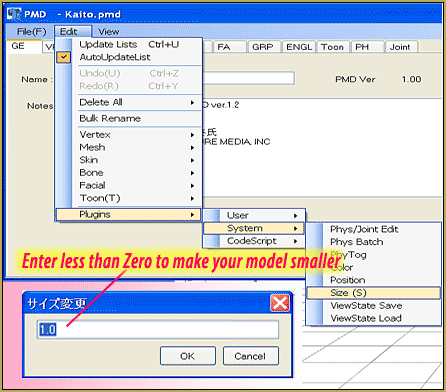
Now go to File(f) then Save As (s). Change the file name (I just add “small” or “large” to the file name). You are doing a “Save As” so you do not over write the original file.
Editor’s Note:
Some MMDers report that this method doesn’t work properly… and using a setting of 0.5 gave them a model 5-times LARGER instead of half-size!
After experimenting with several options, our team has found that different systems may respond to a comma rather than a dot (decimal point/period) in a number. So, if a setting of 0.5 doesn’t give you a half-size model, try 0,5… and maybe try the dot or the comma with and without the leading zero. … The method described in this article is correct; but you may have to play with the dot/comma issue before you have success with it.
That’s it!
– SEE BELOW for MORE MMD TUTORIALS…
— — —
– _ — –






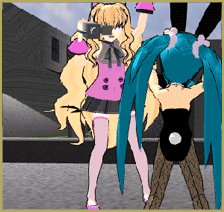
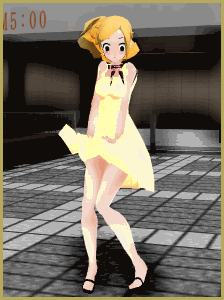

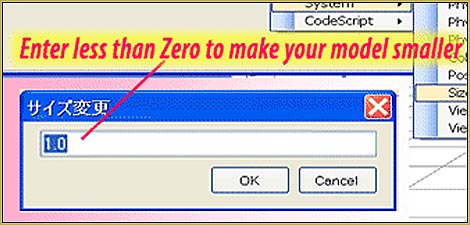
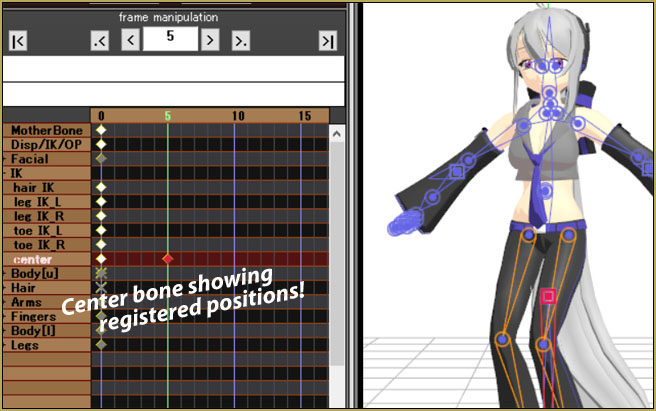



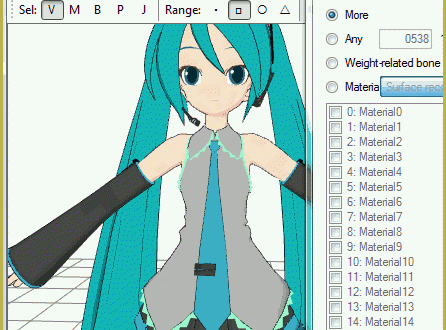

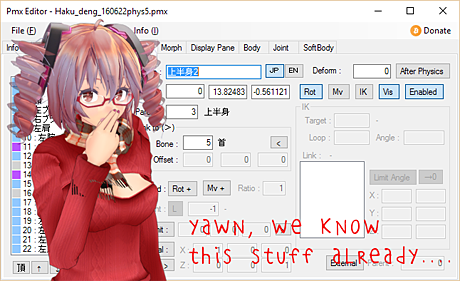
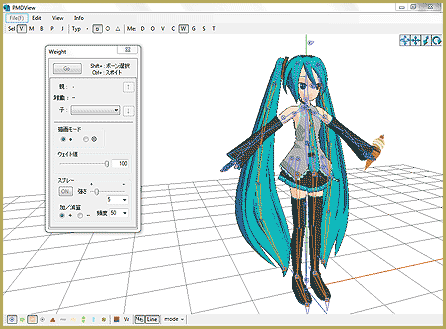

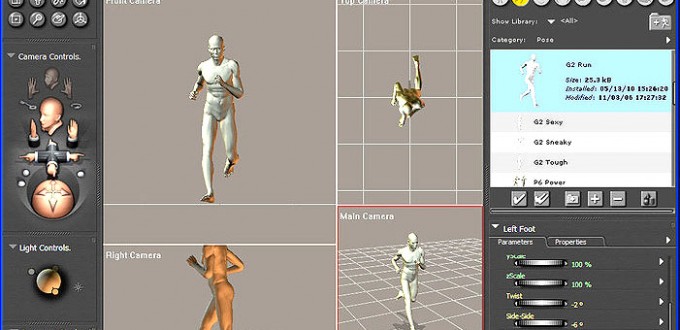


the plugins tab doesn’t work for me.
Paige:
A) where do you click “Edit”? Both PMD main and PMDView windows have “Edit” menu, but only the main one has access to plugins (in fact, both windows’ menus have lots of similar top-level commands on the top level, but they are completely different in contents; confusing, I know).
B) Which version of PMDE do you use? I’d recommend to download the latest translated v139 by ibozo (look for the link here: https://learnmmd.com/http:/learnmmd.com/pmd-editor-basics-now-in-english-modify-your-mmd-models/ ). It comes with most standard plugins and has a lot more functionality than the previous translated favorite, v063. Make sure to install the *correct* version: v219 that is also linked there is PMX only and 64-bit only.
Unfortunately, ibozo’s version is only partially (and Google-, for that matter) translated, so you’ll have to search for the size plugin like this picture describes: https://learnmmd.com/wp-content/uploads/2014/05/sizepanel.gif
I resized a model, but the bones didn’t follow. I don’t have plugins ether.
[URL=http://s1305.photobucket.com/user/Jodye_Rudolph/media/Screenshot%202_zpsmit3tjye.png.html][IMG]http://i1305.photobucket.com/albums/s543/Jodye_Rudolph/Screenshot%202_zpsmit3tjye.png[/IMG][/URL]n’t have access to plugins ether.
There is no unblock ether.
[URL=http://s1305.photobucket.com/user/Jodye_Rudolph/media/Screenshot%203_zpsgibmcf9l.png.html][IMG]http://i1305.photobucket.com/albums/s543/Jodye_Rudolph/Screenshot%203_zpsgibmcf9l.png[/IMG][/URL]
How do I fix this?
First, from your screenshot I can see you still use the old version of PMDE. You should really try a newer one, it’s worth it even beside that it has the basic set of plugins in it. The link is on Downloads page. In fact , you can keep both versions and use the one you find more convenient at the moment.
Second, if you want to resize the model without a plugin, you should select all five buttons in the upper left toolbar of the PMDView window.
The method described here only works for the *whole* model. For editing separate parts of a model, check this article: https://learnmmd.com/http:/learnmmd.com/changing-models-skirts-using-pmd-editor/
I wanted to re-size a dress to fit a smaller model, but when I click edit, it won’t let me use plugins. How do I fix this?
Yeah I downloaded the Yuki model and resized her. And put a motion data on her. When I ran the motion Data her hands and arms broke up. I think the problem is the way the model is rigged. the way the bones are weighted to the vertices in the mesh. I don’t know how to fix this. I have resized several other models, 1 idolmaster and Miku and a Haku model. And loaded them into MMD.then put the caramell dansen motion data on all 4 models and ran it. only the Yuki model had the problem.
Everytime I try to resize Kakomiki’s Kaai Yuki model (to a smaller size b/c it’s too freakin’ huge for a schoolgirl…), when I move bones on the hand, black stuff start coming out.
The model is here, just click on Kaai Yuki’s picture w/ the model: http://www.ah-soft.com/vocaloid/omake.html