Miku Miku Dance requires Skill … and you get that through Practice!
Practice, practice, practice! Learning how to do  Everything WELL requires practice. Keep working and send me your .pmm files so that I can see how you are doing. Let’s talk!
Everything WELL requires practice. Keep working and send me your .pmm files so that I can see how you are doing. Let’s talk!
ReggieDentmore@aol.com
Here are some HOMEWORK EXERCISES to practice …
- Create a simple “Jump Dance” that starts with your character standing off-center on the stage. Make the model squat a bit in preparation for the jump. Lift her up for a high jump. Land her in a squat position “to absorb the landing with her knees” … and then let her recoil into another small jump. Keep working on it until it looks lifelike.
- Add a photo background to the Jump Dance and also some Camera moves to make it funny or interesting.
- Work on using the many facial adjustments that are available. Maybe make the model mouth some particular words … use your imagination … “How are you” “I love you” “Get the #$%*! away from me!” Go for happy looks … mad looks … questioning looks. Play with all of those adjustments mixed together. The possibilities are endless.
- Work on creating a Walk motion. See the Downloads Page for my WalkTest6RD.pmm file. You can play that on MMD and, also, play WITH it. Please rename the file if you make changes to it. That RD in the file name is for me: Reggie Dentmore.
- LEARN the MMD ETHICS about downloading, sharing, and altering MikiMikuDance Models and Accessories. Read this page: http://mikumikudance.wikia.com/wiki/MMD:Ethics and be responsible as you collect and use new characters. READ MY ARTICLE regarding MMD Etiquette.
- Keep Track of the Sources of your downloaded models and accessories.
 Start a Spreadsheet or a WORD document that allows you to list your models and their creators and websites … a sheet you can refer to when you want to credit the authors/creators of your models, music, motions, and accessories.
Start a Spreadsheet or a WORD document that allows you to list your models and their creators and websites … a sheet you can refer to when you want to credit the authors/creators of your models, music, motions, and accessories.

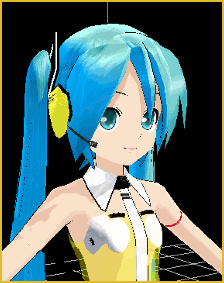 Start a Spreadsheet or a WORD document that allows you to list your models and their creators and websites … a sheet you can refer to when you want to credit the authors/creators of your models, music, motions, and accessories.
Start a Spreadsheet or a WORD document that allows you to list your models and their creators and websites … a sheet you can refer to when you want to credit the authors/creators of your models, music, motions, and accessories.
Just wondering
i have a part that has some things i don’t like on it. How do i remove a certain part of a part (lol) in pmx editor?
Try this.
Hey
how do i get bones to stick to a mesh i pmx editor? i loaded the bones and the mesh, saved it, and the bones are seprate when i load them, and the mesh won’t move..
It sounds like you need to paint weights on to the mesh so that it knows which bones to move with. Check out https://learnmmd.com/http:/learnmmd.com/adding-and-weighting-bones-pmde/ .
how do I get my PMX models to open in MMD? I’ve tried converting them and I can’t work it out.
Depends on what exactly is going wrong! Check out https://frisanwi777.deviantart.com/art/MMD-tutorial-How-to-convert-PMX-to-PMD-620816071 if you haven’t already.
First of all, why would you *want* to convert .pmx models into an older format? MMD is supposed to work with them just as well.
You might not have the latest version of MMD
can you help me? I cant open my AVI file to MMD, can you help????
Go to BACKGROUND then LOAD BACKGROUND AVI ‘
it has to be a Microsoft Avi file
AVI files have to have a specific codec/encoder. That codec is Microsoft Video 1. You can use Prism Video Files Converter for it.
I just started useing MMD homework so yea
me too so
Hello!
Your tutorials really helped a lot :^D even if i already knew some basics i improved so fast! i’m really grateful, for all these tutorials!!! ^o^
Now i must get a better codec than MPJPEG u3u (?) i wished my computer could stand the ones shown in here :^( oh well, for now i’m fine with that xD
Again, thank you sooooo much!
Thanks, Reggie! I couldn’t have done anything without the help! Without it, I’d still be trying to figure out how to save a motion data or something! >.<
I am trying to save a frame but I can’t save it. Does anybody know how to do this?
Hey, umm how do I like make the motion to play it. Just wondering cause I learned what I need and I’m ready to make a video. Help?
Try something simple at first.
I already did the homework and practiced. Everything looks life-like, just wondering how to save a video file.
File > Save AVI File
Ya, but it said it was missing some document file or something. Any ideas?
What, exactly, did the message say? … MMDxShow.dll? … or? use the little Search window on our pages to search for one or two key words… like the name of that missing file. You may find some help there.
Thank You So Much! :D
Take a look at the BoBeepBoBeep article… it covers the whole process of creating an MMD video. Near the end of the article, it gets into saving your video, rendering to AVI video, and how to post to YouTube. … Enjoy MMD! … Feel free to ask questions!
Hello. I tried rendering the video into avi. file and a message telling me I’m missing the MMDxShow.dll or something and I tried fixing it with the dl you put up on the downloads page. Yet, that STILL didn’t work. I also have the latest version of MMD. Help?
Do you use 32 or 64-bit of MMD? The downloads page offers MMDxShow.dll for both cases, but you only need the correct one.
32-bit and it worked! Thanks! :D
Hello, im trying to make a mmd video…but Im getting a error that says you need a newer version of mmd. Please help.
Hmmm… never seen that error mentioned before. At what point do you get THAT error?… Is MMD running OK for you and THEN you get that error when you do what?
huh thats weird… I also haven`t heard of it…
May I have a screenshot of it?
When I try to open MMD (I’m on Windows 10.) it says, The program can’t start because d3dx9_32.dll is missing from your computer. Try reinstalling the program the fix this problem. I’ve downloaded it 4 times and I keep getting the error. Please help!
Download the DirectX 9c update from our Downloads page. Your computer may say you already have a newer version installed… but go ahead and install this old one. MMD needs these old DLLs.
Get the 64 bit version bruh I had problems like that too. trust me. get 64 bit version
Comment on fait les bonhomme
— How do you make a man? —
Try to install this package:
https://www.microsoft.com/en-us/download/details.aspx?id=8109
If that won`t work or it gives an error that says create device failed. Then your system probably isn`t cabable of running MMD
ill help: go on google and serch the dll file and open dll fixer then dl and put the dll file in the folder then pop! you have mmd
IS THIS MYSELF A LONG TIME AGO!? I NEVER EVEN REMEMBER LAST YEAR REPLYING TO THIS! WHOA! THIS IS CREEPY!
Um.. the models won’t open no matter what? It’s in the folder but it says “Not for PolygonMovieMaker”. What’s going on?
It might be your models itself, like if you have the oldest version of mmd then the models haved to be PMD,but if you have the latest version of mmd then it will take both PMD and PMX then you should never have that problem again
Might also be the idea that you do not use FILE>OPEN to load a model. You have to use the LOAD button on the lower left area of your screen.
HI !its me again. i have the same problem but there are no files to be shown when i want to put a model on MMD. Ive downloaded a model from deviant art just for testing purposes but it dosent show. I also have Bandi.zip but when i open it, it says ” unknown file format”. Same with PMX editor too, when i click on the file it wont open too. to put it simply i cant open a model file anywhere.
( i have the newest version of MMD FYI) Thanks!
Have you unpacked the archive into a subfolder of the Models folder in UserFile? Since you can’t open the ZIP in MMD XD
Also use the load button in the model manipulation panel in the bottom left corner. open up the PMD/PMX file
i do the load model thing. The software dosent let me unpack the model file it just says ” unknown file format”. I dont think ive created another folder for model. I try to unpack it too, but i cant do that..
thanks.
What is the file you’re trying to unpack and where did you download it?
its a model file called : Model DL :. Tda Megane VFlower. i downloaded it from deviant art for testing purposes.
I found the model on dA and it opens to me fine. Does the file you downloaded have .zip extension? How big it is in bytes (correct size: 24 851 234)? Have you tried to open it with something other apart Bandizip?
The file does have a zip. extension but when i downloaded it , it went to my file explorer. i haven’t tried opening on anything else except bandizip. I don’t know the size in bytes but its showing the kilo bytes ( 5,196 is the size and compressed size if you need it is 2,605)
thanks.
We’re talking about this dA page, right? http://akuserucat.deviantart.com/art/Model-DL-Tda-Megane-VFlower-595726740
Try to download the file once again, the one you got must be broken.
I GOT IT TO WORKK!! joy. only thing is that its showing the skeleton of the model no clothes or anything like that.. is that supposed to happen?
No, not really. Is it exactly nothing except the skeleton, or is it a white silhouette (possibly with a couple of black bands) that the skeleton is showing through? If the latter, then it’s likely that you haven’t got the full package of the model after all, and it lacks necessary textures. Redownload the archive, it must contain 31 files inside.
Konnichiwa! ^-^
I’ve been surfing the Internet and I saw an mmd dance called Poker Face using all the Kagamines’ models, Rin, Len, Rinto and Lenka. When I clicked on the “load” button, I saw that you can only load Rin and Len, not Rinto and Lenka. Is there a place on this website where I can download more Voca/Utauloids? I look forward to reading your response!
Nope! … You will have to search for those models… maybe search Deviant Art… The source for those models may be in the credits or in the description of the video you reference.
I’ve been using MMD for a while now, and was working on doing different types of movements to animate, then all of a sudden MMD won’t open. I’ve tried right-clicking and then pressing open, but that didn’t work either. Do you know what might be happening, or should I just redownload MMD all together?
If you DO download MMD again… unzip that new download and drag-and-drop only the new MikuMikuDance.exe file into your old MMD folder and click YES to allow your computer to replace the old file with the new file…. that way you will keep your old files intact.
Please help me!
How can I convert youtube video links to AVI 1 for MMD? Ive been trying to open a AVI file in the background But i get the same message.. “Cannot open avi file”
At first I just converted to a regular AVI, that didnt work.
Where can I convert to AVI 1???
Email me this response please! :)
Arigatou!
is a free software that allows to convert your video specifically to “AVI 1” type.
“Format Factory” is
HOW DO U FREAKIN DO THE ANIMATION ALREADY!!!!!!!!!!!!!!!!!!!!!!!!!!!!!!!!!!!!!!!!!!!!!!!!!!!!!!!!
I understand your frustration!… that’s how I felt before I started LearnMMD. It’s all in here… just look in the right places…
https://learnmmd.com/StartHere
https://learnmmd.com/http:/learnmmd.com/a-beginner%E2%80%99s-easy-jump-dance/
https://learnmmd.com/?s=jump+dance
https://learnmmd.com/http:/learnmmd.com/make-smooth-motions-in-mmd/
Click around, use the SEARCH bar… you will find “it”… or ask me via email… glad to help!
reggiedentmore@aol.com