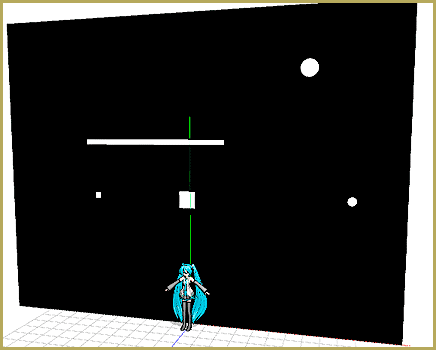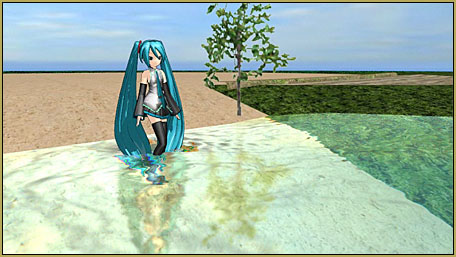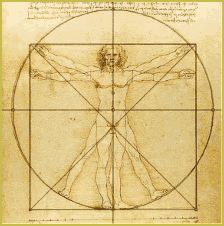The MMD 7.39 BONE MENU Options
The MMD 7.39 BONE MENU Options This article is OBSOLETE. It was written in the era of MMD 7.39 and no longer applies to the newer versions of MikuMikuDance. X, Y, Z VALUE TO 0: Moves the selected bone to the Zero Position. ROTATION DEGREE TO 0: Rotates the selected bone to the Zero Position….