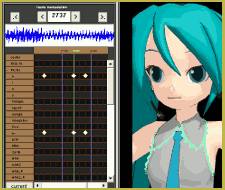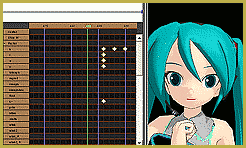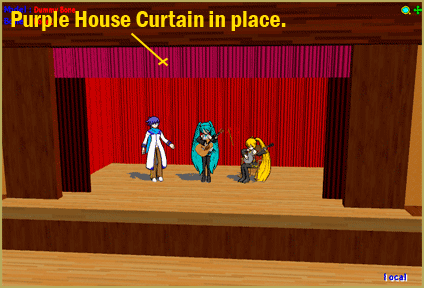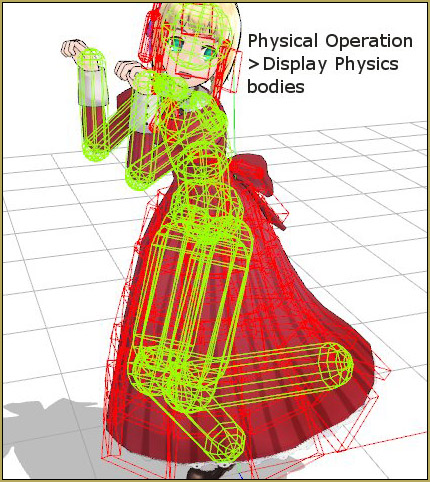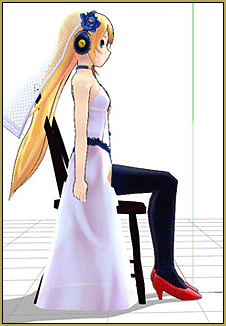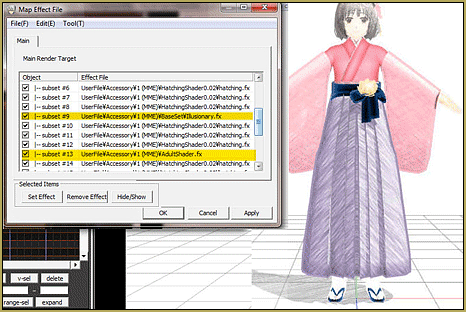How To Make Global Lighting Work with Game-Rips
How do I make global lighting work on my game-ripped models? Why won’t my model react to global lighting? How can I use PMDE to fix my game rips? Fixing Game-Rips When They Don’t React To Global Lighting Don’t you hate when you can’t make the global lighting “work” on some of your models (mostly…
Read More “How To Make Global Lighting Work with Game-Rips” »