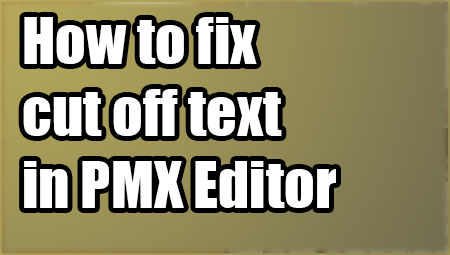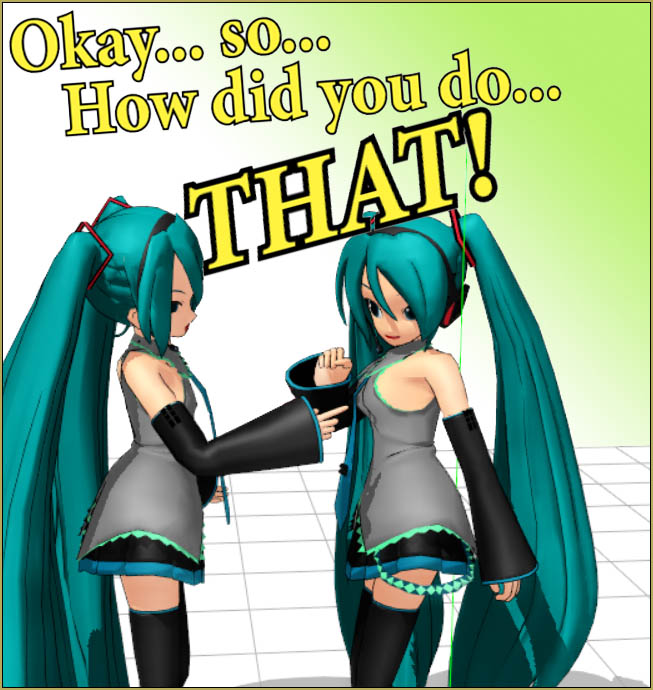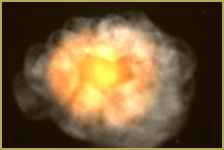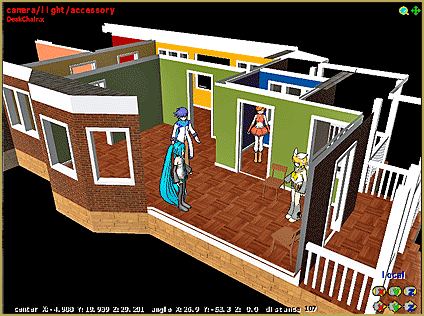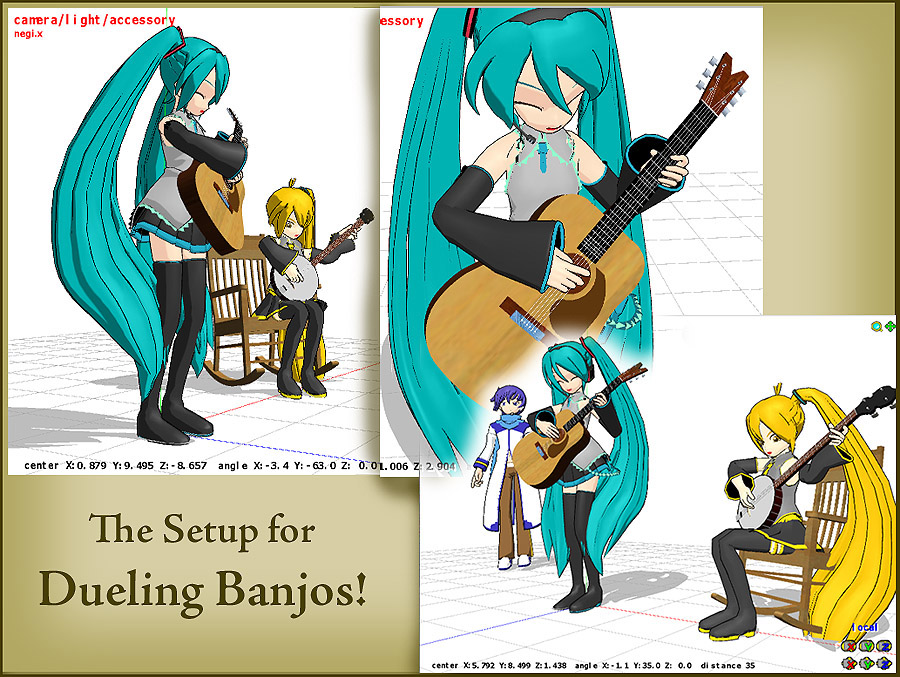How do I add a picture to the surface of the accessory I am making in Skecthup for use in MikuMikuDance 7.39? Can I add ![]() a picture as a texture in Google Skecthup? I want to add a picture to the accessory I am making using Sketchup.
a picture as a texture in Google Skecthup? I want to add a picture to the accessory I am making using Sketchup.
Add a picture to the homemade Accessory you are making in Google Sketchup!
I was trying to make show-card placard 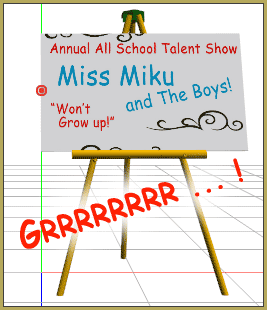 on an easel to stand on the corner of my stage for my new video project. I carefully created the placard image. I built my easel in Google Sketchup and applied the new texture graphic. After some trial and error to get the sign to look “just right”, I engaged the 3D-RAD plugin to create my DirectX .x model. And …
on an easel to stand on the corner of my stage for my new video project. I carefully created the placard image. I built my easel in Google Sketchup and applied the new texture graphic. After some trial and error to get the sign to look “just right”, I engaged the 3D-RAD plugin to create my DirectX .x model. And …
It didn’t work!
It took some more experimentation to get the texture positioned correctly on my .x Accessory.
I created a stand-alone page to show the steps and the gyrations I went through:
https://learnmmd.com/sketchup_texture_directx_model/
Give it a read … leave a comment with YOUR experiences!
A READER HAS THE SOLUTION:
Hello!
You know that article you wrote about making custom textures, putting them on an accessory, and having it turn out wrong in MMD?
I think I’ve found the solution!
Once you’ve made your image, go to File–>Import… When the Open box pops up, click your image then click the “Use as texture” option. Once you’ve manipulated the image to fit the surface of your accessory, right click on the face you put the image on, go to the “Make Unique Texture” option and click on that. Convert to a DirectX file and load your accessory like you normally would. The image should be there. (That is, if I did a good job explaining the process.)
I hope this helps. Keep up the good work!
-Jes
– SEE BELOW for MORE MMD TUTORIALS…
— — —
– _ — –