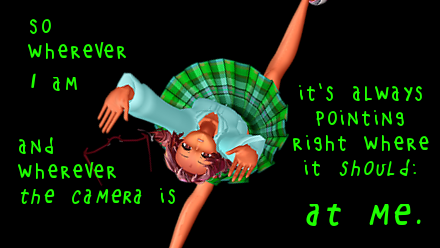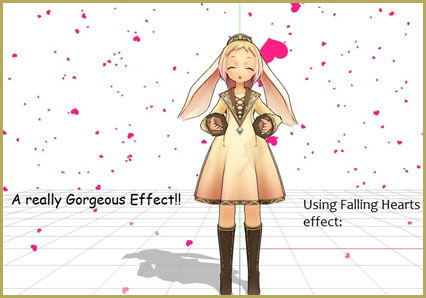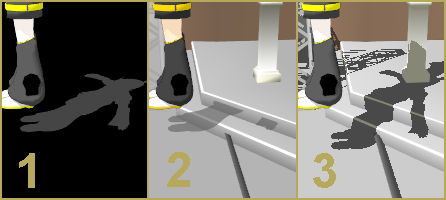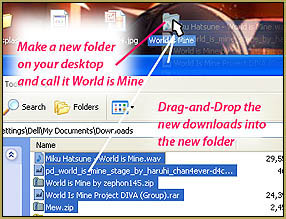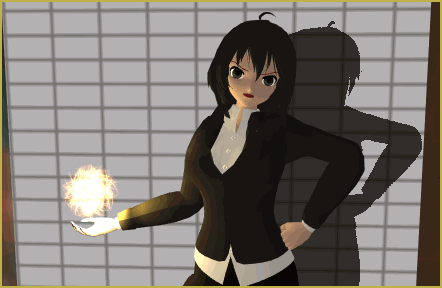Effect? … Model? … Stage?
The beautiful Kaitensora gives clouds moving in layers behind your MMD scene…
These are beautiful hand-painted clouds in a sky that varies from soft to deep sky blue. This “effect” loads as PMD model… with a choice of “clouds”… and a choice, then, of VMD files… one gives a gentle motion and the other, a bit more motion.
When you unzip, you will find a Japanese ReadMe file. I have translated it for you…
/// How to use ///
Drag and drop kaitensora.pmx to MMD
Drag and drop mawasu.vmd or mawasu_hayai.vmd to MMD
Somehow the clouds move
The endI’m sorry there is an enlargement / reduction morph
Although s_kaitensora.pmx is almost the same
All parents, all parents 1, all parents 2
Is included/// MMD engine specifications ///
Display frame> Automatic rotation> Rotation operation If you select the bone and rotate it on the Y axis, the orientation and speed will change.
In videos where the camera moves a lot
It may be easier to see mawasu_hayai.vmd or Y-axis with a numerical value of ~ 0.05.I borrow this MMD engine
[Explanation] Video that anyone can easily use the MMD engine [Distribution]
http://www.nicovideo.jp/watch/sm23011458///
If you rotate a general sky dome, all the images will rotate,
This is because the “moving cloud” and the “background cloud” are separated.
It may look a little natural
There are many clouds in the initial position, but if you lower the center (all parents) Y axis, the amount of clouds in the field of view will decrease and the screen may settle down.Roughly disappointing texture Draw properly when you feel like it
Trial for those who want to see the structure for the time being
I would be happy if a good person could draw the clouds appropriately.It may be hard to see and use in the video unless it is reduced with a morph
Please adjust accordinglyAlthough it is not compulsory, if you can register the used video in im5018574 as a tree
You may be able to distribute new ones that have been improved, and you will be personally motivated.Free to modify
No redistribution
It is prohibited to divert (copy / fill) the texture (a.png / r.png) to illustrations that are not related to MMD and publish it as your own work.
Commercial (regardless of free of charge) negotiableException
If you want to redistribute the modified texture as Skydome, please include this txt.https://bowlroll.net/file/75055
http://seiga.nicovideo.jp/seiga/im5018574
http://www.nicovideo.jp/watch/sm26631349Meme
@mmdeola20150704
Nice gentle clouds… delightful!
The clouds IS a model… and you can use sDOF to soften your focus of these background clouds. The cloud model can be positioned/rolled using the XYZ rollers.
My TEST video…
Nice, right?
The clouds “drift” so nicely.
I used Trackdancer’s “Neru’s Soapbox Stage” … a fun little “flying” stage. It has “lights” that should light with Autoluminous. … mine did not want to LIGHT in my test video… READ the included instructions to learn how to set-up this little stage. I used a video of a stationary sunset image as the background video in that projection screen behind Miku, there.
Miku is dancing a bit of Mahlazer’s “Feel the Sound” motion file… and also the “Standing 1 -Stellas Shoujo Walk” pose by Stella the Alchemist. … available in Reggie’s little pose folder.
Have fun with the beautiful Kaitensora!
– SEE BELOW for MORE MMD TUTORIALS…
— — —
– _ — –