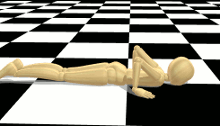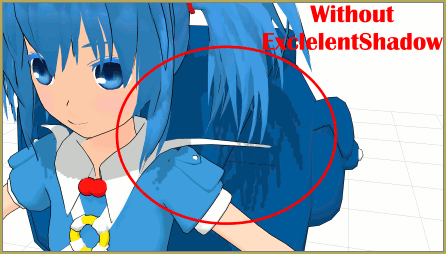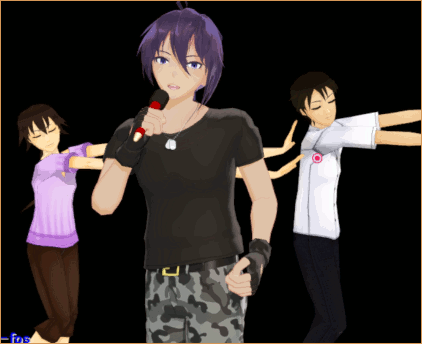Editing Effect Textures Creates Brand New Effects!
Can editing effect textures change the look of my MME effects? What is an effect modder? How do MMDers make effects? Is it difficult to learn? Editing effect textures allows you to make brand new effects, and it’s super easy to do! However unfortunately, even back when I started MMD in 2012, I’ve come to…
Read More “Editing Effect Textures Creates Brand New Effects!” »