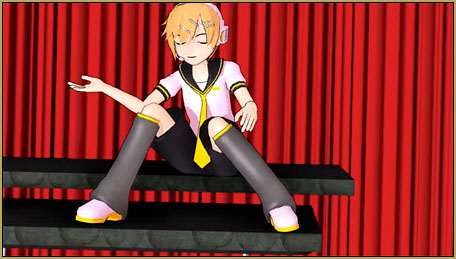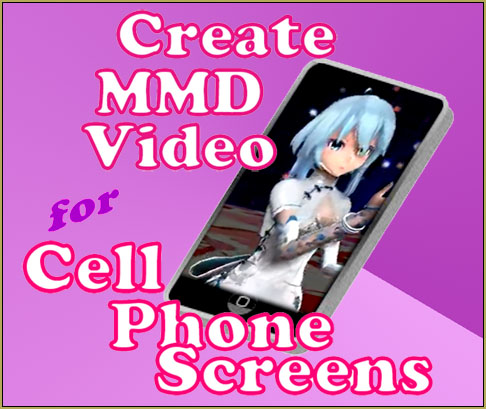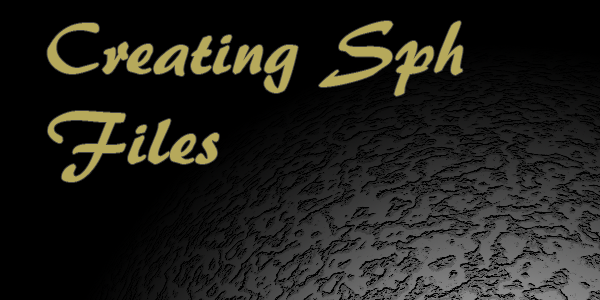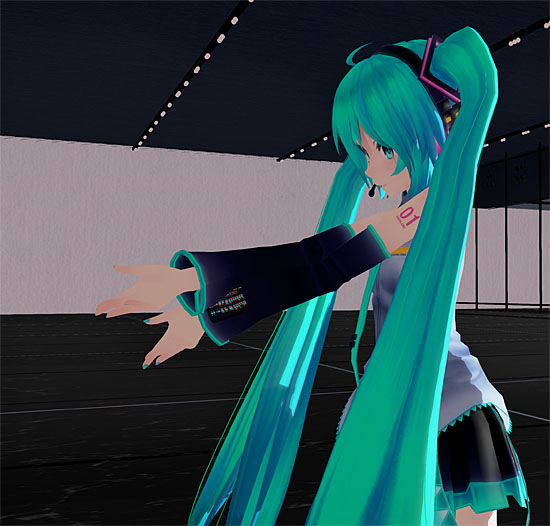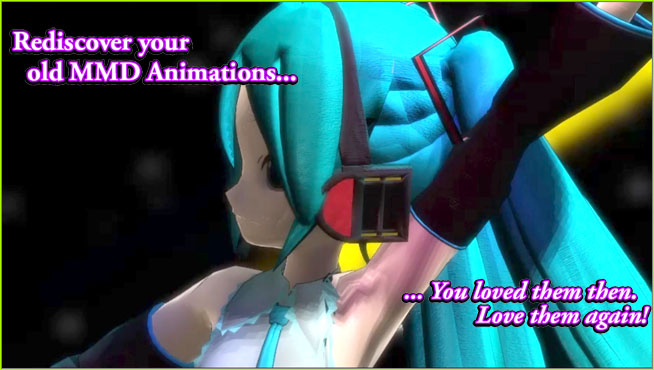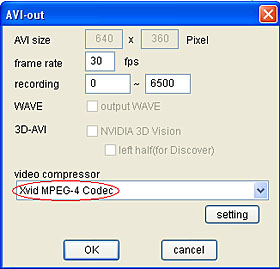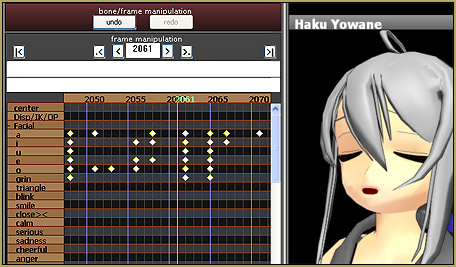![]() How do I get a fire in MMD? Can I have a fire in my MMD animation? Where can I download the TexFire Effect? How can I add flames to my MMD models? LearnMMD.com now hosts the TexFire effect. Download the HariganeP TexFire Effect from LearnMMD.com
How do I get a fire in MMD? Can I have a fire in my MMD animation? Where can I download the TexFire Effect? How can I add flames to my MMD models? LearnMMD.com now hosts the TexFire effect. Download the HariganeP TexFire Effect from LearnMMD.com

MME TexFire Effect gives fire and flame but no light!
I have written a tutorial for the FireLight Effect which gave “fire light” without showing any flames… and NOW I have discovered another effect by hariganeP that gives us FLAMES but no light: the TexFire Effect.
Download the TexFire Effect zip from LearnMMD.com. Drag the zip folder to your desktop and “Extract”. Pop the zip into the TexFire folder (just for safe keeping) and drop the whole thing into your Effects Folder.
Easy-Peasy…
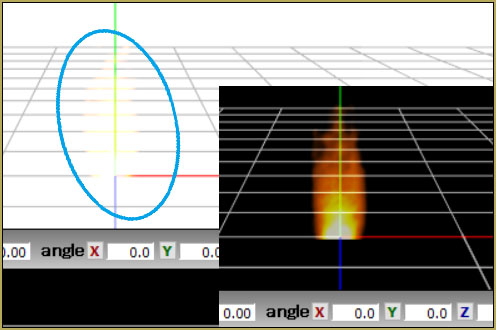 When you get the effect, you can try it out right away! … Just load the .x file to see the fire. … You will want a dark background or a stage behind your “fire”. If you load a stage and do not see the fire, adjust the order with Accessory Edit (under Background tab).
When you get the effect, you can try it out right away! … Just load the .x file to see the fire. … You will want a dark background or a stage behind your “fire”. If you load a stage and do not see the fire, adjust the order with Accessory Edit (under Background tab).
You can adjust the position of the fire by going into accessory mode and then using the XYZ rollers… or you can attach the fire to a Dummy-Bone… and so animate the position of the flames.
In the Accessory Manipulation area you can adjust the Si size and TR transparency to your desired levels. These features DO animate, so you can adjust the fire so as to appear to grow and diminish.
“Nice…”… but no light??
Yes… no light!

… but hariganeP has created another effect… the FireLight effect… which adds the light and glow of a fire… but has no flames for us. So, in combination, we now have the whole package.
A Test Video…
… and another video to show TexFire at large size!
That fire grows form a size of zero up to an Si size of 35! … even BETTER when the FireLight is on!
Oh, yes… TexFire and FireLight look GREAT together!
But wait… There’s more… !
Read the README file to learn MORE about this effect.
It is in Japanese but I have translated it for you. Download the translated ReadMe for the TexFire effect.
In the ReadMe you can see some of the modifications available… and it includes instructions for making the “flames” a part of your MMD model.
Have fun with the TexFlame and FireLight effects!
– SEE BELOW for MORE MMD TUTORIALS…
— — —
– _ — –