The Making of: Sleepover Gone Wrong (REMAKE)
…loaded from the olive-colored Accessory Manipulation Panel (AMP) in the lower right of your MMD GUI. Find a link to the Diffusion 7 effect. AdultShader: effect can be found here….

Learn MikuMikuDance – MMD Tutorials – Free 3D Animation Software
Download Free Animation Software – Let's Learn How to Do Everything!

…loaded from the olive-colored Accessory Manipulation Panel (AMP) in the lower right of your MMD GUI. Find a link to the Diffusion 7 effect. AdultShader: effect can be found here….

…file-based, but thanks to accessory manipulation adjusting the size and position of the blood is a piece of cake… errr, spilled jam. Now, getting the blood to stick onto a…
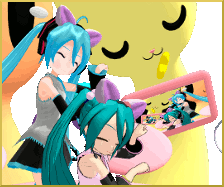
…model manipulation panel and make sure the field reads camera/light/accessory. The facial manipulation panel will disappear and replaced with the camera, light and accessory manipulation panels. Click load in the…
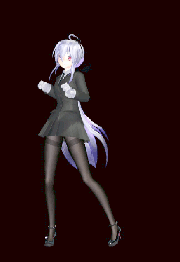
…stage loaded through the accessory manipulation panel or a black background. If a stage is to be loaded, the Digital Ripple effect should come last (or as least after the…

…controlled which one you see with the Display check box in the AMP (Accessory Manipulation Panel). The ball that is attached to the robot arm never leaves the robot arm….

…MMD? Lately, I have been playing around with some effects you can use in your videos by loading them with the Accessory Manipulation Panel. Some Cool Effects in MikuMikuDance. I…

…By default, MikuMikuDance displays everything you load on to it, all at once. If you look at the Model Manipulation panel and the Accessory Manipulation panel, you will see that…
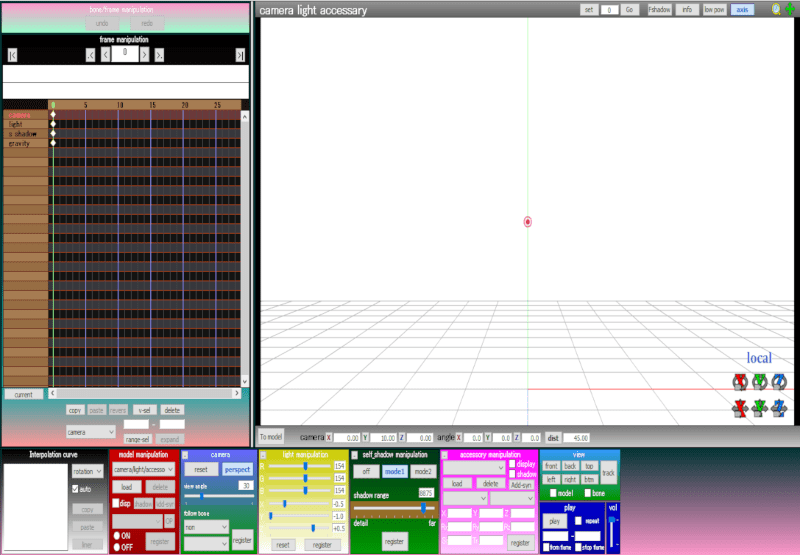
…0,0,0 255,255,255 model manipulation upper & lower 204,0,0 153,0,0 camera, bone manipulation upper & lower 102,102,255 0,153,0 light, facial manipulation upper & lower 204,204,0 255,255,255 accessory manipulation upper & lower…

…should now see the Accessory Manipulation Panel (AMP). Click the Load button and find your Croquis Effect folder. There you’ll find Croquis and CroquisLite both of these are X-type files….

…the AMP. Don’t forget to click the OK Button. If you’re the other person who’s read my article on accessory manipulation, then you know how to work the Si and…

…to the Accessory Manipulation Panel (AMP) and load the effect. Now click on the MMEffect button located at the top right of your screen. Select the Effect Mapping option. Another…