![]() How can I make AutoLuminous work on a PMX Model? How do I make my PMX model’s parts glow? Can I use a PMX Editor to add the AutoLuminous Effect?
How can I make AutoLuminous work on a PMX Model? How do I make my PMX model’s parts glow? Can I use a PMX Editor to add the AutoLuminous Effect?
How to…
Make AutoLuminous work on a PMX Model
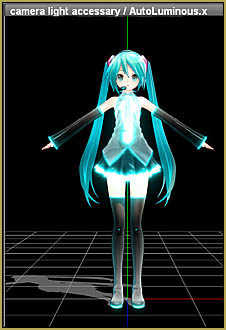 When you use AutoLuminous on a PMX model and your model’s parts don’t glow, it’s confusing to figure out how to fix it. You can adjust your model using a PMX Editor. PMX Editor looks very different compared to PMD Editor … and sometimes you just can’t find where everything is.
When you use AutoLuminous on a PMX model and your model’s parts don’t glow, it’s confusing to figure out how to fix it. You can adjust your model using a PMX Editor. PMX Editor looks very different compared to PMD Editor … and sometimes you just can’t find where everything is.
Make your PMX model shiny using AutoLuminous!
I’m going to show you how to make your PMX model glow “shiny” using the AutoLuminous effect. This works for AutoLuminous … but won’t work for ObjectLuminous, CrossLminous or KeyLuminous.
First of all, load up PMX Editor. Mine is a new English version translated by Google Chrome, but it is readable and it’s still the same as the Japanese version. Open up your model and you should have the “material” tab open in the PMX Edit which is the box with only text, and the “Vert/Mat” open in the PMX View which is the other window.
So, I open up my Appearance Miku model. As you can see, in the “Vert/Mat” box, there are ticked boxes with numbers, these numbers are parts of the model. If I click on one box to uncheck it, a part of the model will disappear! Click around to identify the parts that you want “shiny” … and remember those numbers or write them down. (Leave the boxes checked, for now.)
Now, go to the PMX Edit box where you are in the Material tab. Now, remember your numbers? The numbers listed down in this tab are the same numbers. These are numbers for parts of the model texture. Go to the first number you wrote down and look for the “Refl. Int:” box under the first upper A box and type in 110. Do the same to the other numbers on your list for the parts that you want “shiny”.
Once you’re done, save your model and try it.
SUCCESS!
– SEE BELOW for MORE MMD TUTORIALS…
— — —
– _ — –









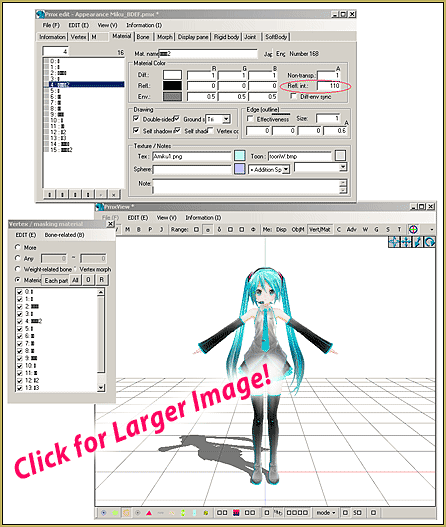











How can I change Autoluminous color?
I don’t think you can CHANGE the color in Autoluminous. The colors we see are in the model’s textures, not in Autoluminous. It would be a PMXE model-edit issue… or maybe as simple as recoloring a model’s texture image… ?
Where do you get the AutoLuminous effect?
https://onedrive.live.com/?cid=EF581C37A4524EDA&id=EF581C37A4524EDA!108
Where do you get this english version of pmx editor? Ive heard of one you can get from deviantart, but there have been compliants of a virus with that one!
See our Downloads page for the link to the dA page for ibozo’s PMX editor “PMDE in English” … bunches of users love this version of the program. I use it, myself, and have seen no virus warning. — Reggie D