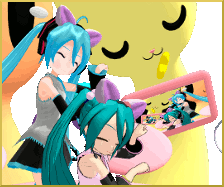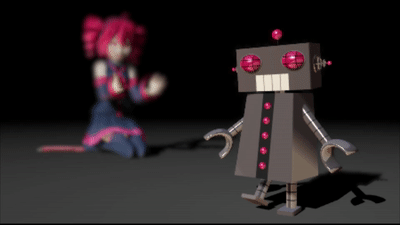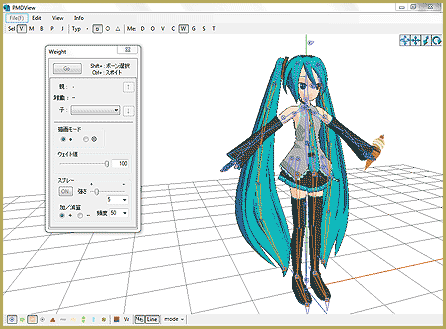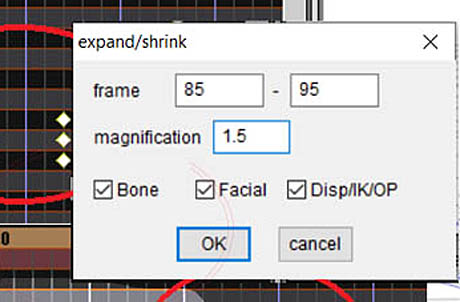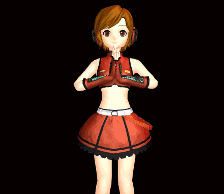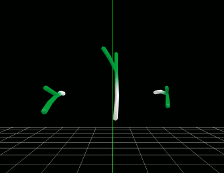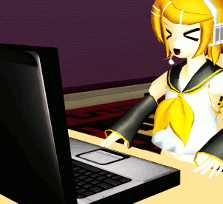What’s a Mother Bone in MikuMikuDance? How do you use a mother bone in MMD? Use Mother Bones to quickly position your models.![]()
Mother Bones can set your work apart!
Have you ever noticed that that a lot of the MMD videos have their models in a single line or a one-forward-one-back (zigzag) or flying-V formation? Some of that is the result of the motion data. The creator of the data set it up that way and that’s fantastic. Creating good motion data is a VERY difficult undertaking, requiring lots of time, effort, an almost forensic attention to detail, and most of all: love. In videos made by noobs, most of that “face the front” is because the models are set and designed to face forward with little or no variance. They are totally dependent on the motion data. 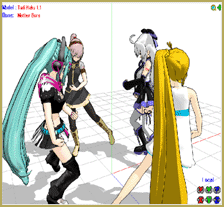
However, I would like use their motion data, honor their work, and still be able to put my own stamp on a video that I may want to make. Mother Bones (MB) allow me to personalize my videos.
Try this as a simple experiment:
Load two models (with at least one of them with an MB). Load the same motion data to both of them. Now on the model with the MB, click on the MB. Go to the Bone Manipulation field click Rotate. A green circle with a red vertical bar and a blue horizontal bar dissecting this circle should appear. Right click on the blue bar (it’ll turn yellow) and turn the model 180 degrees so it is facing toward the back and then register the new position. When you press the Play button everything works fine. Left click on your mouse and drag a slow circular scan around them. You can then see how much more visually interesting your tableau is now.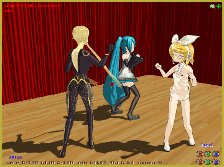 You now have options!
You now have options!
Imagine 3, 4, 5 (or however many more your system can handle) going in different directions! They could face each other, away from each other, in a circle, square, diamond, any polygon you can imagine. When I have tried this, I can sometimes swear that it looks almost like ballet! So even the camera motion you create (even a simple overhead shot) is automatically elevated to a new level.
There is a caveat though. Some motion data won’t allow you ANY leeway … the models may snap back to their predetermined locations. So if you are having an inordinate amount of difficulty executing what you have in mind, it might not be you.
Have fun trying this out!
– SEE BELOW for MORE MMD TUTORIALS…
— — —
– _ — –