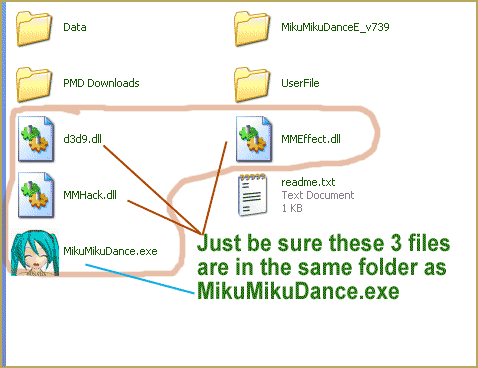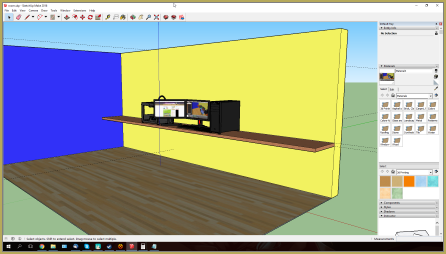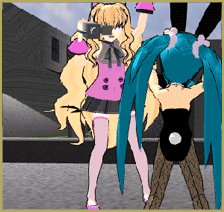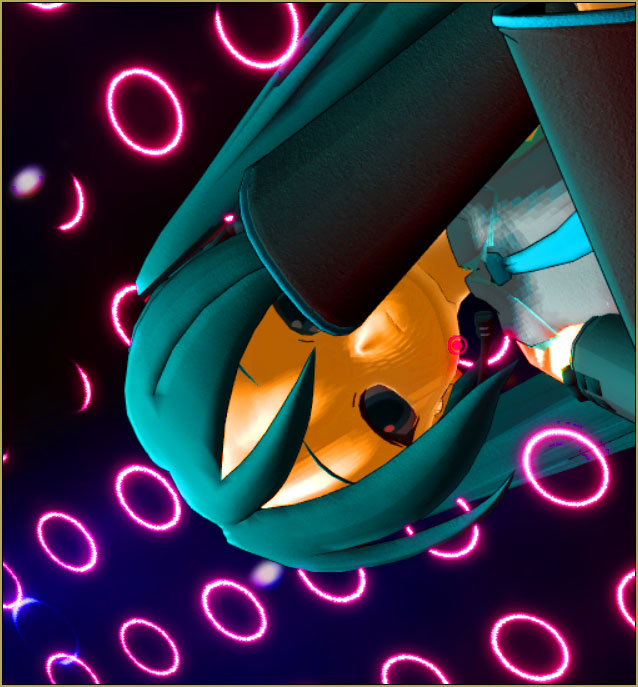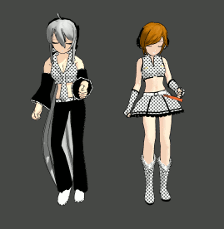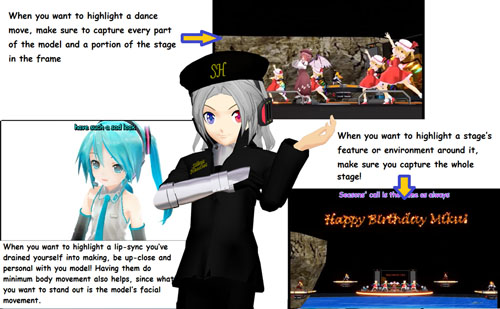How do you do a point of view POV camera shot in MMD? How do you make a 1st person POV shot in MMD? How do you use the numeric input for camera data in MikuMikuDance DirectX9?
Last year (seems so long ago.) I had written a very basic primer on using the camera in MikuMikuDance. I had mentioned POV (Point of View) camera shots shots. Something I hadn’t mentioned was how difficult it is to maintain the consistency of these POV camera shots. I want to show you an easy way to do this.
Changing Your Point of View.
Load your model and a stage. Now make sure your Model Manipulation Panel (MMP) reads camera/light/accessory. You’ll see a red dot; that is the camera’s focal point. Your goal is to move that dot so that is displayed right between your model’s eyes or eyebrows.
 The Frame Manipulation Panel (FMP) lists everything in MMD, so make sure where it says camera is highlighted in red letters. Now click on the Bone (E) tab of the main menu and select numeric input. Now using your finely tuned accessory manipulation skills (I trust you have been practicing.) enter positive values in the Y field until you find your goal. In this same numeric input window change the value of the distance field to 0. Then register this value in the camera panel. You now have an accurate POV camera angle for your model.
The Frame Manipulation Panel (FMP) lists everything in MMD, so make sure where it says camera is highlighted in red letters. Now click on the Bone (E) tab of the main menu and select numeric input. Now using your finely tuned accessory manipulation skills (I trust you have been practicing.) enter positive values in the Y field until you find your goal. In this same numeric input window change the value of the distance field to 0. Then register this value in the camera panel. You now have an accurate POV camera angle for your model.
This you would use as a base for your animation. In other words, film all of your POV footage at this juncture. So, if you’re animating a walk down a long street, set the POV camera angle first. Now get to the end point and register this same camera angle (If your end point is 2000 frames later that would be just over a minute of camera animation time). If you press play you’ll get a long slow zoom shot from 0 to 2000. In the Frame Manipulation Panel, type 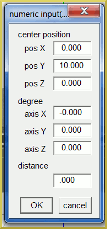 in values of 50 to 100, depending on your animation and click the register in the Camera Panel. Once you have this, then you can add any other camera angles. Examples would be turning their head and looking at something. Or jostling motions involved in walking and running. The camera data will return to this original POV camera motion. This does require you to know exactly what you envision as the final animation. This also means a lot of planning. Storyboards and timelines are essential for this type of advanced animation maneuver. The pros do it and so should you. You can always cut and edit your film with Windows MovieMaker or other video editing software.
in values of 50 to 100, depending on your animation and click the register in the Camera Panel. Once you have this, then you can add any other camera angles. Examples would be turning their head and looking at something. Or jostling motions involved in walking and running. The camera data will return to this original POV camera motion. This does require you to know exactly what you envision as the final animation. This also means a lot of planning. Storyboards and timelines are essential for this type of advanced animation maneuver. The pros do it and so should you. You can always cut and edit your film with Windows MovieMaker or other video editing software.
A Different Angle.
Having an accurate POV camera angle you now can do 1st person stories and animations. Imagine a story where your model is waking up and going about their day. If you are using a chibi model then this will give your animation a child’s eye view of their world.
The inspiration for this article was an entry in the MMD Cup 9. The link is here: http://www.youtube.com/watch?v=ukdvE54wRSY it was originally on NicoNicoDouga. It tells the story of a Neko Miku meeting someone and the story is told from his point of view. (It’s like a dating-sim game) It didn’t win but the kawaii factor is over 9000. I’m waiting for someone to upload the translation.
Have fun with this.
Sources:
DT Stage by Kittydesu
Gumi by False Priestess ACT2
– SEE BELOW for MORE MMD TUTORIALS…
— — —
– _ — –