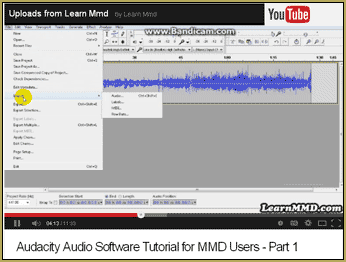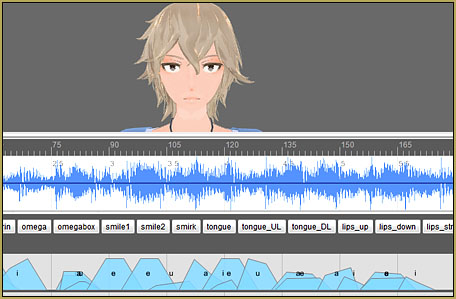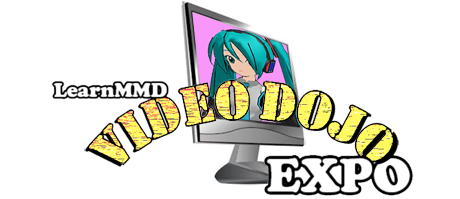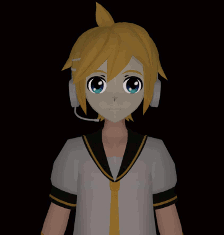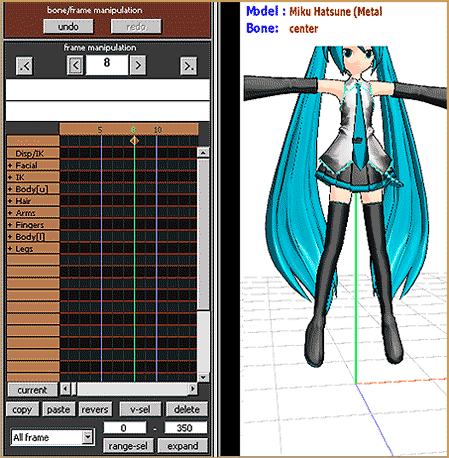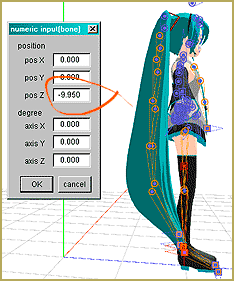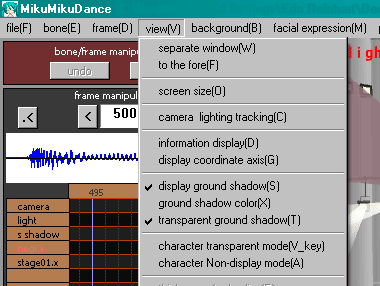Sketchup Orbit view on MMD: Right Click and Drag!
Does MikuMikuDance have an Orbit view like Sketchup? How do I change the view of my model in MMD? I need to use Orbit view controls in Miku Miku Dance. How can I see all sides of my model while I move the bones? Sketchup Orbit view on MMD: Right Click and Drag! Google Sketchup…
Read More “Sketchup Orbit view on MMD: Right Click and Drag!” »