NEW MMD 9.32 and 9.32×64… New Release!
Latest Version of MikuMikuDance!
… just released December 10th, 2019
What’s new?
AS USUAL… we do not yet have any information about “what’s new?”
As per each of the previous updates, there is no announcement and no list of changes. It is up to us MMDers to figure it out and report what we find.
PLEASE LEAVE A COMMENT…
… when you find something NEW in this latest release. MANY MMDers have had hopes for update to solve their own pet peeves… but… we don’t know what’s in there. Please leave a comment, below, if you make a discovery!
– SEE BELOW for MORE MMD TUTORIALS…
— — —
– _ — –



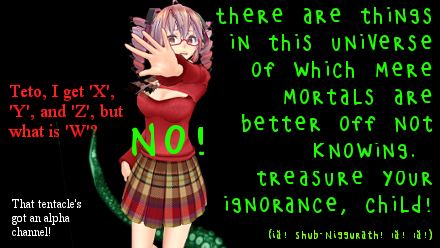


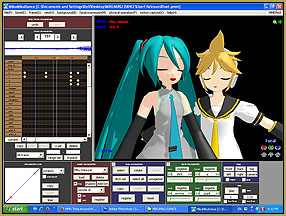

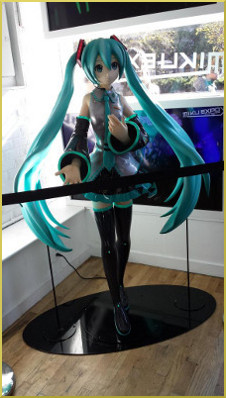



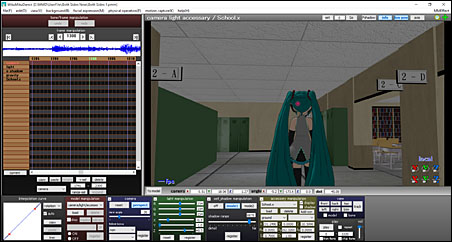


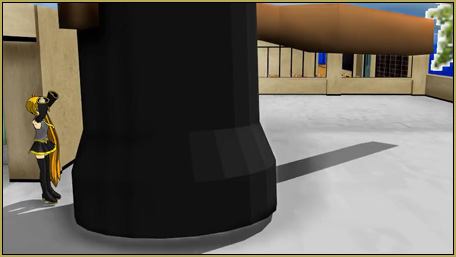






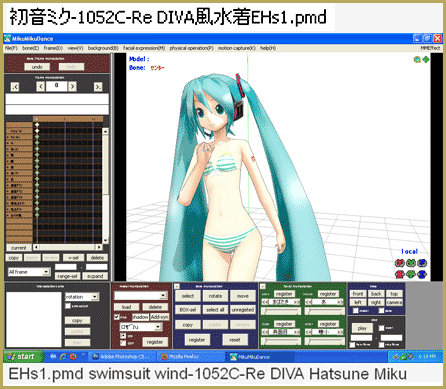
Is it possible to suggest new features to add to MikuMikuDance? I want to see if anyone can update mikuMikuDance to add a feature where you can link all the motion camera frames to 1 bone at once without moving the camera.
If you speak Japanese, have Higuchi Yuu’s contact address, and know how to persuade him to do you a favour with a program he haven’t touched in years.
What KB is saying is that… no… the program DID get an update to the current v9.32 to better work with Windows 10… and I expect it will be modified as necessary to run into the years ahead… but I don’t expect the basic features to be enhanced.
no encuentro el MMD 9.26 PARA DESCARGAR
AYUDA
—
I can’t find MMD 9.26 TO DOWNLOAD
HELP
Our Downloads page has the links to download MMD 9.32… the latest version. … If you modify that link, you can still download MMD 9.26…
https://learnmmd.com/MikuMikuDanceE_v926.zip
0r
https://learnmmd.com/MikuMikuDanceE_v926x64.zip
LearnMMD has every old MMD version saved!
If you want to download the 32-bit version, go to https://learnmmd.com/MikuMikuDanceE_v932.zip
for 64 bit, go to https://learnmmd.com/MikuMikuDanceE_v932x64.zip
If you want to download any other version, just replace the “_v932” with “_v(version number without .)
—
¡LearnMMD tiene todas las versiones antiguas de MMD guardadas!
Si desea descargar la versión de 32 bits, vaya a https://learnmmd.com/MikuMikuDanceE_v932.zip
para 64 bits, vaya a https://learnmmd.com/MikuMikuDanceE_v932x64.zip
Si desea descargar cualquier otra versión, simplemente reemplace “_v932” con “_v (número de versión sin .)
En Español, Undead… thank you!
I have a problem…
I’ve just switched from mmd 9.26 to 9.31 and MME just disappeared from my mmd! It worked perfectly fine seconds ago, but right after I updated mmd it vanished away((
Please, help me.
I have all necessary components installed – mme worked completely fine just a moment before I updated mmd.
Two maybe’s… One: be sure those three DLLs are in your MMD folder so they sit next to the mikumikudance.exe… are they still there? … and Two: Do your MMD and MME match?… both 64-bit, or not… important that both be 32-bit or both be 64-bit.
OMG!!! You’re a life-saver!! THANK YOU!
My MME wasn’t 64-bit while the MMD was!
Thank you!!^3^
OMG!! You’re a life-saver!! THANK YOU!!!
My MME wasn’t 64-bit while the MMD was!!
Thank you<3
My MMD Effect suddenly dissapear from my laptop.
A weeks ago I still able to use it on my MMD Engine. I’m using v931.
But yesterday, when I want to use the effect, it can’t work also the words “MMD Effect” is dissapear from the panel.
I’ve update the Miscrosoft C++ and the DirectX.
But still, the MMD Effect not show, can’t work in the engine.
Please help me.
Liana – I got your email and have replied. If nothing else had changed on your sustem… suddenly MMD is not working properly… I feel that this issue may be caused by a recent Windows 10 update. This happens several times a year. Wait for a week or two and Microsoft will issue a new update to fix that previous update.
So I have the write programs I need to install, but I don’t know where to install the DirectX program
When you download the DirectX Runtime, you get a .exe file to run. … just double click it to make it run… and “OK” the defaults. That DirectX Runtime installs itself… just let it do it.
https://learnmmd.com/http:/learnmmd.com/troubleshoot-common-error-set-up/#directx
Yay, it finally saves the setting “View”-“save CPU power” after reopening project! My 9.26 reset it and make me check it again every time I open a project. Without this option, mmd just hogs my CPU even when minimized.
I’ve downloaded the latest version (I’ve never used MMD before) and whenever I open it it says d3dx9_43.dll was not found. I’ve tried installing the needed c++ packages, my DirectX is up to date and I’ve tried uninstalling and reinstalling it but nothing’s working! sEnD hElP?
You need to install DirectX 9.0c. The link is on the Downloads page. You don’t have to uninstall your current version.
yay thank you so much sorry im new but i was wornding the same thing
I noticed that the “view” tab looks a bit different…
We can now view our models as wire frame! It can also turn off the self shadow (not sure if this is new) and we can make the models transparent or let them disappear completely.
I have the new MMD installed, but can’t get MME to work with it. Does anyone know how to fix this?
Do you have all the necessary software installed?
https://mobile.twitter.com/news_mmd/status/938209834012250112?p=v
“Ver.9.31 (2017/12/6) Windows10 Fall Creators Update points when the mouse moves wrong 5 Correction geocities.jp/higuchuu4/
Thank you for your early update update”
Wow! I did not expect an update after so much time.
Thank you very much. I hope that the performance with multi-core is solved.
Seems not to be the case so far.
Today, 12/5/17, MMD 9.31 and MMD 9.31×64 are released… it’s been quite week!
How strange, when I try to open this version of MMD, my laptop is not letting me, because it deems it as dangerous.
However, is has never done this with past versions. I use Windows 8.
It’s highly unlikely that this new version is any more dangerous than previous ones (as long as you downloaded it from here or directly from Higuchi Yuu’s homepage). More like a “false positive” in your antivirus software. Still, if it makes you feel more safe, just keep using the old version. As mentioned above, it’s just a small bugfix for something that might not even be present in Windows 8 in the first place.
https://mobile.twitter.com/EJE5105/status/936838960893927425?p=v
“Windows 10 Fall Creators Update (ver. 1709) If there is a sense of incompatibility with the motion on the updated PC, it seems that there are many parts to stabilize by applying the update program “KB 4051963” ”
https://support.microsoft.com/en-us/help/4051963/windows-10-update-kb4051963
November 30, 2017—KB4051963 (OS Build 16299.98)
“…Addressed a performance regression when users run full-screen Microsoft DirectX 9 games and applications.”
https://mobile.twitter.com/news_mmd/status/937276546401804288?p=v
Current version (2017/12/3 20: 00 JST) version is Ver.9.29 (2017/12/3) Windows 10 Fall Creators Update Point 3 where the mouse moves incorrectly when applied Update is fixed. Please confirm that corrections have been added
https://mobile.twitter.com/news_mmd/status/937857218174525440?p=v
“Update of MMD (2017/12/5 10: 30 JST) Ver.9.30 (2017/12/5) Windows 10 Fall Creators Update Points where the mouse moves wrong when applied 4 Update Fix is added and fixed. please confirm.”
Apparently the new “flurry” of releases is nothimg more than a hotfix for a particular problem that appeared with a recent Windows 10 patch. No new functions are to be expected
Per our KillerBeer…
According to this tweet, the new update fixes a problem with the mouse in Windows 10.
https://mobile.twitter.com/news_mmd/status/937116896062611458
“Update of MMD Ver.9.27 (2017/12/2) Windows10 Fall Creators Updated point where mouse moves wrong when applied Update geocities.jp/higuchuu4/”