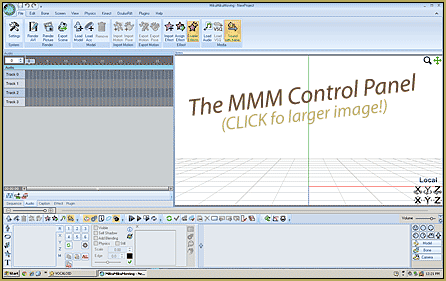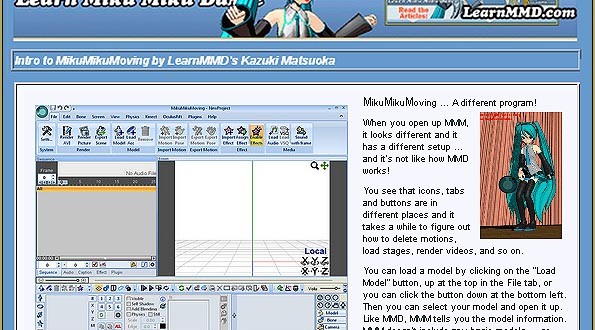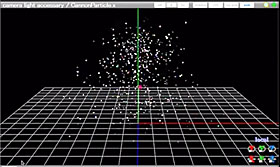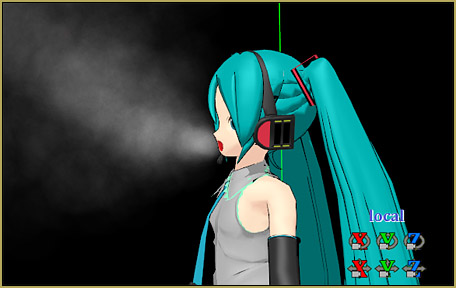Learn to Edit MMD Effects by Editing Raycast Materials
How can I edit MMD effects? How do I edit Raycast materials? What is HLSL? How can I edit MME? Learn to Edit MMD Effects by Editing Raycast Materials A lot of people are afraid to edit MMD effects. Effect files are like magic spells, full of unpronounceable words from an ancient, dread tongue, and…
Read More “Learn to Edit MMD Effects by Editing Raycast Materials” »