![]() What is MMM? Where can I get MikuMikuMoving? Does Miku Miku Moving work just like MikuMikuDance? Can I use all of my MMD files with MMM? Can MMM play my saved MMD dances?
What is MMM? Where can I get MikuMikuMoving? Does Miku Miku Moving work just like MikuMikuDance? Can I use all of my MMD files with MMM? Can MMM play my saved MMD dances?
Introducing MikuMikuMoving … MMM!
Miku Miku Moving (MMM for short) is a newer version that is similar to MMD but has more additions to it.
![]() MMM can allow you to insert text, subtitles/captions in frames and it can read mp3’s now! Say goodbye to converting WAVs!
MMM can allow you to insert text, subtitles/captions in frames and it can read mp3’s now! Say goodbye to converting WAVs!
When downloaded, MMM takes a while to load-up and once it has loaded, you’ll see that it looks completely different from MMD. But it’s actually the same; it’s just set up in a completely different way.
Tabs are still up at the top: we have FILE, that still imports models, motions to a model, accessories, AVI video’s, poses, effects, VSQ and music that are on the icons down in the bottom left. Effects are already usable once you get this program … but it is not MME! The program only uses MMM effects. The MMM program includes the ability to use effects … MMM effects.
But there are some effects that you can use from MME. Such as:
AdultShader
AutoLuminous
CannonParticle
Only a few MME’s can work.
The other tabs allow you to edit in the “Edit” tab, reverse and paste bones etc in the “Bones” tab, use the self shadow, soften it and even switch the screen to black or white in the “Screen” tab.
The “View” tab turns off the axis, shows the captions, positions the camera to the front, back, left, right, up that also displays down the bottom right corner, and even views the model, bone and camera.
Work on physics in the “Physics” tab, works with Kinect, Oculus Rift, Plugins and on the “Help” tab, you can switch the program to Japanese and even gives you online help!
What is better is that if you click on the MMM icon on the top left, it allows you to save your work and backup your files! When your project is saved, it will be saved as an MPJ file. MikuMikuMoving will not be able to load up PMM files. But motion data, poses and the models used in MMD are still usable!
Guess what? Now there is a play and stop button … which acts like “Pause” during Playback! When pressing the play icon, the icon becomes a stop icon so you can now stop your video and it does no longer go back to the start! To go back, you can go to the “Start from the Beginning icon” or go to the frames and type in the number “0”. In the left top corner in the “Audio box”, as you can see, you can switch to audio which includes the motion, plugin, captions, effect and sequence to work on those in frames and you’ll have track 0, 1, 2 and 3. You can also follow bones or models with the camera as well.
If MMD seems uncomfortable to you, you can try out MMM and see if you like it! BUT … MMM is still new, so you’ll be expecting errors or bugs that will need to be fixed.
You can download MikuMikuMoving from the link on the LearnMMD “DOWNLOADS” Page!
ENJOY!
– SEE BELOW for MORE MMD TUTORIALS…
— — —
– _ — –

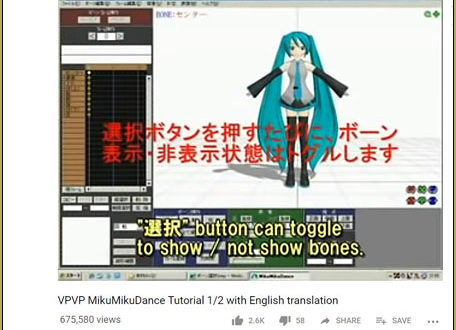


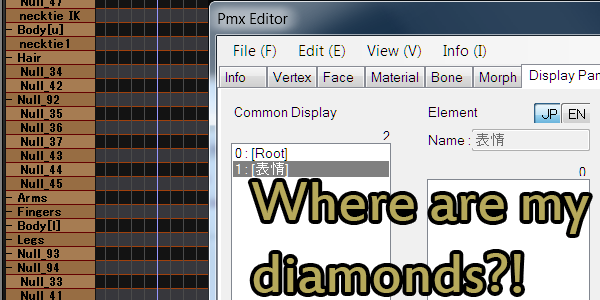




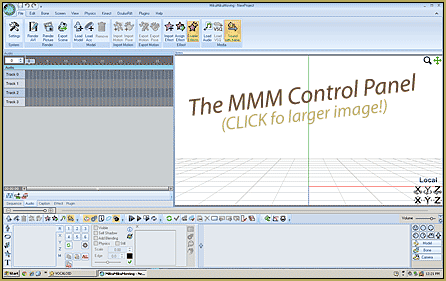

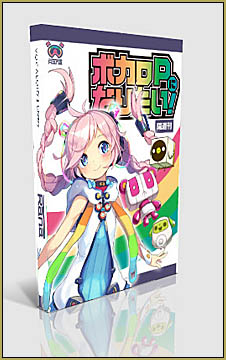
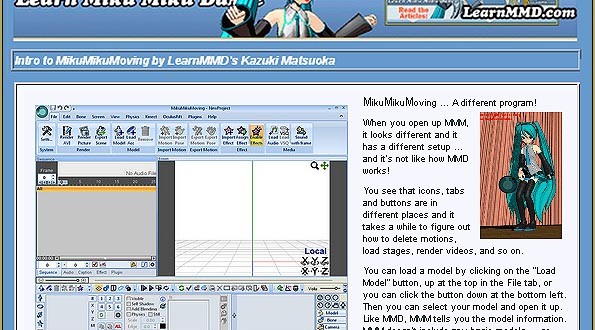

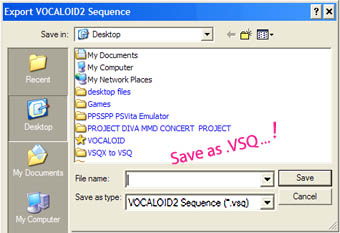
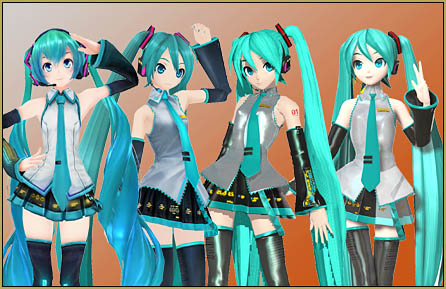

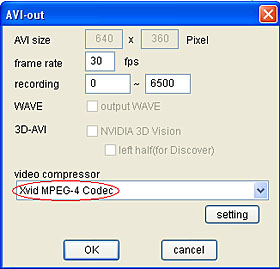
Hi, i don’t know how to adjust fade and color of model’s ground shadow in MMM. Can anyone help me?
open source? I would love to see the source code on github to continue to enhance MMM
I am new to MMM, and I want to know is there any function like the “OP” in MMD? ’cause I want to attach the model’s IK bone on another model bone. Can some one tell me anything about that? Thanks.
Hi, i have a problem with the program. most of my PMX files work perfectly fine, while one of them just doesn’t want to load. Any idea on how to fix this?
“… one of them just doesn’t want to load. Any idea on how to fix this?”
… Nope… Sorry. … It’s probably a problem with that particular model. It’s too complicated a subject for me to even guess.
— Reggie
Hello I have a problem, when I load up MMM it shows me this error:
0.1.0.1
09.03.2020 16:51:33
===========================================
[Exception Message]
——————————————-
Index was outside the bounds of the array.
at .Render( renderer, Double fps, Single posy)
at .RenderScreenControls( controller)
at .Render( controller, Single motionElapsedTime, Single physicsElapsedTime, Boolean forceImmidiate)
at .Update( controller, Single elapsedTime, Double current)
at .Update(Double elapsedTime, Int64 dtime, Double current)
at .SpecificFpsMainLoop()
at SharpDX.Windows.RenderLoop.Run(Control form, RenderCallback renderCallback, Boolean useApplicationDoEvents)
at .Main()
[Process Information]
——————————————-
Is there anything I can do to fix it?
Wow… I’ve got no idea. I don’t use MMM and I have never had to troubleshoot an issue with it. I see that most of those statements involve rendering… and so I wonder if your graphics card is not up to the task that MMM requires… ?
I did GOOGLE a few of the terms in that statement and I found links to OTHER MMM users asking “What to do about it?” … and I saw that “I was not able to contact the developer.” … I am afraid you are on your own as you dig-into the web to find answers. Some of the terms in your statement DO relate to MMM errors dating back to 2012 and 2016… so… whatever you have uncovered is nothing new… and so, maybe, somewhere online, there is a fix. … Best of luck!
Make sure you have all required software installed: .NET Framework, MS C++ Redistributable, and DirectX. MMM homepage recommends installing the “latest” DirectX, but just to be on the safe side, install the 9.0c version that MMD uses as well (they don’t cancel each other). Also, I see “0.1.0.1” in your log – do you use the “MikuMikuMoving V2 beta 0.1.0.1 18 Oct 2015” version? “Beta” here means that it’s an untested version, so having unfixed glitches is not unusual. The latest regular stable version is 1.2.9.2 03 Jun 2018, so it’s safe to assume that v2 development was abandoned or its features were incorporated into the main branch, which you ought to try. If you have difficulties with the original MMM hosting (some people do), download it straight from our Downloads page.
The download for MikuMikuMoving isn’t working? I’ve been waiting for Box to start downloading for 30 minutes, but nada. This is for the 32-bit version.
MMM… MikuMikuMoving… sorry, I don’t believe anyone, here, can help you with MMM. What page are you trying to download MMM from?
I gave it a shot by going to the MMM Homepage: https://sites.google.com/site/mikumikumovingeng/
Then I clicked on the link for the MMM “regular” Box download: https://app.box.com/s/5zh7ramy2y2wnia4u9elz8vvs9lyxkpb
… and I was shown the contents of the ZIP folder. When I clicked DOWNLOAD, A pop-up said “your Download has Started” and I needed to sign-up or Log-in.
… I DID sign-up and then I logged-in and went back to that page and clicked download. Now when I click download… nothing happens….nothing… no pop-up… no download.
I tried and failed…
THEN… I went back to and reloaded the page: https://app.box.com/s/5zh7ramy2y2wnia4u9elz8vvs9lyxkpb
… and I saw a gray screen with a quick message pop-up saying “Generating Preview” – “DOWNLOAD”… and, before the preview was “up” I quickly clicked that little “download” button… and I DID get the download ZIP.
I now have the zip and MMM works for me. PUT that ZIP INSIDE a folder before you unzip/extract it. The contents of that zip, when I extracted it on my Desktop, were all over my Desktop! … I had to create a new folder: MMM and drag all of the elements into that folder.
Hmm… Indeed this “box” file storage is tricky. I haven’t been able to download individual files from it… but then, by pressing the main Downloading button, I somehow got the whole *folder* zipped and delivered, 200 MB with all old versions, even without registration. But I only succeeded once, repeated pressings gave no result. Anyway, I extracted and uploaded both 32 and 64 bit files to our own library:
https://learnmmd.com/wp-content/uploads/2020/03/MikuMikuMoving_v1292.zip
https://learnmmd.com/wp-content/uploads/2020/03/MikuMikuMoving64_v1292.zip
KB… shall I rewrite that portion of our Downloads page to make note of the versions we are “hosting”? I read through the English ReadMe and I see that we may redistribute the complete zip folders without modifications without an issue. So… I am good with offering those that you have uploaded to our library.
I guess so… seems the hoster will not be easy for visitors.
Hi is there a phone number at learnmmd.com because I download the software and it says error.
We have tutorials here. Written stuff. No hot line, though. Start with the Troubleshooting page.
Some of the models that I can use fine in MMD actually won’t load in MMM. Do you have any ideas on how to fix the problem? Thanks!
Would they throw an error message when loaded? Try to convert them to .pmx format and see what happens.
Every time I try to click MMM, it crashes immediately, before even initialising. I’m using a Windows Vista. Does anyone have a clue what the problem might be?
Have you installed all required software: .Net Framework 4.0 or later, Microsoft Visual C++ 2010 Redistributable Package(x86), DirectX 9.0c (DirectX 11 if you use MMM v2)?
ok, so I’ve noticed the problem: I have DirectX10 instead. I downloaded it, but it didn’t downgrade. Is there anything left I can do or should I just stop trying?
The DirectX 9.0c package that the Troubleshooting page refers to is a redistributable, it can be installed concurrently with higher versions without the need to “downgrade”.
After updating to widows 10 and finally getting it to work, MikuMikuMoving won’t load effects. It gives me a Compiler error but at the bottom it says Error count 0 and I have tried with several different effects, .fxm and .fx and its the same every time. I’ve used this program for a long time and this is the first time I’ve seen this. PLZ Help
Is there any way to convert mpj to pmm files?
What are they? Google says that .mpj extension is from Adobe Robohelp, and I don’t see how it is related to MMD in any way.
mpj. Is the format of the file produced when you save a MMM file.
In that case, unless MMM itself has a “Export to .pmm” option, there’s most probably no such possibility. Considering that the sets of possibilities that MMM offers is close but not really identical to MMD’s and wider in some areas, I’d say that chances are slim.
Greetings.
Is there a tutorial on how to use the Kinect feature and Oclus Rift?
Sadly, no, at least not here. Try to search deviantArt for “mmd kinect”
I cant get motion capture in MMD to work it keeps giving me a “not a valid win32 application” message and saying OpenNI might failed install. BUT my kinect works with iPi MoCap and recorder. I can get .bvh data that says it can load on MMM but hasn’t yet. I also cant get the motion capture to work on MMM… I’ve followed all the guides I can find to try and fix this ( im on windows 10 ) any suggestions? =( Thanks!
Installing the Kinect SDK from the Microsoft Windows site may help.
Using the Kinect instructions from DeviantArt do not work.
I want to resize the video, but why does it have to be a perfect square? I want to do HD videos xD
Here are links to your subject…
https://learnmmd.com/http:/learnmmd.com/category/rendering-to-avi-video/
Let us know if you need more assistance!
I had Windows 7 – MMM was crashing after initializing
I upgraded to Windows 10 – It’s not even initializing -_-
The author Kazuki forwarded this response to me…
I had that problem as well with Windows 10, however if you just leave it for a week everything on Windows 10 will start to work with everything as it starts to stick and eventually everything will be just fine! Just just be patient. My PC has Windows 10 and it had problems but now it’s 100% working with everything.