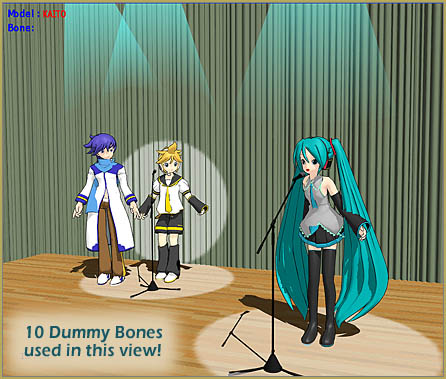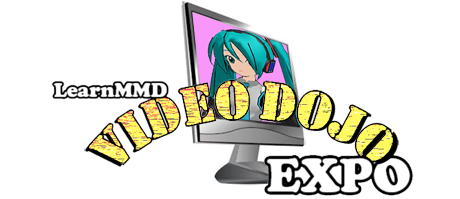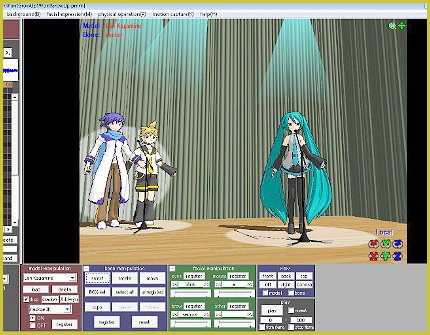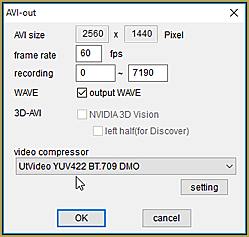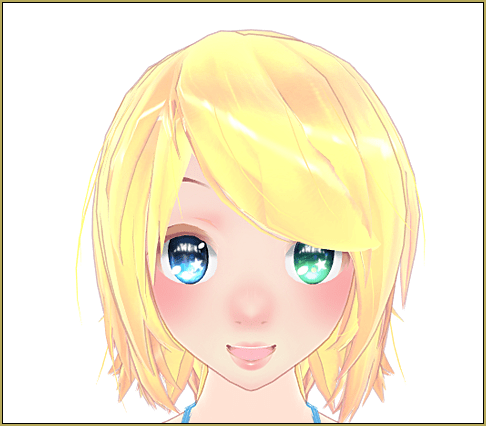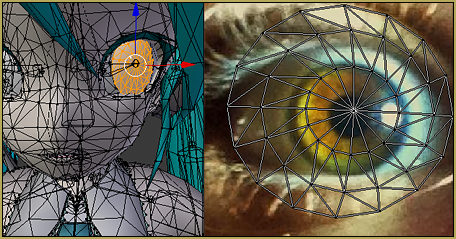Editing MMD Model Eye Textures enhances Ray-MMD Effect
How does editing MMD model eye textures make my model look better when I use Ray-MMD? How can I fix my MMD model’s dark eyes when I use Raycast? My model has dark eyes when I use Raycast. I want my model’s eyes to look better when I use Ray-MMD. How can I fix my…
Read More “Editing MMD Model Eye Textures enhances Ray-MMD Effect” »