![]() What video CODEC should I use when I Render to AVI in MikuMIkuDance? Where can I download and how do I install the UT Video Codec Suite? How can I make an AVI video that MMD can use as a background video?
What video CODEC should I use when I Render to AVI in MikuMIkuDance? Where can I download and how do I install the UT Video Codec Suite? How can I make an AVI video that MMD can use as a background video?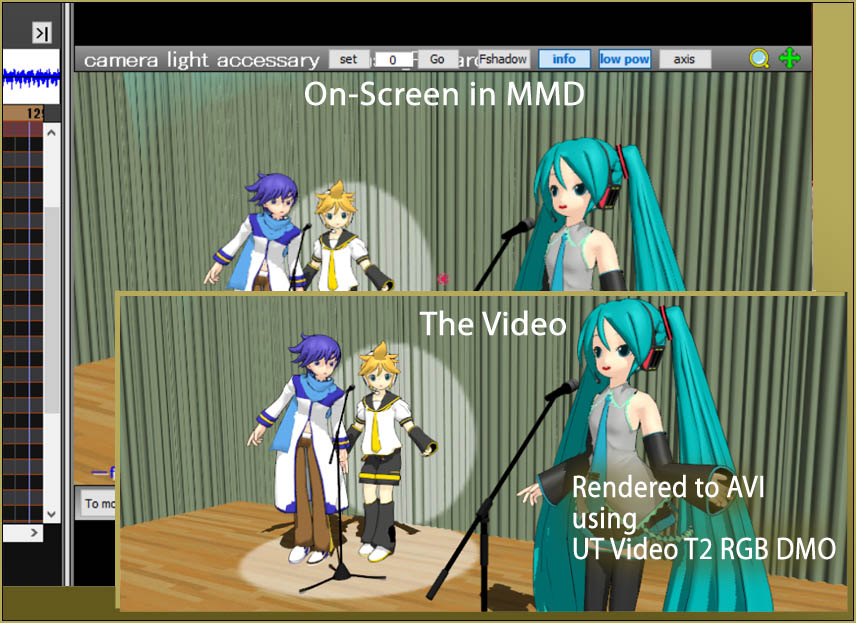
It seems like the Video Codec issue never goes away!
UT Video Codec Suite v22.2.0 …
creates simple AVI video for making
MMD background AVI
I have been “making do” with the tiny list of codecs available to me in my MMD. Today, I decided to find out WHY my MMD was not “seeing” the UT Video Codec Suite that I had installed last summer.
I could not figure it out… so I uninstalled that program from my system and started to look for a fresh download.
I downloaded the UT Video Codec Suite 22.2.0 from THIS page. The actual download button is not obvious…
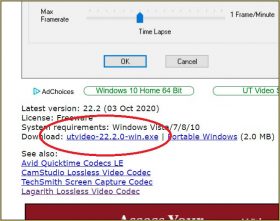
Clicking that link downloads a 2 MB .exe “Installer” file. Run that file and, during the setup, be sure that the checkbox for “include in START Menu” is checked… That way, the UT Video Codec will start when you turn on your computer. … THAT was the reason my MMD was not “seeing” that codec choice: the codec program was not running. … (and actually, I could not figure out how to LAUNCH that program once the computer was already running!)
Go to your WINDOWS button and see your list of software. Scroll down to the UT Video Codec Suite and open the README-English. … There you will see the many parameters available to you:
Wowzers! … that’s a lot of choices!
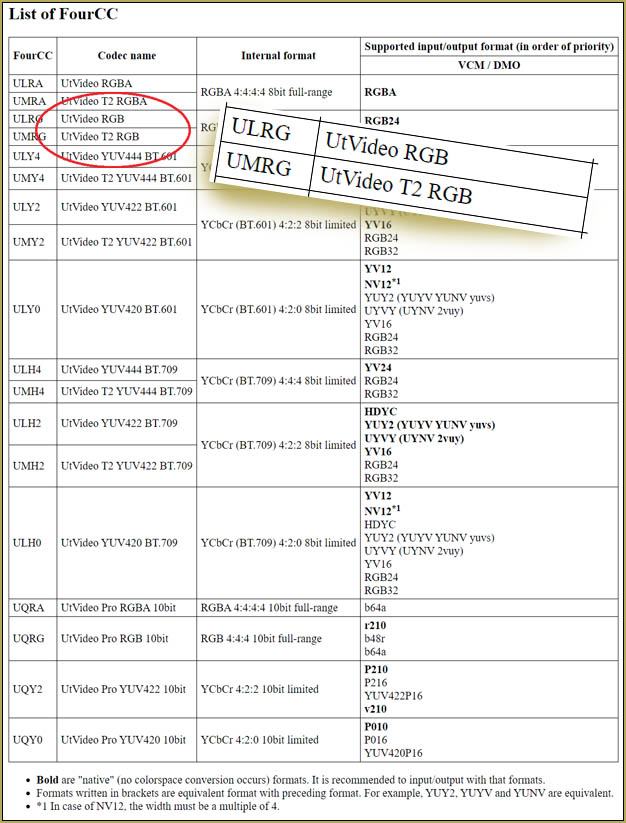
As you can see in that chart, I made my decision and chose THOSE as the ones to try. They yield 8-bit RGB… I figured that’d be simple enough for MMD to read as a background AVI file… and… it WORKED!
When you get to the choice of Codec, you will see this drop-down list… and WAY down there, you will see the couple that I wanted to try
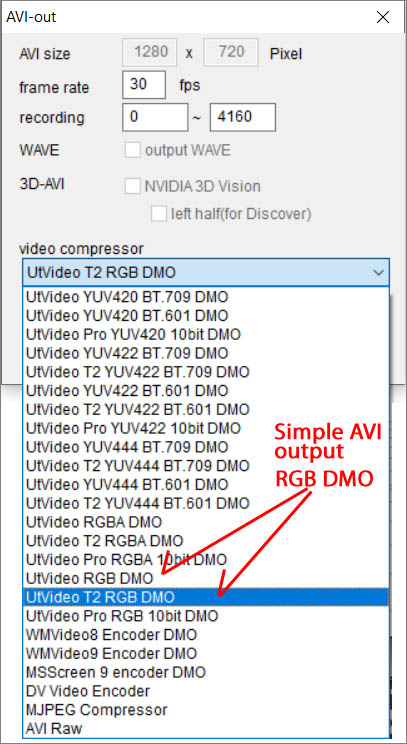
I saw a note, somewhere, that the T2 version was a little faster than the regular version… and maybe less quality… but that’s the one I chose and, if you look at that big picture at the top of this article, you can see that, for me, the quality is pretty good!
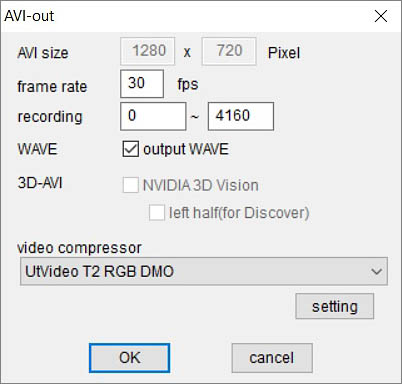
… and… MMD LIKED it!
After doing the Render to AVI, my finished video was “accepted” by MikuMikuDance as a background AVI… no conversion or anything!
 So… That’s Neru “crashing” Miku’s video stage performance.
So… That’s Neru “crashing” Miku’s video stage performance.
It worked!
Do your homework…
UTVideo is powerful stuff and MY use of it, here, just scratched the surface. Search the web for more info. See our 60FPS articles to learn THAT if you are interested.
Have fun with MikuMikuDance!
– SEE BELOW for MORE MMD TUTORIALS…
— — —
– _ — –



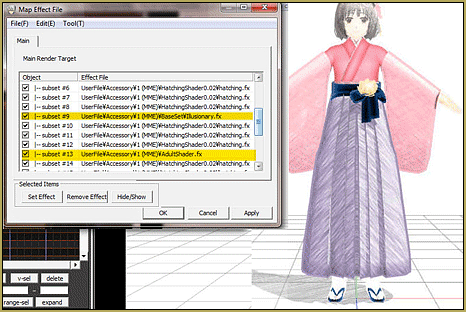
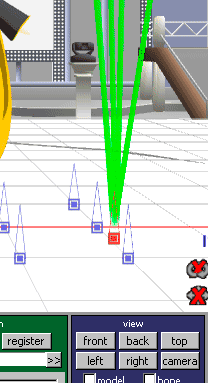
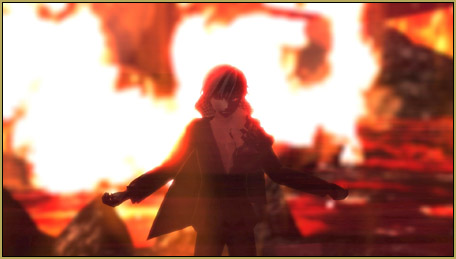




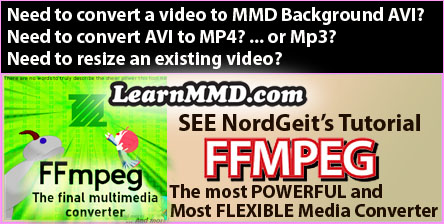
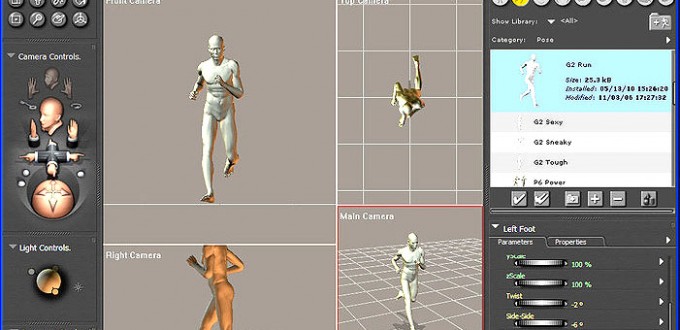





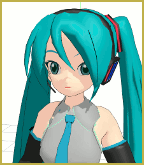





I exported an avi file with those settings, and it did work (I was able to load the background), but at around 2000 frames for the final video, it would give me the “Cannot load avi file” error. I remember seeing that mmd would struggle with large files. Mine was like 3 GB and 6000 frames, but I have no idea how to reduce the size will keeping the same codec. The resolution I chose is already 540p, and I don’t really want to go any lower. I’ve also tried using prism video converter with Microsoft video 1 and H264 native, but both just instantly gave the same “Cannot load avi file” error…
What do I do…
I have tested and retested that background AVI idea… and it works fine… but… as you say, a huge file will be cut off.
I find that a max file size is about 1MB… not larger… (OK, maybe 1.3). A larger file WILL BE cut off.
SEE the FFMPEG tutorial to see how to reduce file size using that tool. FFMPEG is often the “behind the scenes” file converter used in OTHER file converter tools. Also SEE MY FFMPEG QUICK-START GUIDE to help you get started. FFMPEG is very flexible and is command-prompt statement-driven. … GOOD LUCK… Please ask questions.
You can contact me at [email protected] if you wish… good luck!
I used that “background video cut off” “effect” to my advantage in the making of THIS video… see the Tutorial and scroll down to “Happy Accident”.
— Reggie
When I install it, there’s never a box to check to run UT at start. How do I do that? I can’t figure out how to open it lol
Hello! I have been there, too. The trick is to not download the big folder and then install it. Instead, download and run the .exe installer. that installs the UTvideo software on your computer and then MMD can see it.
— Reggie
Don’t download the UTVideo program here, someone has edited and included a trojan with it.
Thank you for that notice! … I have updated the link on that page to THIS link:
https://www.videohelp.com/software/Ut-Video-Codec-Suite
— Reggie
I didn’t check the comment section before downloading and clicking on the link in the original post and installing the old one. Do you know what kind of trojan was included with it? I managed to delete it and uninstall it from my computer within the first 5 minutes of realizing something was wrong with the program, but I’m a little paranoid that a virus is still somewhere on here. Nothing is wrong with my computer (not slow or fanning itself a lot. No crashes or pop ups) and I ran multiple virus scans with Windows and it says there are no threats
Hello! … As far as I know, that link in the tutorial IS the correct link, not the infected one. The “infected” link was removed after that reader left that earlier comment, and I updated the tutorial with the safe link. … I feel good about the link that is in the tutorial. I think you are OK. Be sure to download the .exe file and not the complete zip. Running the .exe file will download and properly install the software so that MikuMikuDance can “see” it as you Render to AVI. If you download the complete zip and then install it onto your computer, MMD will not see it.
— Reggie
Ah, gotcha. I don’t know if someone else edited in another trojan or what, but the link in the tutorial gave my computer a virus that prevented it from restarting or updating my device. I was only able to get it fixed thanks to forcing it to factory reset via a usb
Is that the new link that gave you that issue??
I still can’t compress to UT VIDEO!!!! It closes the app without any error message T_T
I’m not sure of it works but everytime I choose the codec T2 the app close for some reason
Hmmm… I have no idea. No error message?… Have you had success with other codecs?
I try all of them. But its still closes the spp without an error message
oye no se que pasa pero despues de un tiempo dice que el video no es compatible.
–
Hey I don’t know what happens but after a while it says that the video is not compatible.
Not compatible with what? When I use one of the tip-end UTvideo codecs, I have to use AVIutil or Handbrake (or a similar video editor) to create a video that I can open and play.
I was looking for a way to do this without it saying ( cannot open file).
thanks Reggie
Glad it works for you!