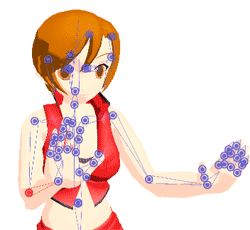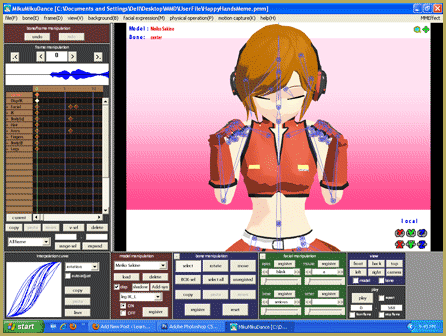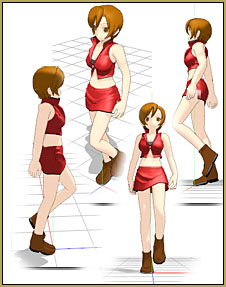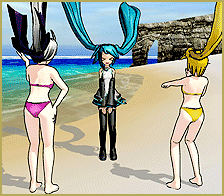Physical Operations Tab in MikuMikuDance 7.39 Menu Options
What’s the physical operation tab for in MMD 7.39? What is the difference between Anytime and Only Playtime on the Physics tab in Miku Miku Dance 7.39? The Physical Operations tab … If you are an MMD newbie, than you need to know about these tabs! — You open up MMD and then Hatsune Miku….
Read More “Physical Operations Tab in MikuMikuDance 7.39 Menu Options” »