![]() What codec should I use for 32-bit MMD? What is the K-Lite codec pack? What does the K-Lite codec pack do? How do I install the K-Lite codec pack? What codec is best for low-end systems? Why doesn’t the K-Lite codec pack work with MMDx64? What do I do to make the K-Lite codec pack work for MMDx64?
What codec should I use for 32-bit MMD? What is the K-Lite codec pack? What does the K-Lite codec pack do? How do I install the K-Lite codec pack? What codec is best for low-end systems? Why doesn’t the K-Lite codec pack work with MMDx64? What do I do to make the K-Lite codec pack work for MMDx64?
The K-Lite Codec Pack
When looking for a codec to render in, it can be hard. There are many options, and some are more complex than others. In my search for a codec pack, I first tried the UT Video codec, but that just ended up corrupting… Personally, I have a very low-end computer. Not everyone can afford a nice, strong computer.. Hence why I recommend the K-Lite Codec Pack. It performed flawlessly, giving amazing results with a small file size. It works well on low-end computers, and is relatively easy to use. While it does have one issue I’ve found with it, it isn’t major and ends up just being somewhat inconvenient. While there is already an article on this codec pack, I thought it would be of use to create a more updated article addressing current issues.
How to install
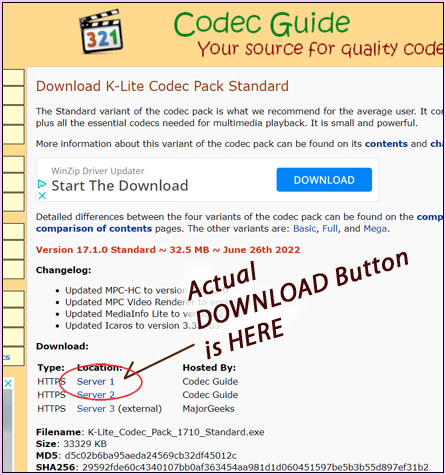 First, you need to choose and download a pack from here. While I personally downloaded the mega pack and have not tried the other packs, it seems that if you do not want the included ffdshow codec, I believe the standard should be enough… though, I could potentially be wrong. Do let me know if it doesn’t work. You will probably need the Mega Pack because the Standard and Full pack doesn’t contain Xvid. Select the pack you’d like and download it [I wouldn’t recommend the basic pack, though. Standard and up is what I’d use.] Then, follow the steps for install; while most of the basic settings should be satisfactory, be sure that DivX and XVid are enabled, or this codec won’t work for MMD. You may also want to disable the included video player if you prefer to use another one. Now your codec is installed!
First, you need to choose and download a pack from here. While I personally downloaded the mega pack and have not tried the other packs, it seems that if you do not want the included ffdshow codec, I believe the standard should be enough… though, I could potentially be wrong. Do let me know if it doesn’t work. You will probably need the Mega Pack because the Standard and Full pack doesn’t contain Xvid. Select the pack you’d like and download it [I wouldn’t recommend the basic pack, though. Standard and up is what I’d use.] Then, follow the steps for install; while most of the basic settings should be satisfactory, be sure that DivX and XVid are enabled, or this codec won’t work for MMD. You may also want to disable the included video player if you prefer to use another one. Now your codec is installed!
Using the codec
There’s no need to restart your computer, but you will have to restart your MMD if it was already open. Open up what you want to export, and set your MMD resolution to an HD size 1920×1080 or 1280×720. You can do this in View>Screen Size. Now, go to export the file. This can be done in File>Render to AVI file. You should have something that looks about like this, though if you choose a pack other then mega then yours may not look exact. Just be sure you have the “XVid MPEG-4” codec.
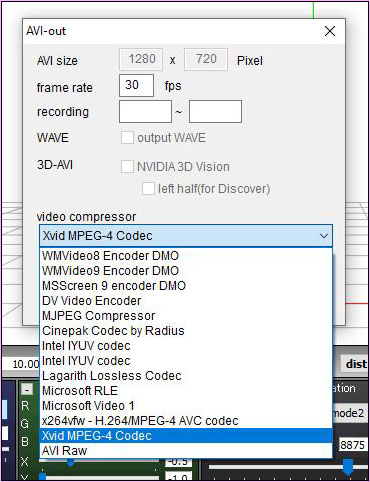
When you select this option, a menu should pop up with a few different options. If not, just press on the “settings” button and it should pop up. For most of these options, you’re gonna want them to remain the same. The only ones you may want to change are the “target quantizer” and the “target bitrate” [with the target bitrate being found by pressing on the button for the target quantizer.] If you understand what these mean and do, then you can edit them. Otherwise, I’d advise against it until you understand their uses and what they do to your video. Now, click “OK” and your video should start exporting! This codec is pretty fast at exporting, even on my very low end laptop it was decently timely. It also didn’t interfere much with me doing other tasks while it ran in the background. YouTube and Vimeo also support this codec, so no worries there either.
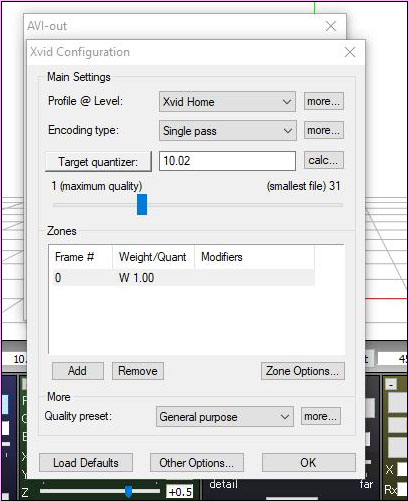
The Issue
Now, this codec does have one issue that can be rather annoying.. It doesn’t work with the x64 version of MMD. No matter what I did, no codecs showed up into x64 MMD at all. And after a ton of searching Google for any sort of help, I came to the conclusion that it just.. doesn’t support it. I’m not sure why, and it is somewhat inconvenient for those who prefer to use x64 MMD. But, nonetheless, it isn’t a very large issue, rather just noted here to save you the time rather than searching endlessly like I did. Sadly though, in order to use this codec you’ll have to install the x32 version of MMD. This version does work with x64-based systems, so no worries about compatibility.
With this all said and done, you’re all set to start exporting! Good luck, and happy MMDing!
– SEE BELOW for MORE MMD TUTORIALS…
— — —
– _ — –





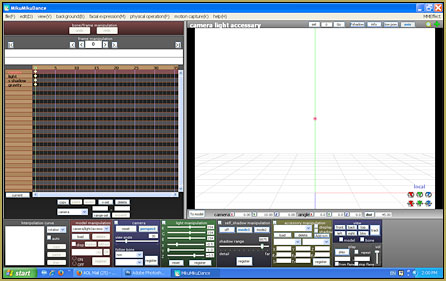
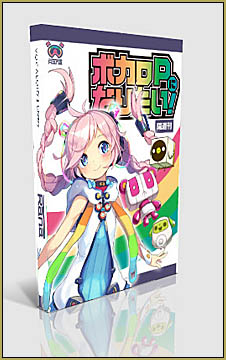



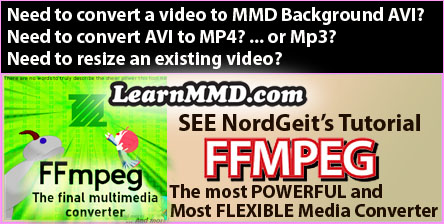

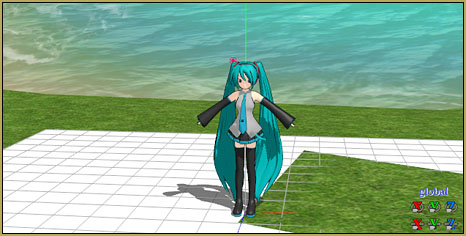

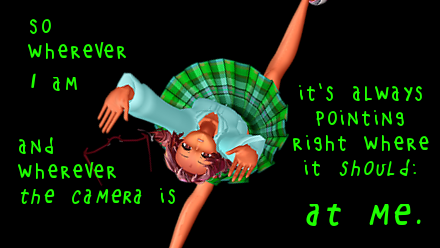
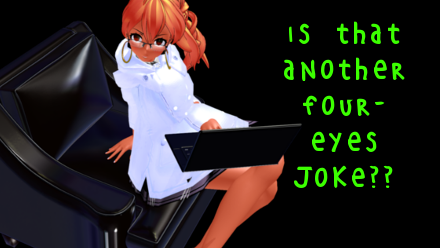




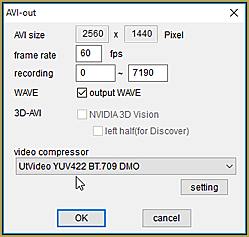
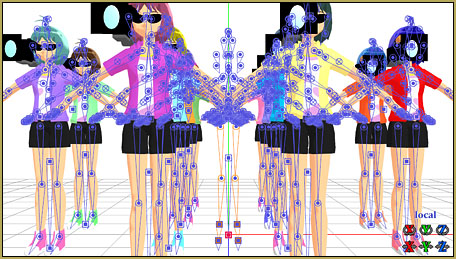
For those reading after me, you will need the mega pack. The standard and full pack doesn’t contain Xvid.
Thank you for that note. I have added that info to the tutorial.
— Reggie